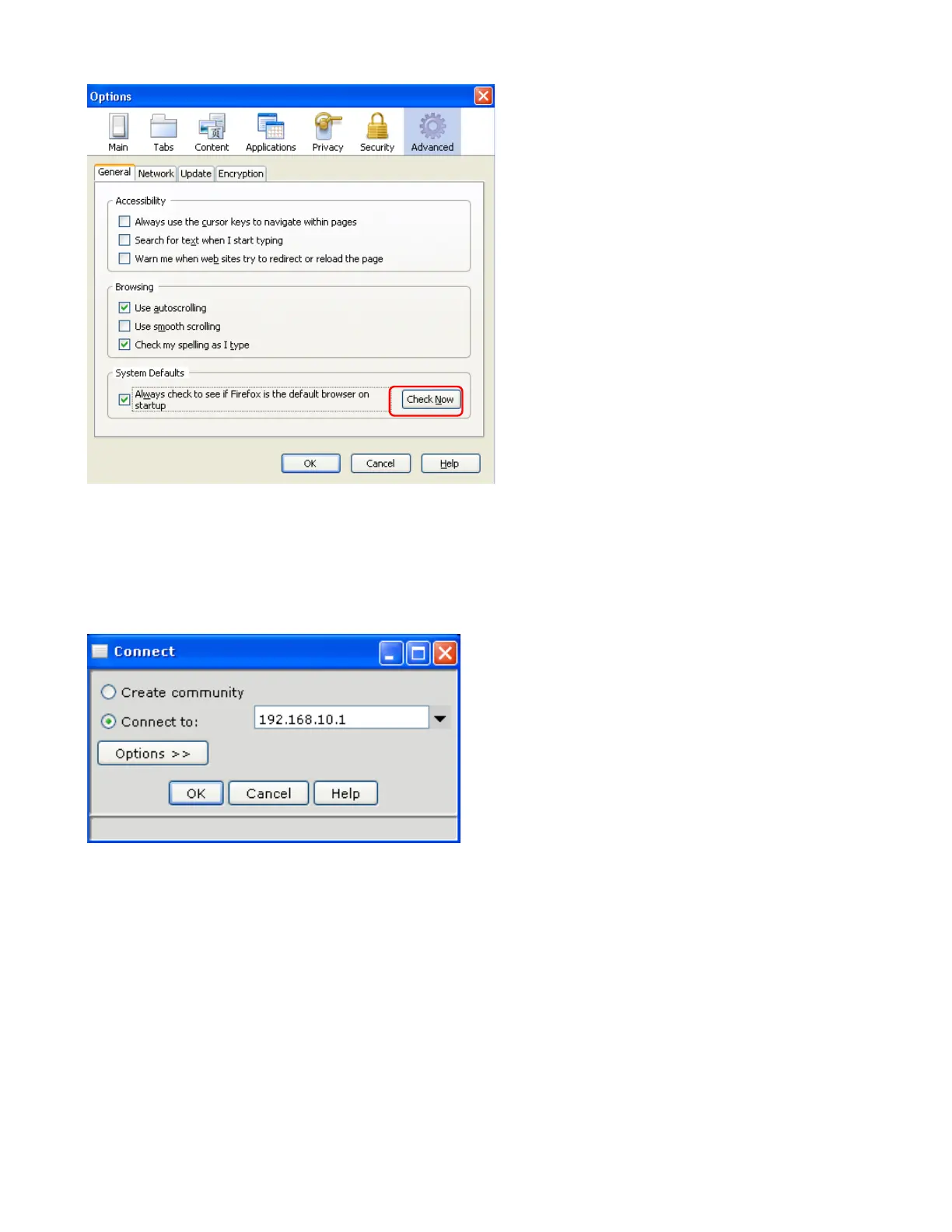APPENDIX F: Device Manager Cross Launch
Cisco Unified Communications Technical Training
Page 169 of 171
Setup Steps:
1. Launch CCA, connect directly to the IP address of the UC500 (192.168.10.1) and enter the
username
and password (cisco/cisco.) Let CCA discover the network and connected devices.
2. Check the topology to ensure the CE520 appears.
3. Right click the switch icon in the Topology View window and select Device Manager.