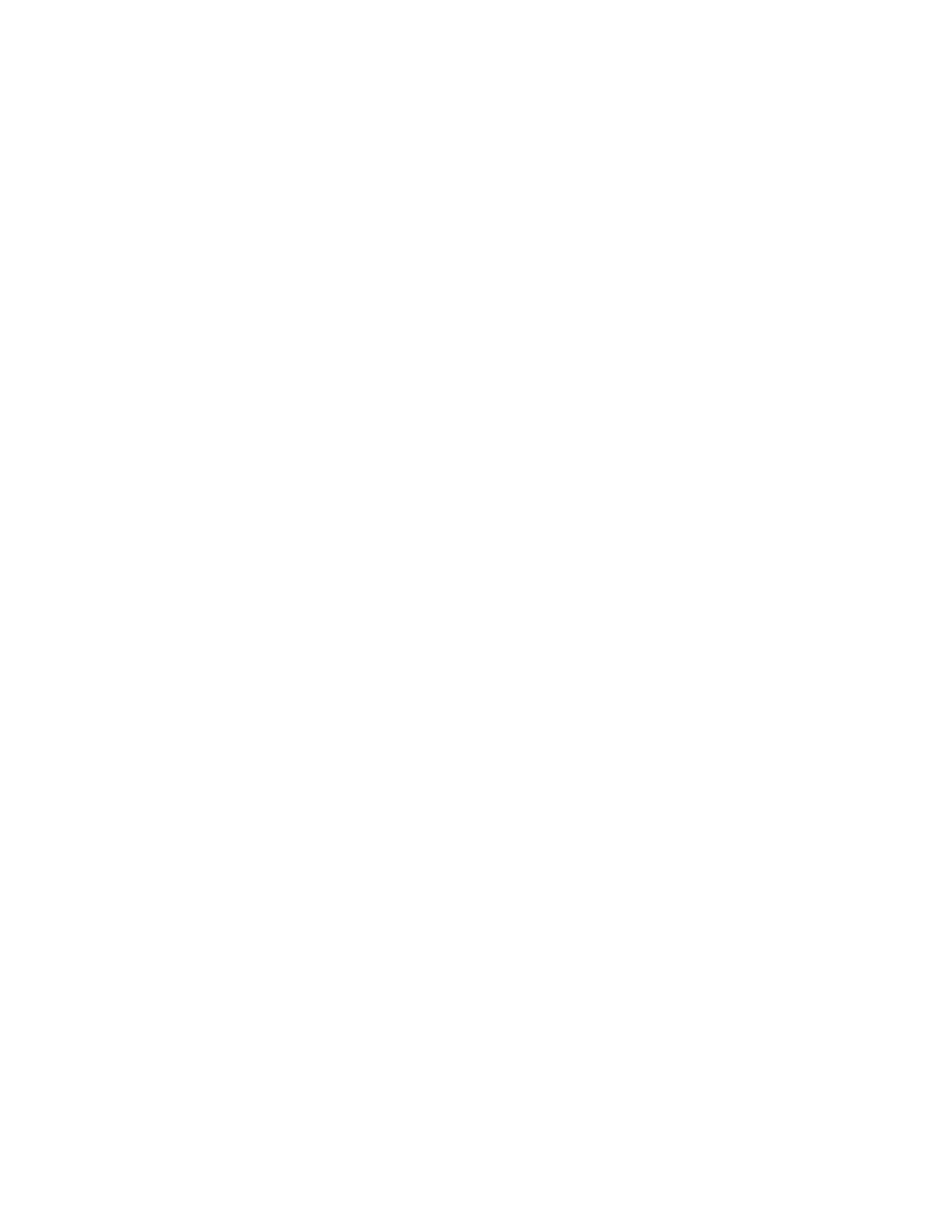LAB 2: PBX, Voicemail & DialPlan
Cisco Unified Communications Technical Training
Page 22 of 171
Verify Steps:
1. On the IP Phones, make sure the FirstName and the LastName is visible.
2. Call the voicemail access number (401) and test if calls work.
3. Press the ‘Messages” key on each phone and enroll the users. Use “789” as a password. It may
take several seconds for the voicemail to answer during initial access.
4. Place calls between IP Phones and ensure that calls roll over to VM when not answered.
5. Check that the MWI light turns on when a message is left.
6. Press “Services” key on the IP Phone and select the “CME Service URL” to launch Voice View
Express (VVE). Use the password from step 3 for PIN. Follow the directions to optional labs as
indicated at the bottom of this page.
7. From any phone, press the “Directory” key and then select the “Local Speed Dial” option. Verify
that the system-wide speed-dial configured in the system tab appears here.
8. Dial 101 from any phone to check the paging feature.
9. For 201, press the Intercom button to verify that intercom to 202 works.
10. For 201, dial *916202. On 202, the caller-id should show “From Private”. This indicates that the
callerID block code is working. Note: This feature may not function on FXO lines, where the
callerID is determined by the telco.
11. For 202, call 203. From 201, press more > GPickup to verify that call pickup works.
12. Simulate an incoming PSTN call over the SIP Trunk by going over to the PSTN phone (near
proctor desk) and dialing any DIDs for your POD [4085xx120y where xx is POD # and y is
currently 1,2 or 9].
13. Call outbound from x203 to the PSTN by dialing the below patterns (there may be a slight delay
in call setup)
a. 911 (emergency call)
b. 9911 (emergency call)
c. 97771000 (local call)
d. 915102221234 (long distance call)
e. 9011441234512345 (international call) – this should fail,
because this phone is restricted to national dialing
14. Call outbound from x201 to the PSTN by dialing the below patterns
a. 916507772000
b. 915102221234 (calls to 510 areacode should fail based on
blocked patterns)
c. 9011441234512345 (international call)
15. From CIPC, dial 501 to test the hunt-group functionality. The call should hunt to 201 and 202.
Note: It is NOT necessary to reset the system at the end of this lab!