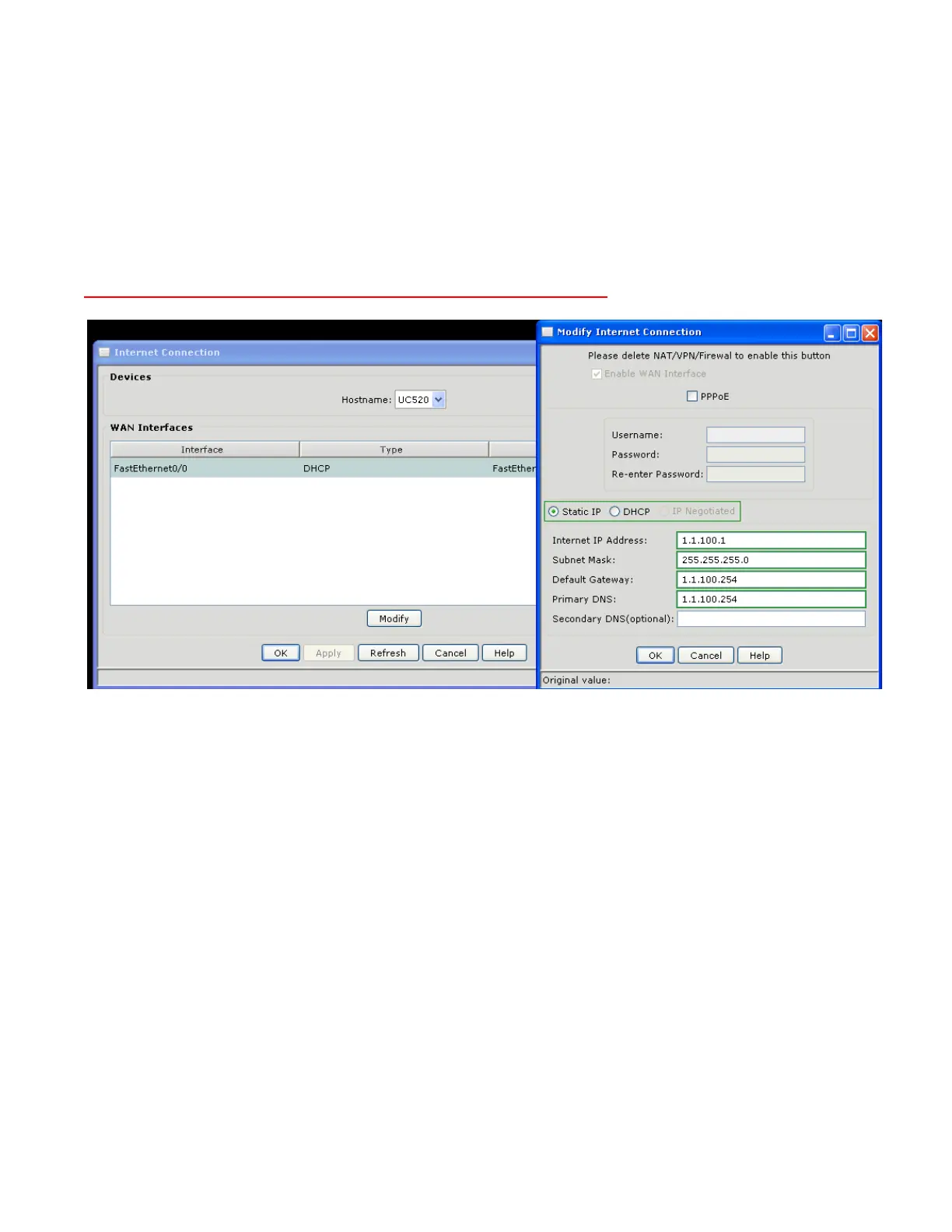LAB 2: PBX, Voicemail & DialPlan
Cisco Unified Communications Technical Training
Page 21 of 171
21. Configure the WAN Connectivity. On the left pane go to Internet Connections
o Click on FastEthernet 0/0 and hit Modify
o Click on Static IP radio button
o Enter IP address as 1.1.100.xx (xx is POD # - drop the leading 0, only enter 1 for POD
01)
o Enter Subnet mask as 255.255.255.0
o Enter Default Gateway and Primary DNS as 1.1.100.254
o Click on OK to apply changes
Note: This step is required for SIP trunk lab to function properly.