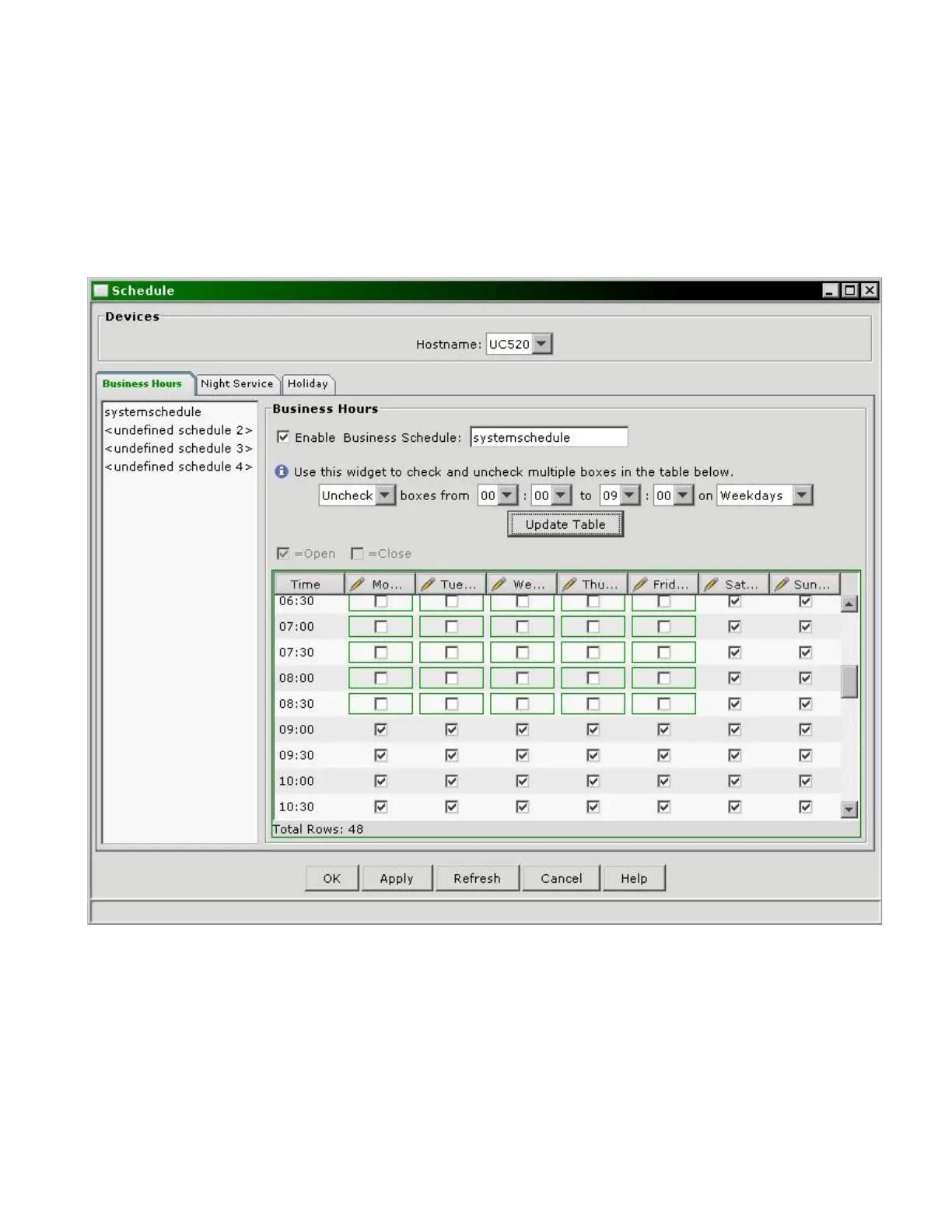LAB5: Verifying VoiceViewExpress & IMAP
Cisco Unified Communications Technical Training
Page 25 of 171
STEP 3. To configure the system schedule:
a. Make sure to check the box for “Enable Business Schedule”
b. Also make sure that you are modifying the “systemschedule”
c. From the pull-down select “Uncheck” boxes from 00:00 to 09:00 for weekdays (this will
mark 12am to 9am as closed hours on weekdays)
d. Click on Update Table
e. Once the table is updated, “Uncheck” boxes from 17:00 to 24:00 for weekdays (this will
mark 5pm to 12am as closed hours on weekdays)