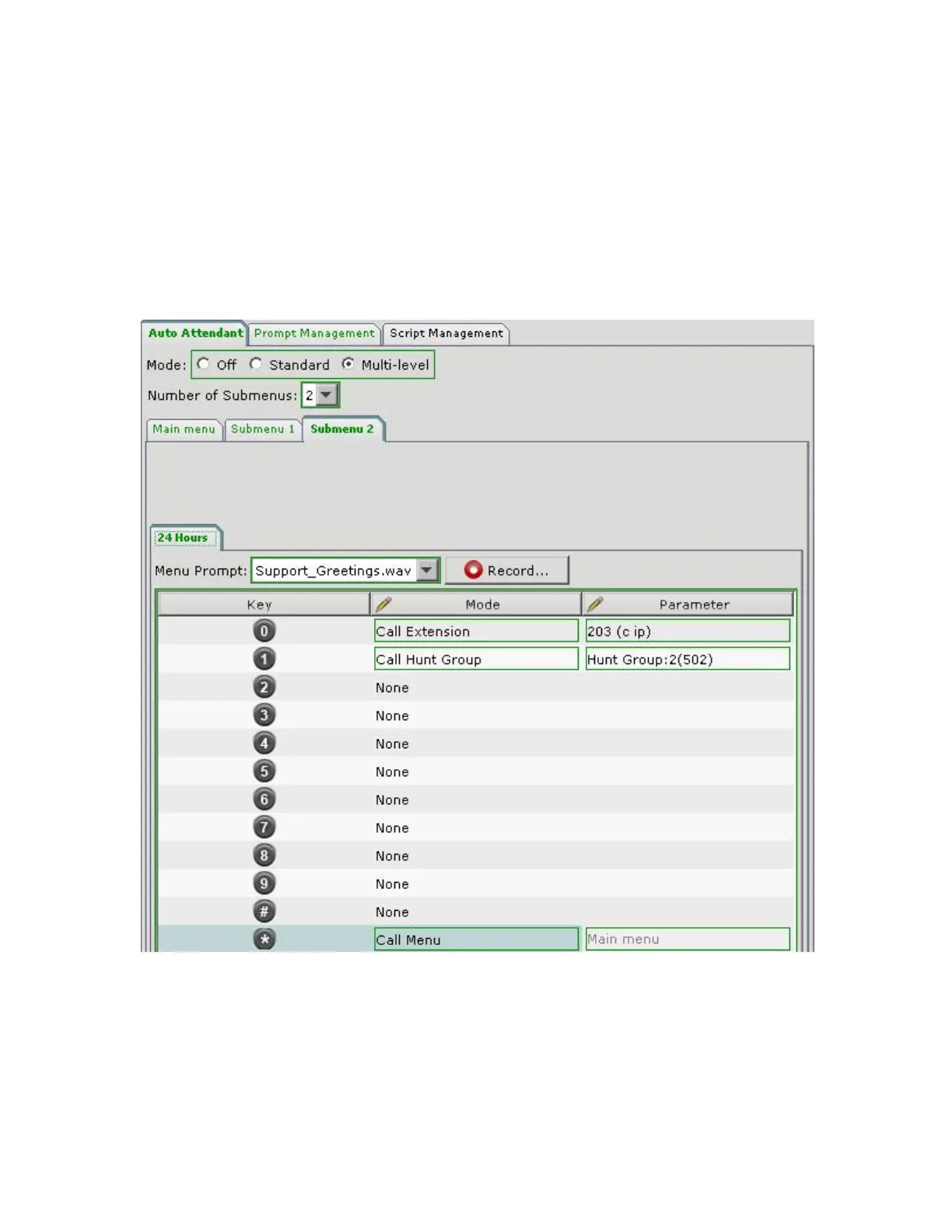LAB5: Verifying VoiceViewExpress & IMAP
Cisco Unified Communications Technical Training
Page 34 of 171
STEP 12. Next Click on the Submenu2 sub-tab. For this, from the pull-down menu, select the Prompt
“Support_Greetings.wav”.
STEP 13. For Keys 0-9,# and *, select the following values corresponding to modes and parameters
from the pull-down menus.
0 Call Extension 203 (Operator)
1 Call Hunt Group Hunt Group:2(502)
* Call Menu Main menu (to skip and go back to the main menu)
Once completed you can click on the “Apply” button to commit these changes.
