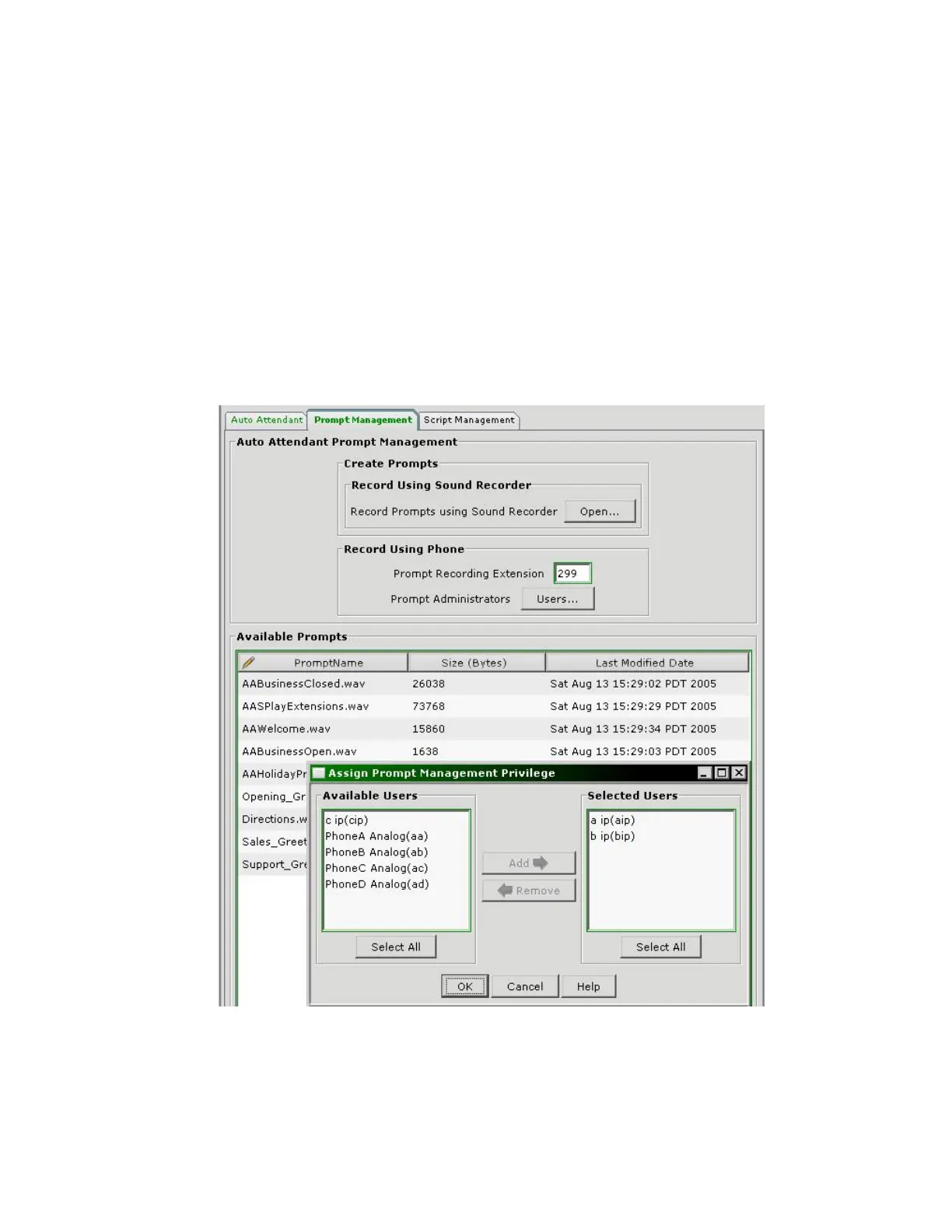LAB5: Verifying VoiceViewExpress & IMAP
Cisco Unified Communications Technical Training
Page 35 of 171
STEP 14. To allow end customers to make changes to the recorded greetings, you can setup a
Greetings Management System. For this click on the “Prompt Management” tab.
STEP 15. Select an extension (for example 299), that is not in use, that will be dialed to interact with
the Greetings Management system.
STEP 16. Next, we need to assign administrators that are authorized to change the greetings. For this,
click on the “Users” button – this will launch an “Assign Prompt Management Privilege”
window.
STEP 17. On this window, select users aip and bip as authorized users to alter pre-recorded greetings.
Once finished, click on OK button on this window and Apply button on the Prompt
Management tab.
