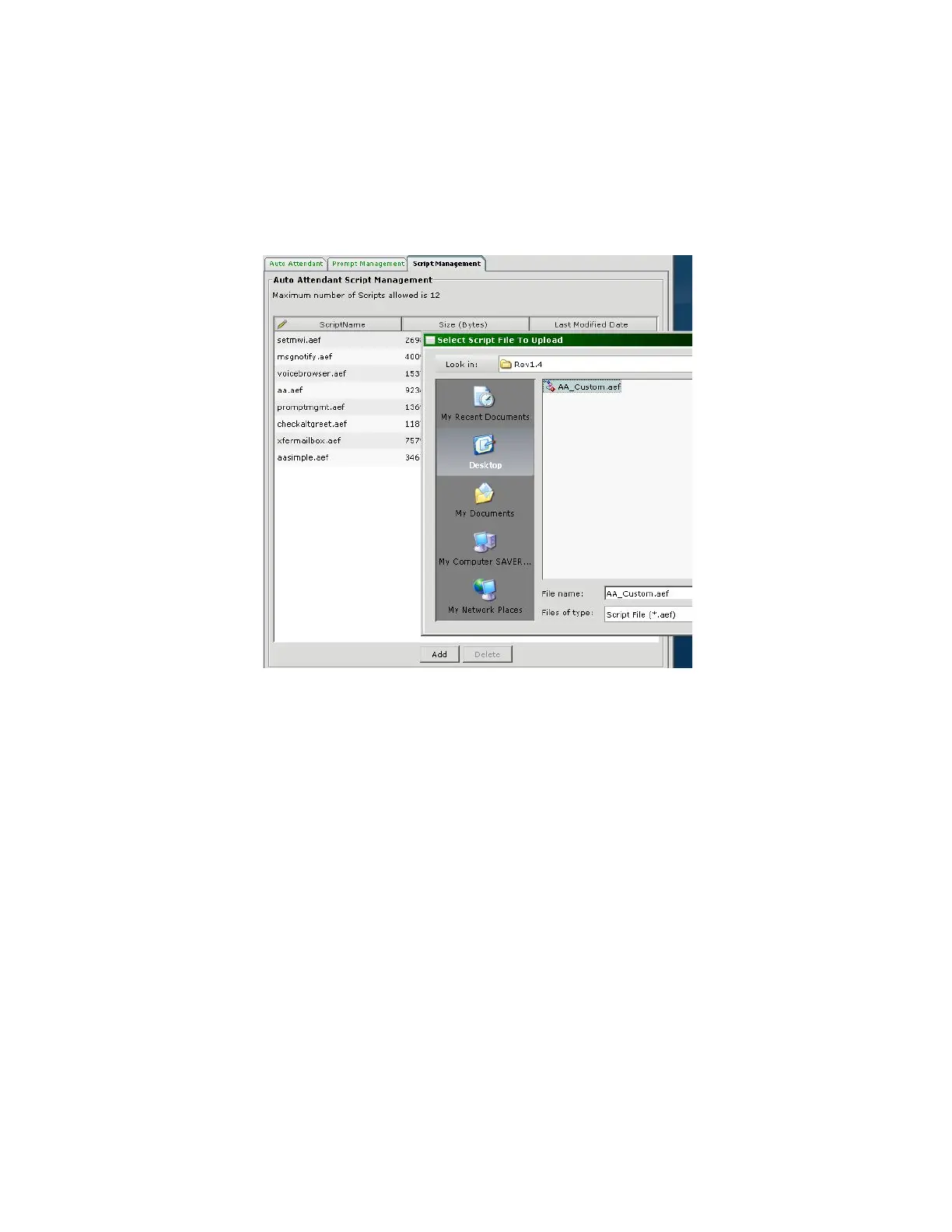LAB5: Verifying VoiceViewExpress & IMAP
Cisco Unified Communications Technical Training
Page 36 of 171
STEP 18. CCA 1.9 also allows uploading custom auto-attendant scripts. Note that this is an advanced
exercise for partners that have expertise in creating custom scripts – this is an optional
section of the lab for those who need to know how to setup custom scripts using CCA.
STEP 19. Once you have created a script that meets your customer’s needs, save it on your laptop.
Click on the Add button and browse to the location of the script. Once added, the script
appears along with the other system scripts.
