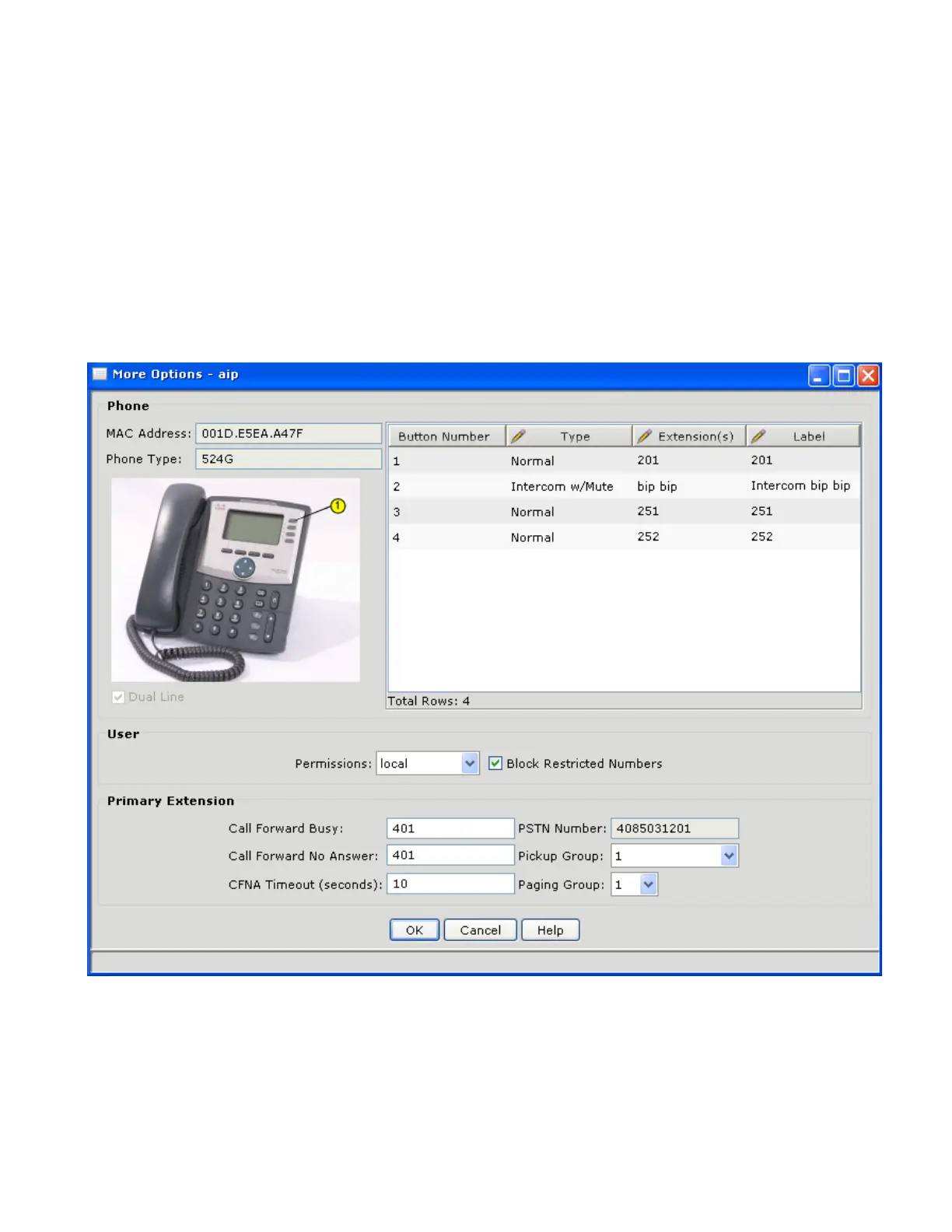LAB5: Verifying VoiceViewExpress & IMAP
Cisco Unified Communications Technical Training
Page 43 of 171
Phone features – Multi line appearance
1. Launch the “Voice” configuration page on CCA
2. Go to the “Users” tab. Select the more option for aip.
3. On button 3, select the type as Normal and specify the extension as 251.
4. On button 4, select the type as Normal and specify the extension as 252.
5. Click on OK for “More” window and then click on Apply at the bottom of the Voice configuration
page.
6. Once the changes are applied, verify aip to ensure the additional lines are functional.
