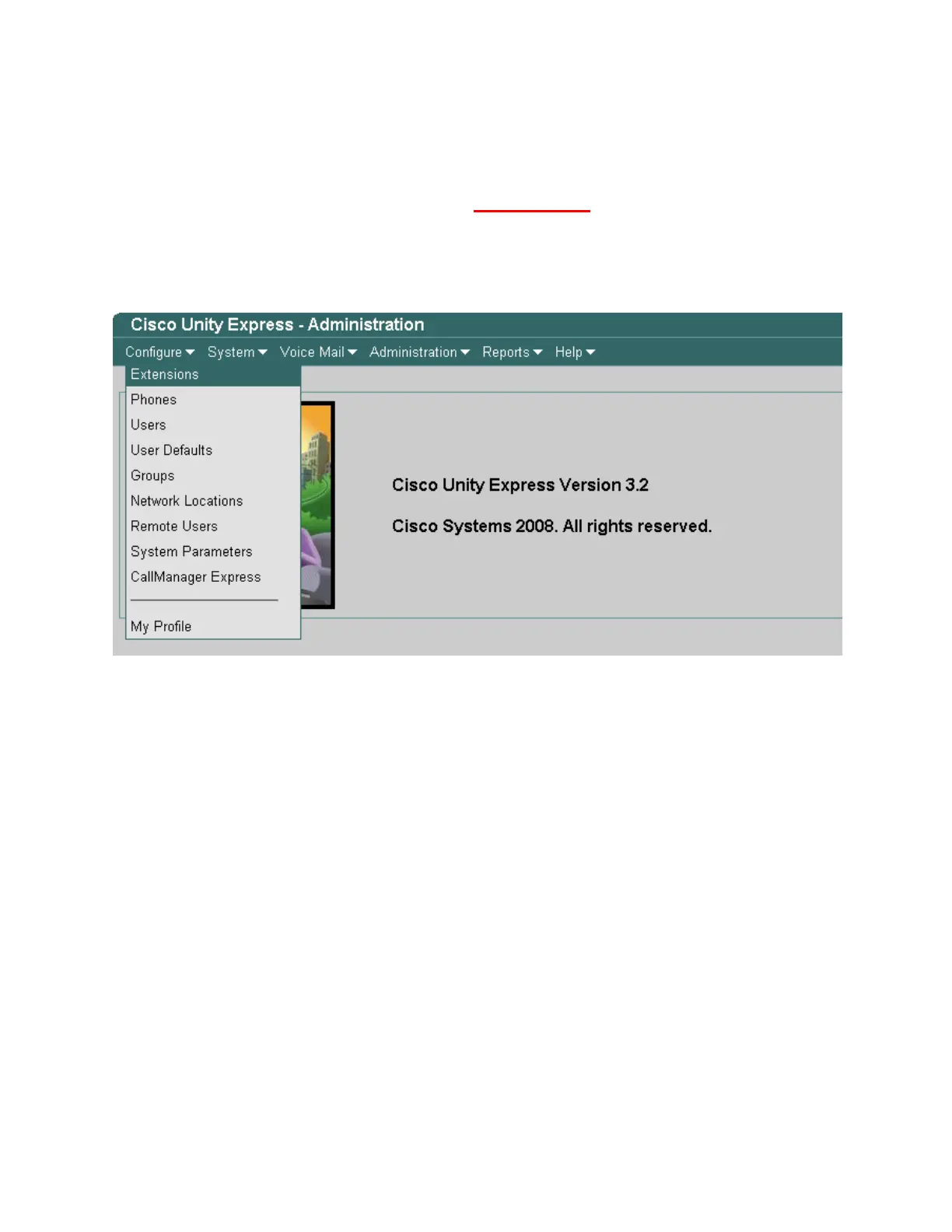LAB5: Verifying VoiceViewExpress & IMAP
Cisco Unified Communications Technical Training
Page 44 of 171
Phone features – Call-forward no-answer and Call-forward busy for non-primary extension
CCA release 1.9 configures CFNA, CFB and features such as hunt-group, pickup-group, etc, only for
the primary line. For configuring CFNA, CFB for non primary lines, you will need to use either
CME/CUE GUI or the CLI. Follow the steps below to configure these using CME/CUE GUI.
1. Launch a web browser and session to CUE using http://10.1.10.1. Username/password is cisco/cisco
2. Click on “Configure > Extensions” and search for extension 251. Click on Ext 251.
3. A “Change Extension” window will pop up. Configure CFB and CFNA as 202 (operator). Set CFNA
timer to 5 seconds. Then scroll to the bottom of this window and click on “Change” to save the changes.
4. Verify that the calls to ext 251, when busy or not answered within 5 seconds, are forwarded to 202.
