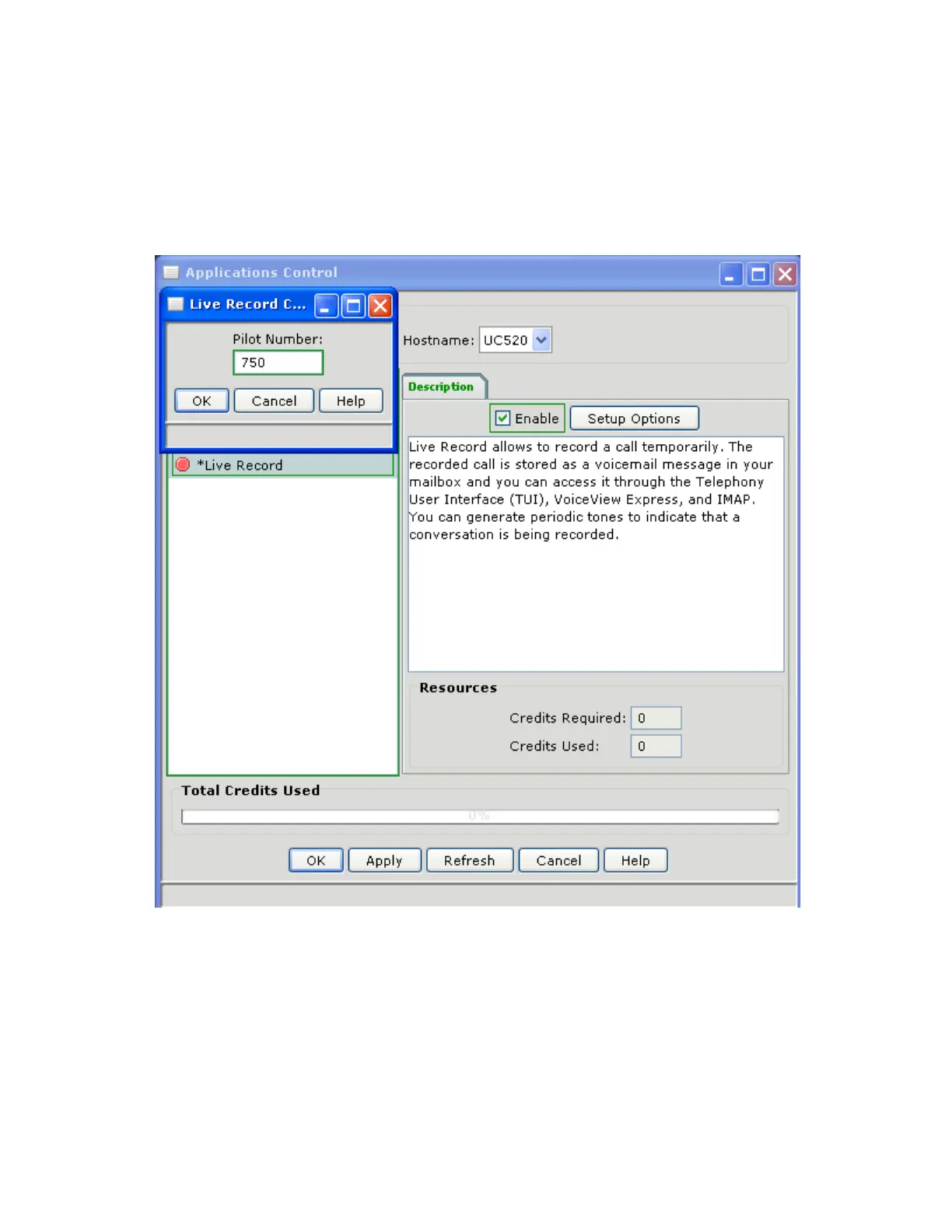LAB5: Verifying VoiceViewExpress & IMAP
Cisco Unified Communications Technical Training
Page 60 of 171
Systems feature – Live Record
CCA 1.9 allows the enabling of Live Record, a feature that lets you to record a call and store it as a
voicemail message in your mailbox.
1. Navigate to Applications Control under Applications in CCA.
2. Under the Applications list, select the Live Record application and check the Enable box under
the Description tab. When prompted, enter 750 for the pilot number and click OK.
3. Verify the feature is working by placing a call between x201 and x203. To begin recording on
x201, press the ‘more’ softkey, then press ‘Confrn’ and dial 750 then press ‘Confrn’ again.
When the call is ended, the MWI should be lit on x201 and the conversation will be present as a
voicemail message.
