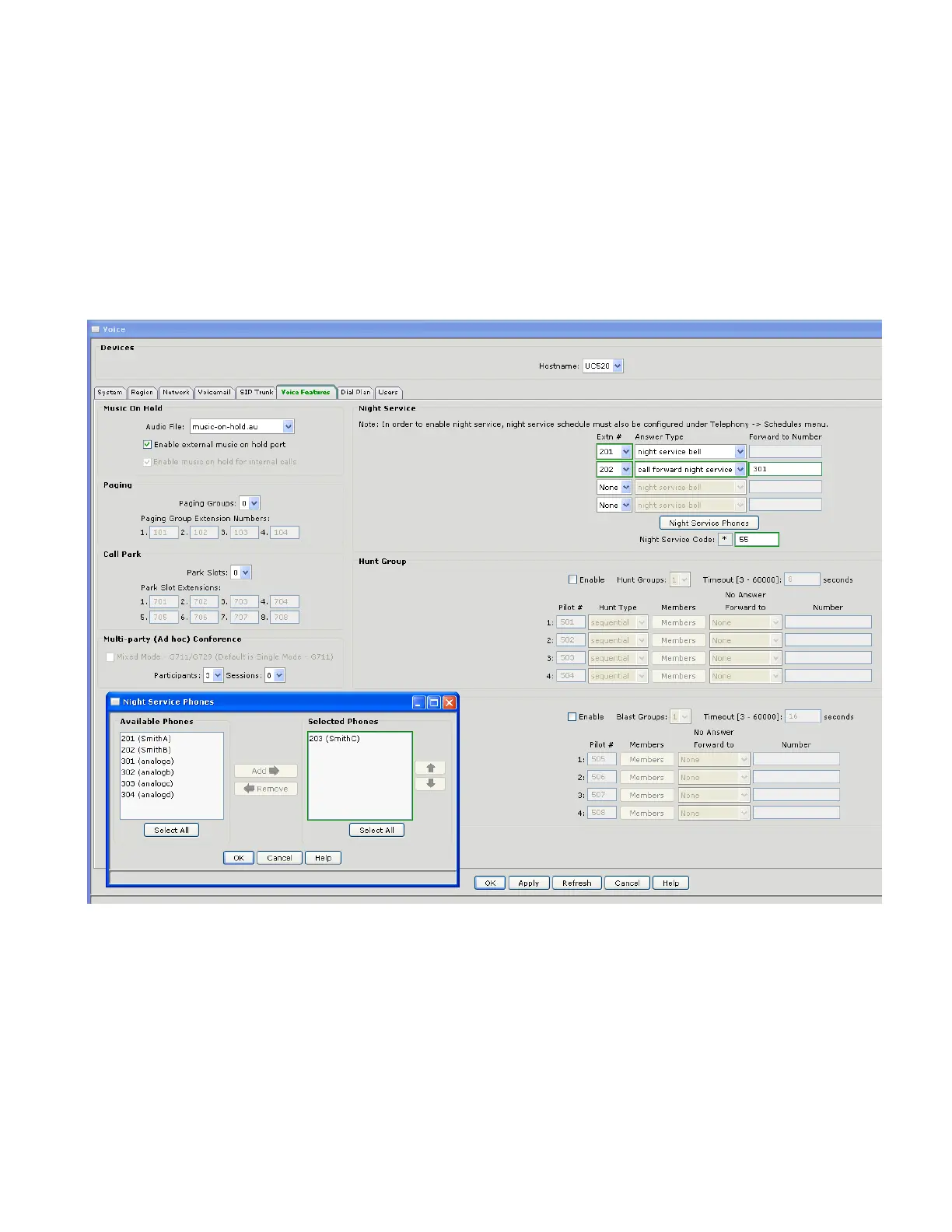LAB5: Verifying VoiceViewExpress & IMAP
Cisco Unified Communications Technical Training
Page 59 of 171
The next step is to select the extensions and phones to be affected by night service.
1. Launch the “Voice” configuration page on CCA and go to the “Voice Features” tab.
2. Under Night Service choose Extn # 201 and Answer Type ‘night service bell. Then choose Extn
# 202, Answer Type call forward night service, and Forward to Number 301.
3. Click Night Service Phones and select 203 from the Available Phones list, click Add then OK.
4. For the Night Service Code, enter 55
5. Verify the functionality. If the current time is outside of Night Service hours, use extension 201
and dial *55 to turn on Night Service on the phones. Call extension 201 from 202 and the phone
for 203 should burst ring and display night service notification to the screen. Call extension 202
from 201 and the call will be forwarded to extension 301.
