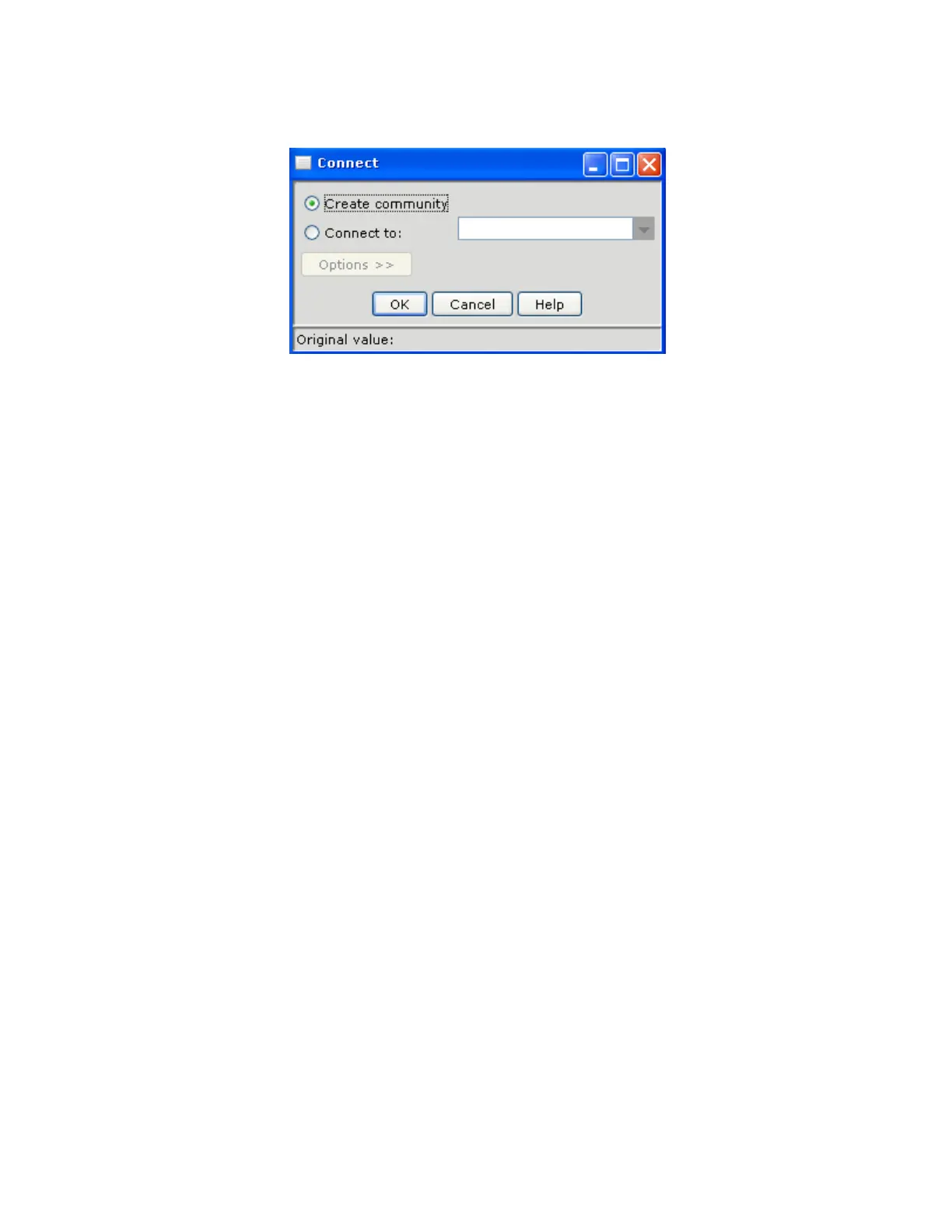LAB 2: PBX, Voicemail & DialPlan
Cisco Unified Communications Technical Training
Page 9 of 171
3. When you launch CCA, a Connect window will appear. Click on “Create community” and click on
OK button.
4. Now you should see a dialog as below:
o Create a community UC520-xx. For the Company name, use POD-xx (where ‘xx’ is your Pod #)
o Choose discover option as “a single device by IP address” and use IP address 192.168.10.1
o Click Start - now you should get a “Security Certificate Alert”, click ‘Always’.
o Enter username/password as cisco/cisco.
