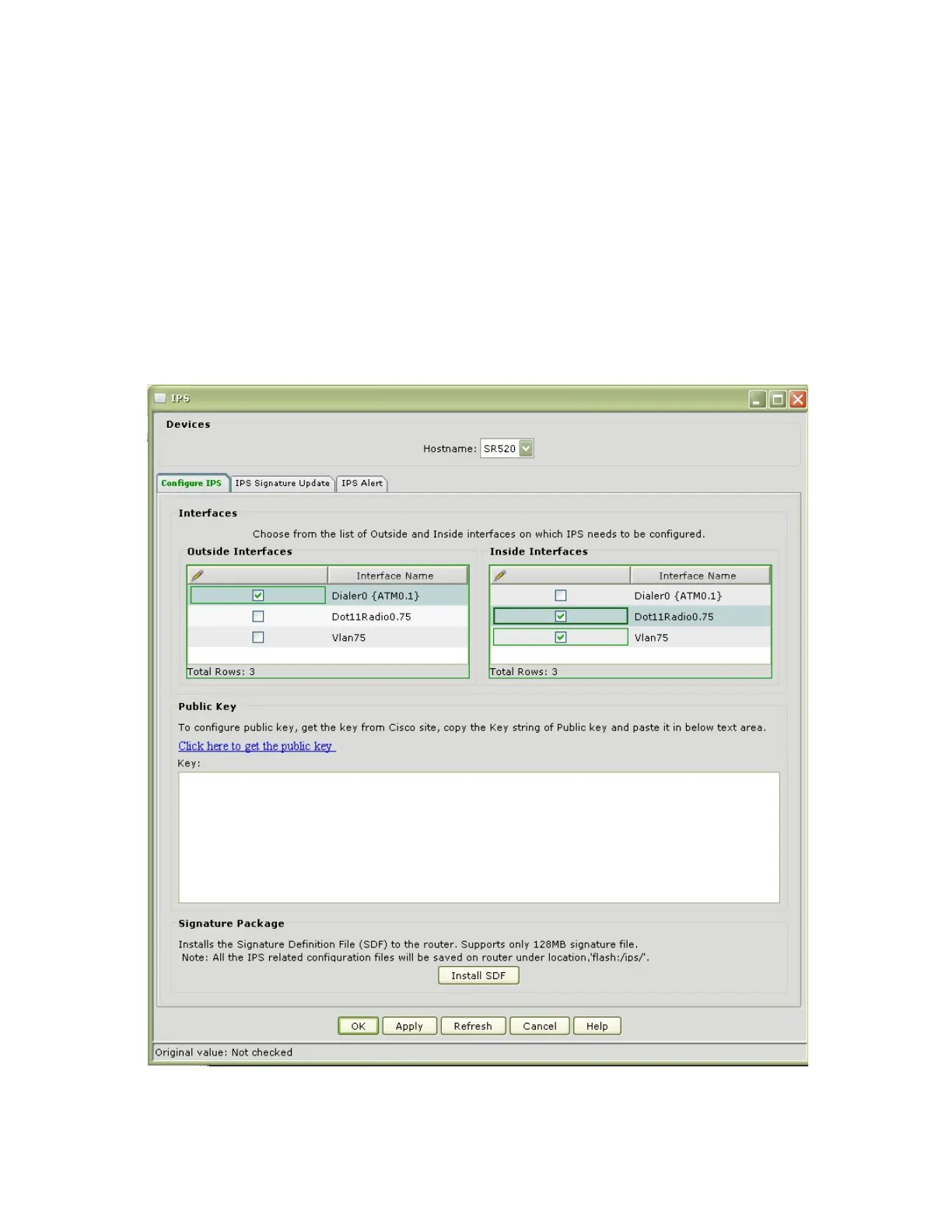LAB 7A: Security on UC500 and SR520
Cisco Unified Communications Technical Training
Page 96 of 171
Enabling Intrusion Protection Service on the SR520
1 Go to Configure > Security > Security Audit > IPS
2 Select the Hostname of the SR520.
3 From the Outside Interfaces menu, select the Outside interface
4 From the Inside Interfaces menu, select the Inside interface. If you have a wireless SR520, the
wireless LAN will also show up and can be selected.
5 Click the “Click here to get the public key” link. Log in if prompted. Paste the key into the Public Key
field.
