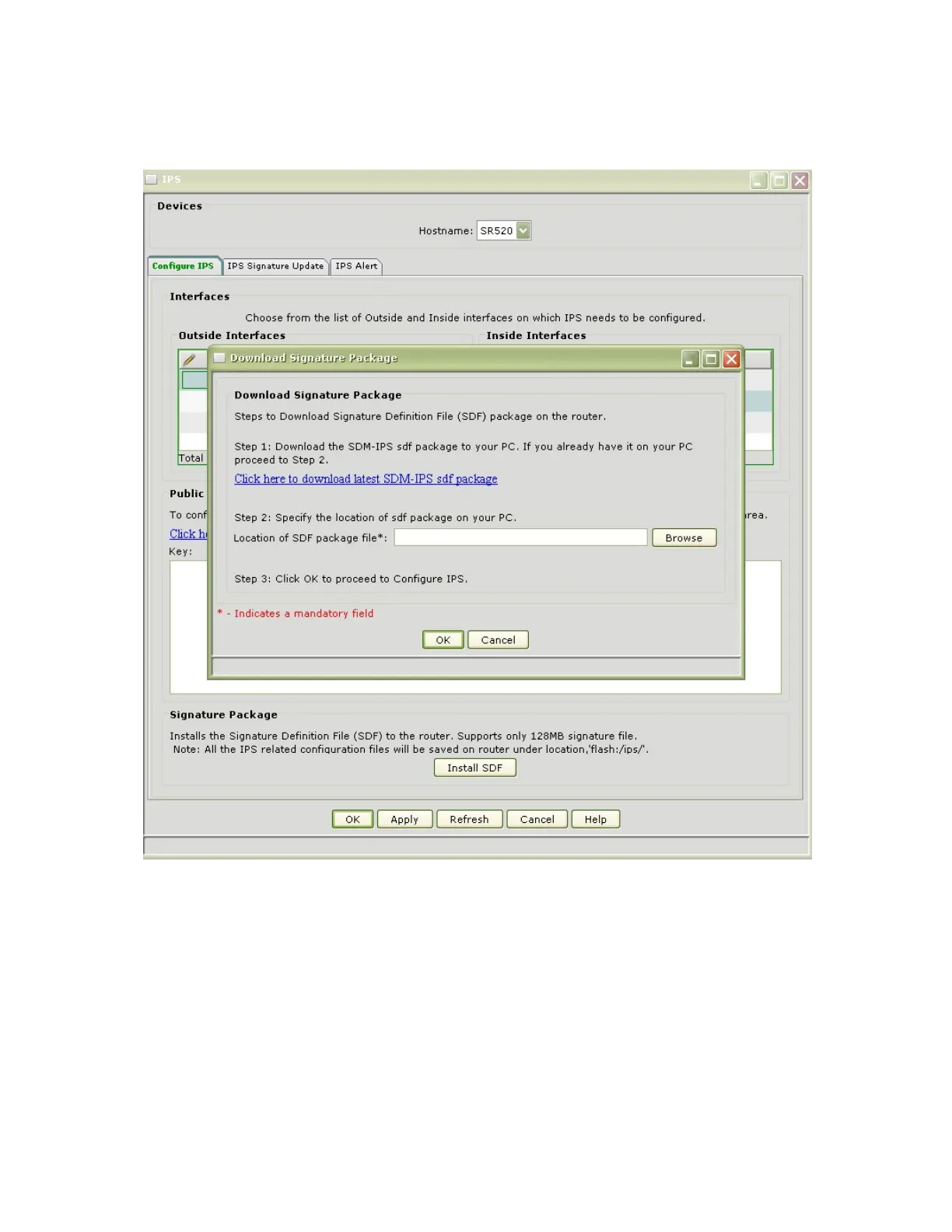LAB 7A: Security on UC500 and SR520
Cisco Unified Communications Technical Training
Page 97 of 171
6 Click the Install SDF button. If you do not yet have the IPS signature definition file package, click the
“Click here to download latest SDM-IPS sdf package”. Log in if prompted. Download the package to
your computer, click browse and select the package, then click the OK button.
