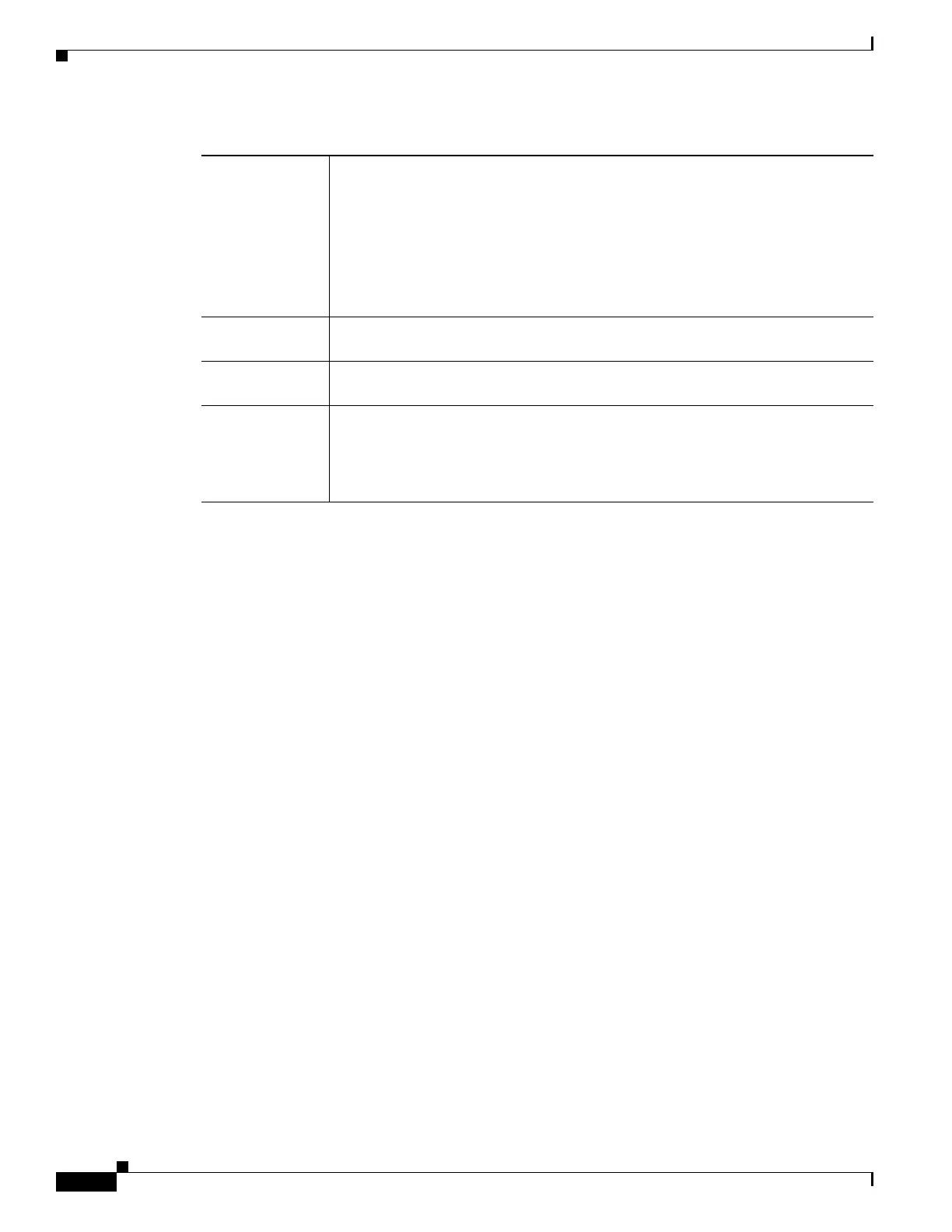1-12
Cisco UCS S3260 Storage Server Chassis Installation and Service Guide
Chapter 1 Overview
System Features Overview
Network and
management I/O
The system can have one or two system I/O controllers (SIOCs). These provide
rear-panel management and data connectivity.
• Two QSFP ports each SIOC.
• One 10/100/1000 Ethernet dedicated management port on each SIOC.
The server nodes each have one rear-panel KVM connector that can be used with
a KVM cable, which provides two USB, one VGA DB-15, and one serial DB-9
connector.
Power Four power supplies, hot-swappable and redundant as 3+1. All installed power
supplies must be identical.
Cooling Four internal fan modules that pull front-to-rear cooling, hot-swappable. Each fan
module contains two fans.
Baseboard
management
Cisco Integrated Management Controller (Cisco IMC) firmware.
Depending on your NIC mode settings, the Cisco IMC can be accessed through the
SIOC dedicated management port or the SIOC QSFP ports.
See also Management Architecture, page 1-8.
Table 1-1 Cisco UCS S3260 System Features (continued)