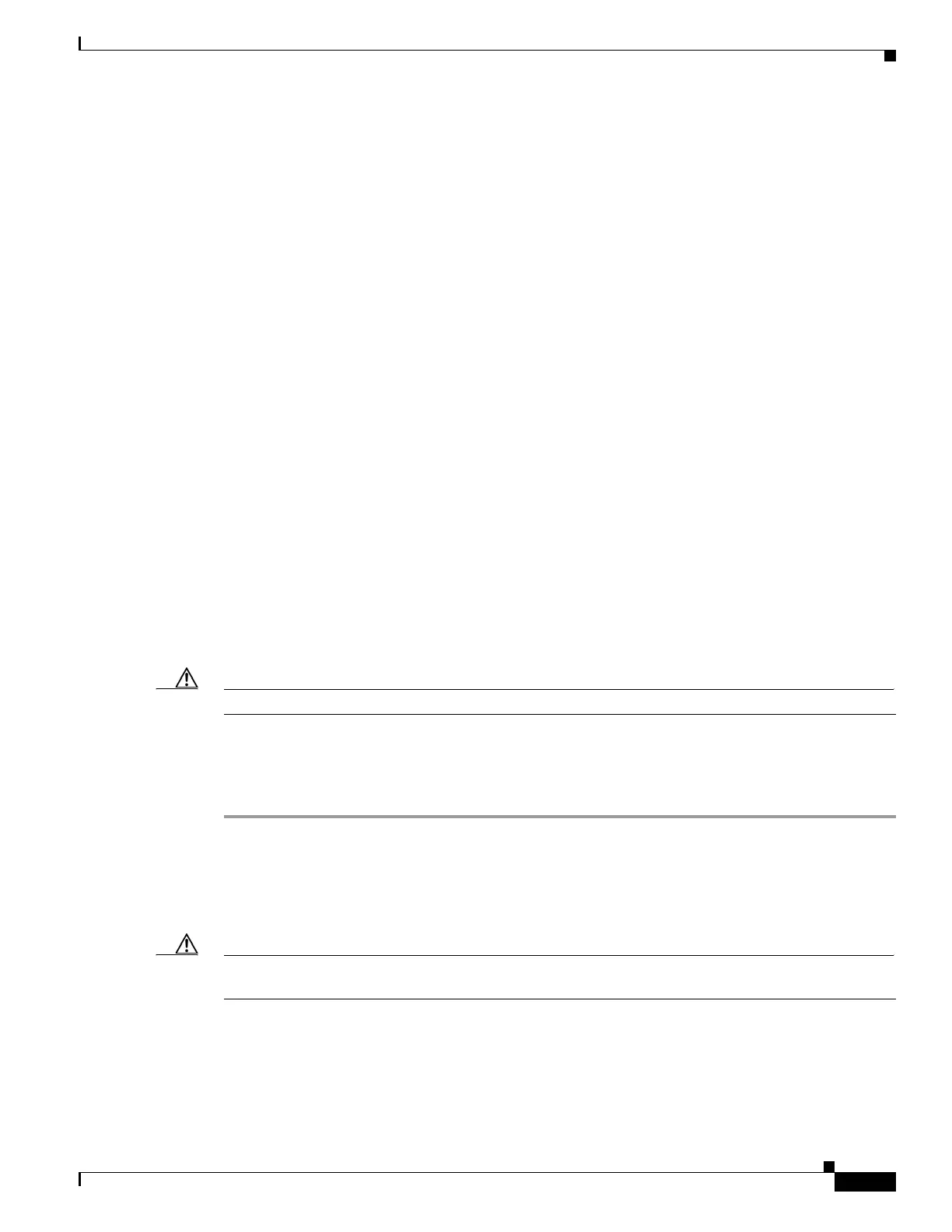3-9
Cisco UCS S3260 Storage Server Chassis Installation and Service Guide
Chapter 3 Maintaining the System
Preparing for System Component Installation or Replacement
Preparing for System Component Installation or
Replacement
This section describes how to prepare for component installation, and it includes the following topics:
• Required Equipment For Maintenance Procedures, page 3-9
• Shutting Down and Powering Off the S3260 System, page 3-9
• Shutting Down an Individual Server Node, page 3-10
• Removing Chassis and Component Covers, page 3-11
Required Equipment For Maintenance Procedures
The following equipment is used to perform the procedures in this chapter:
• Number 1 Phillips-head screwdriver (for SIOC cover screws)
• 1/4-inch or equivalent flat-head screwdriver (for separating the optional I/O expander from the
server node)
• Electrostatic discharge (ESD) strap or other grounding equipment such as a grounded mat
• The tools required for CPU replacement are supplied with a CPU spare.
Shutting Down and Powering Off the S3260 System
You can invoke a graceful shutdown or a hard shutdown of the entire S3260 system by using either the
Cisco IMC interface or the system power button on the front panel.
Caution To completely remove power from the system, you must disconnect power cords from all power supplies.
You can also shut down an individual server node rather than the entire system. See Shutting Down an
Individual Server Node, page 3-10.
To use the system power button to shut down the chassis, follow these steps:
Step 1 Check the color of the System Power Status LED (see Front-Panel LEDs, page 3-2).
• Green—At least one server node is powered on. Go to Step 2.
• Amber—Both server nodes are powered off. Go to Step 3.
Step 2 Invoke either a graceful shutdown or a hard shutdown:
Caution To avoid data loss or damage to your operating system, you should always invoke a graceful shutdown
of the operating system.
• Graceful shutdown—Press and release the Power button. The operating system on the server nodes
performs a graceful shutdown of both server nodes.
• Emergency shutdown—Press and hold the Power button for 4 seconds to force the power off both
server nodes.
