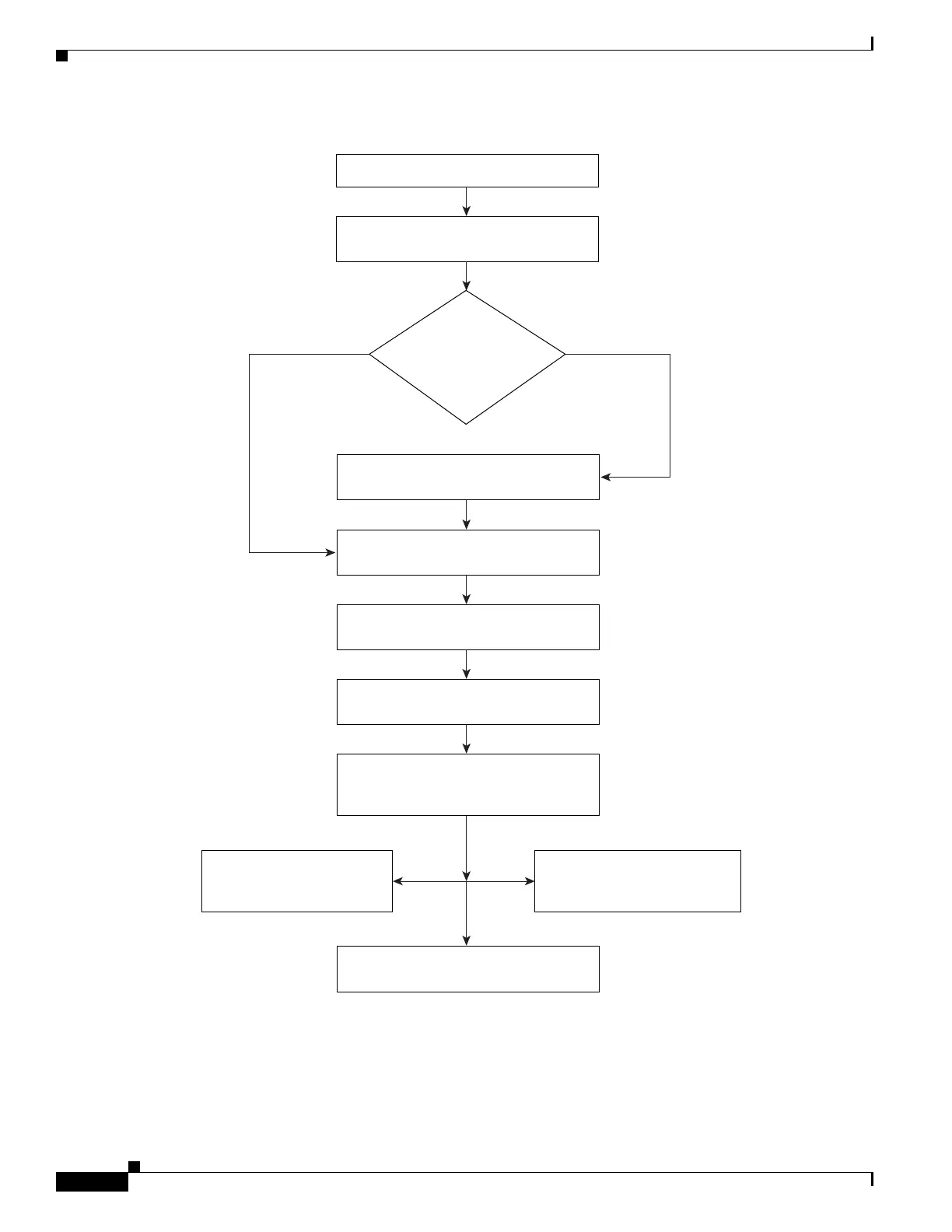Ease of Deployment
Cisco Catalyst Switch Configuration Workflow
4
Best Practice User Guide for the Catalyst 3850 and Catalyst 3650 Switch Series
Figure 3 Cisco Catalyst Switch: Configuration Workflow
Install a switch
Complete initial switch configuration
on the first day of deploying the switch
Are switch
stack members
running the
same image?
Update the image on
switch stack members
Ye s N o
Configure global switch settings
to define common configuration
Configure QoS on wired and wireless
traffic to guarantee network performance
Configure switch connections to
distribution switches or routers
Configure switch connections to end
devices (such as access points,
IP phones, laptops, printers)
Configure secure access
on the switch and on
connected devices
Configure wireless LAN
access on the switch to enable
converged access functionality
Monitor switch health to maintain
network stability and performance
353733
