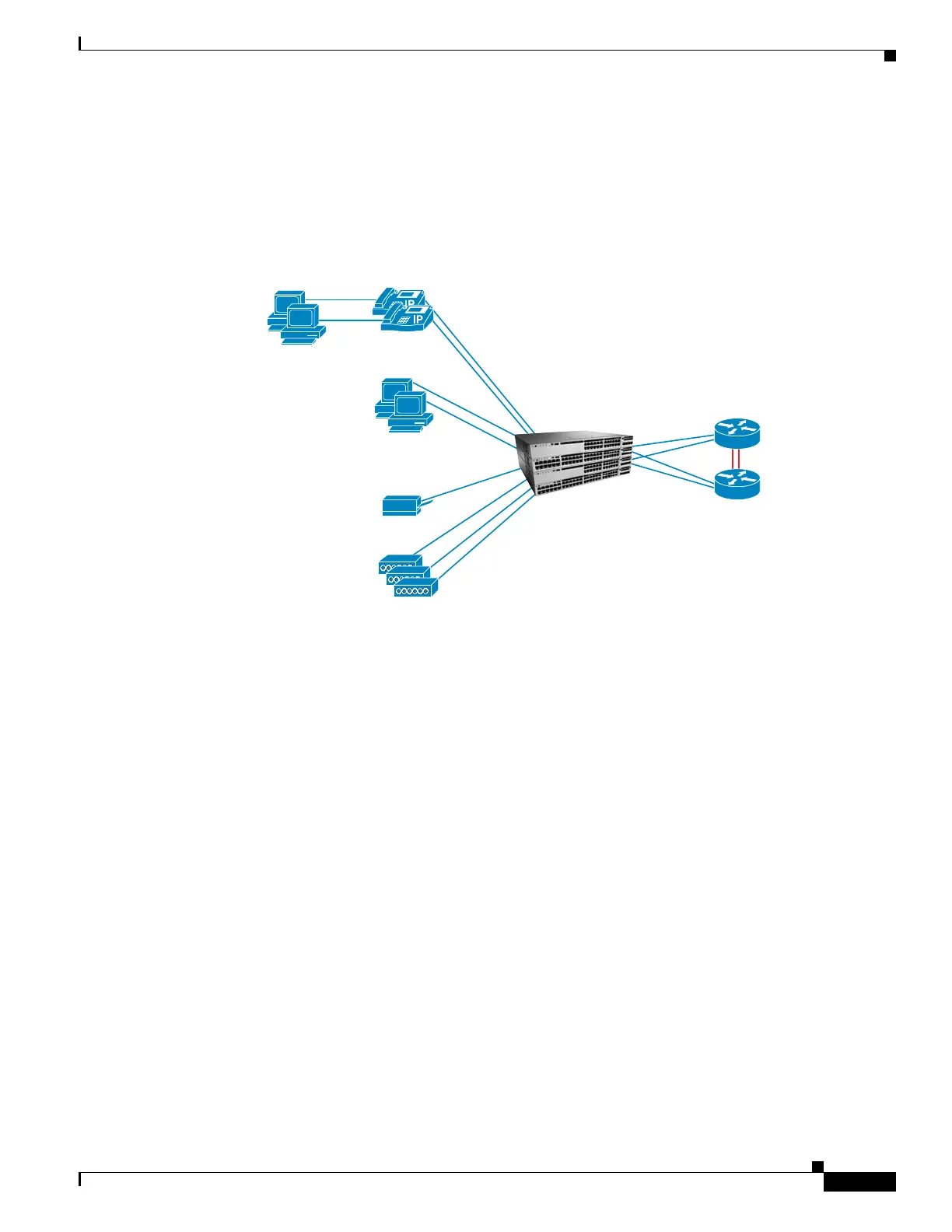Ease of Deployment
Cisco Catalyst Switch Configuration Workflow
3
Best Practice User Guide for the Catalyst 3850 and Catalyst 3650 Switch Series
Figure 2 shows a branch deployment, where the switch is connected to a router (ISR). Because the switch
operates as a Layer 2 switch, not many differences occur in the configuration between the campus or
branch deployment cases. Differences in the configuration are noted in the best practice procedures.
Figure 2 LAN Access Switch Topology with Distribution Router
Cisco Catalyst Switch Configuration Workflow
This document focuses on configuring a switch network and is organized in a workflow pattern,
beginning with the initial configuration of a switch after it is racked, mounted, connected, and powered
on, and ending with monitoring system health.
Figure 3 shows the best-practice configurations described in this document.
See the Switch Hardware Installation Guide for information on how to install a switch.
Dual redundant
routers running
HSRP
Desktop user
direct connect
Desktop user
behind IP phone
Printer
Wireless access
Catalyst 3850 stack in access
Voice VLAN 11
Data VLAN 10
Data VLAN 10
Data VLAN 10
Switch management
VLAN 100
Access point VLAN 12
391638
Trunk link
Native VLAN 999
All VLANs included
