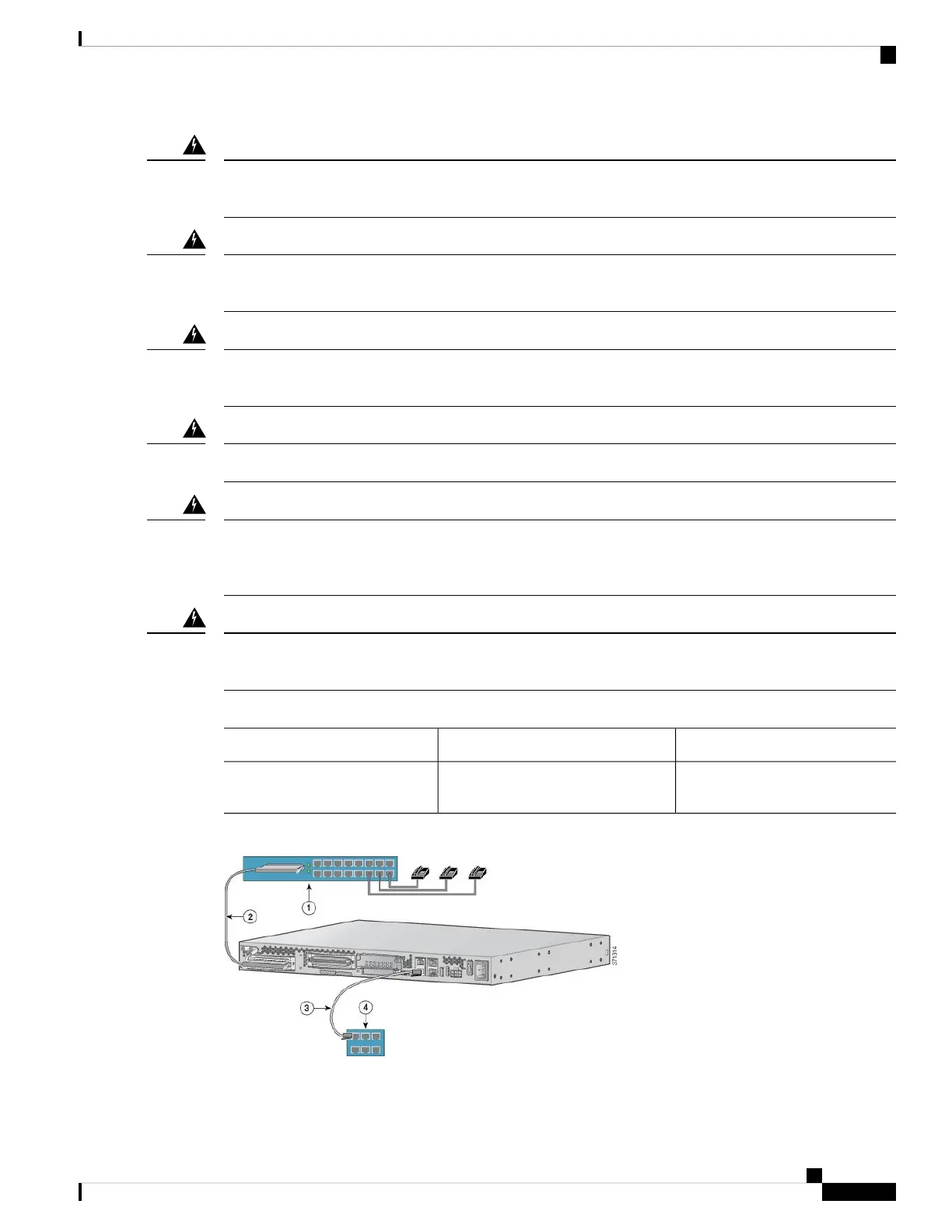Never install telephone jacks in wet locations unless the jack is specifically designed for wet locations.
Statement 1036
Warning
Never touch uninsulated telephone wires or terminals unless the telephone line has been disconnected at the
network interface. Statement 1037
Warning
Avoid using a telephone (other than a cordless type) during an electrical storm. There may be a remote risk
of electric shock from lightning. Statement 1038
Warning
To report a gas leak, do not use a telephone in the vicinity of the leak. Statement 1039
Warning
This equipment contains a ring signal generator (ringer), which is a source of hazardous voltage. Do not touch
the RJ-11 (phone) port wires (conductors), the conductors of a cable connected to the RJ-11 port, or the
associated circuit-board when the ringer is active. The ringer is activated by an incoming call. Statement 1042
Warning
For connections outside the building where the equipment is installed, the following ports must be connected
through an approved network termination unit with integral circuit protection. FXS/T3/E3 Statement 1044
Warning
The following table describes the analog FXS voice cables and connections.
CableConnected ToColor or Type
RJ-21-to-RJ-21 straight-through
cable (not included)
Distribution panelRJ-21
Figure 11: WAN and Voice Connections
Installing the Cisco VG310 and Cisco VG320 Voice Gateways
21
Installing the Cisco VG310 and Cisco VG320 Voice Gateways
Voice Cables