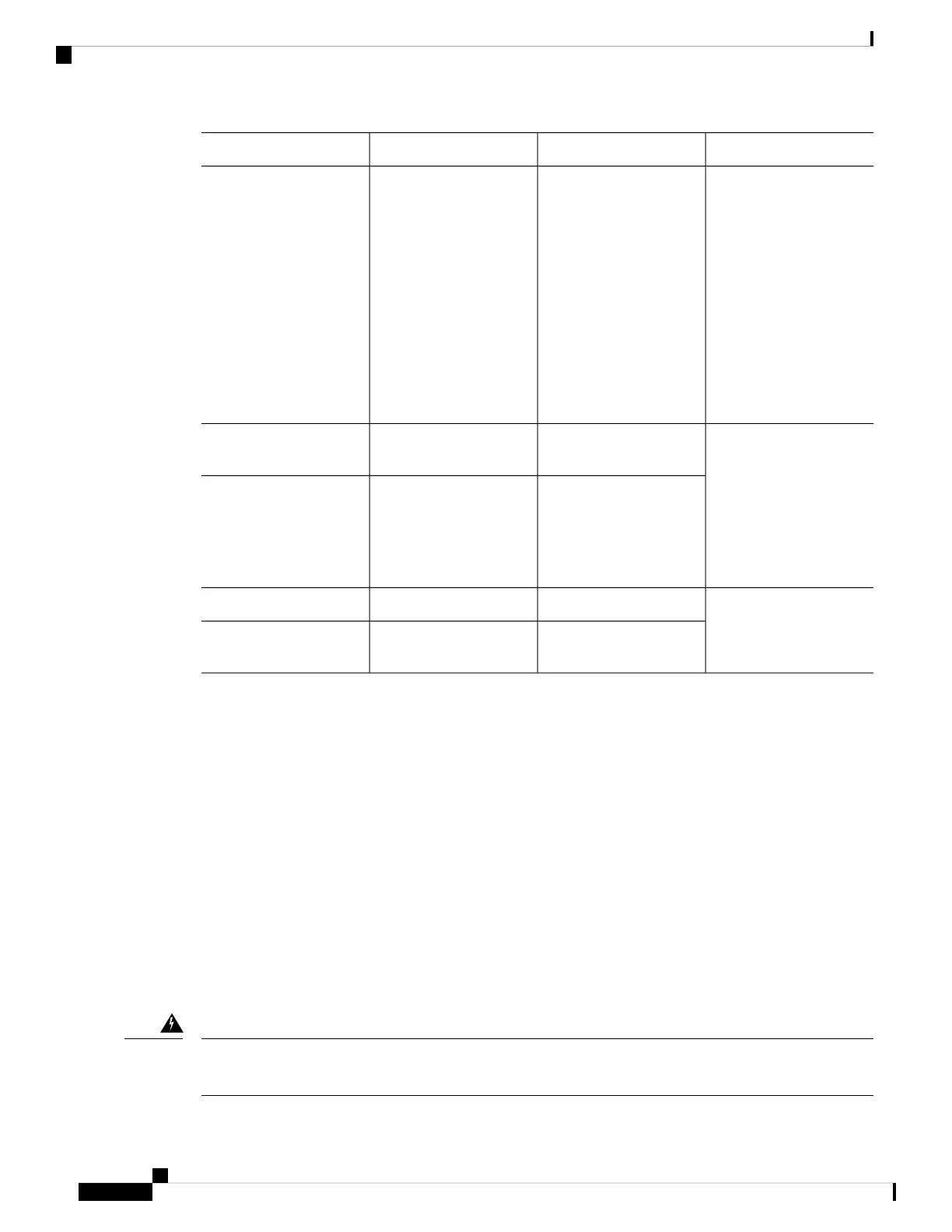CableConnectionPort Type, ColorPort or Connection
RJ-48 T1/E1
RJ-48S to RJ-48S TE
RJ-48S to RJ-48S NT
RJ-48S to RJ-48S T1
RJ-48S to bare
RJ-48S to BNC
RJ-48S to twinaxial cable
RJ-48S to DB-15
RJ-48S to DB-15 null
T1 or E1 network
External T1 CSU or other
T1 equipment
RJ-48C/CA81A
RJ-48S, tan
T1/E1
Cisco serial transition
cable that matches the
signaling protocol
(EIA/TIA-232,
EIA/TIA-449, V.35, X.21,
or EIA-530) and the serial
port operating mode (DTE
or DCE)
CSU/DSU and serial
network or equipment
60-pin D-sub, blueCisco serial
CSU/DSU and serial
network or equipment
Cisco Smart compact
connector, blue
Cisco Smart serial
RJ-11; RJ21,
straight-through
Telephone, faxRJ-11, grayAnalog voice FXS
Central office, analog
PBX
RJ-11, pinkAnalog voice FXO
Cable-Connection Procedures and Precautions
• Connect each WAN, LAN, and voice cable to the appropriate connector on the chassis or on a network
module or interface card.
• Position the cables carefully, so that they do not put strain on the connectors.
• Organize cables in bundles so that cables do not intertwine.
• Inspect the cables to make sure that the routing and bend radius is satisfactory. Reposition cables, if
necessary.
• Install cable ties in accordance with site requirements.
Voice Cables
Do not use this product near water; for example, near a bath tub, wash bowl, kitchen sink or laundry tub, in
a wet basement, or near a swimming pool. Statement 1035
Warning
Installing the Cisco VG310 and Cisco VG320 Voice Gateways
20
Installing the Cisco VG310 and Cisco VG320 Voice Gateways
Cable-Connection Procedures and Precautions