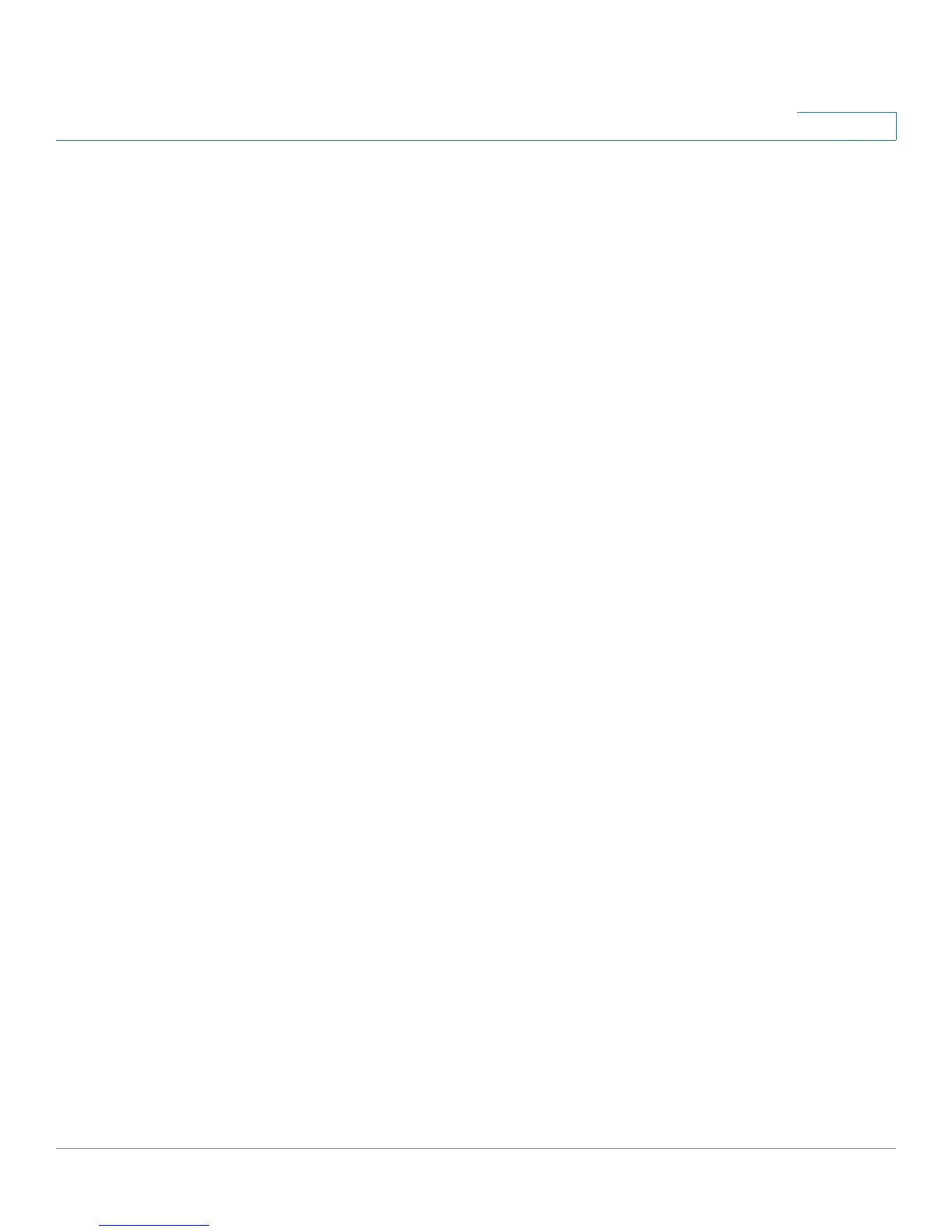Cisco WAP131 and WAP351 Administration Guide 3
Contents
Chapter 1: Getting Started 9
Getting Started with the Configuration 9
Supported Browsers 9
Browser Restrictions 9
Launching the Web-based Configuration Utility 10
Logging Out 11
Using the Access Point Setup Wizard 11
Configuring Cisco WAP131 Setup Wizard 12
Configuring Cisco WAP351 Setup Wizard 13
Changing the Default Password 16
Quick Start Configuration 17
Window Navigation 18
Configuration Utility Header 18
Navigation Pane/Main Menu 18
Management Buttons 19
Chapter 2: Status and Statistics 20
System Summary 20
Network Interfaces 22
Traffic Statistics 25
WorkGroup Bridge Transmit/Receive 25
Associated Clients 26
Radio Statistics 28
Email Alert Status 29
View Log 30
TSPEC Client Associations 30
TSPEC Status and Statistics 32
TSPEC AP Statistics 34
