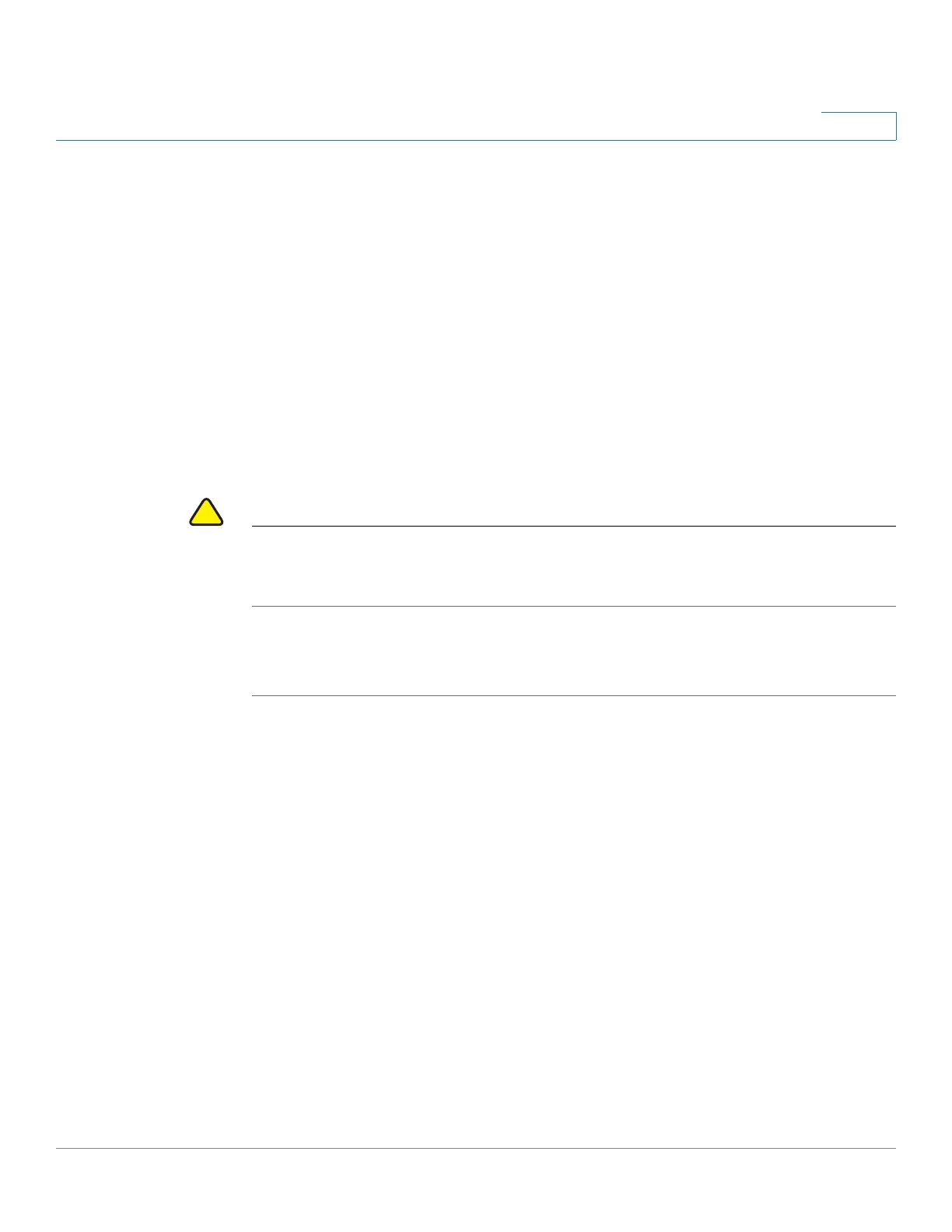Wireless
Networks
Cisco Small Business WAP551 and WAP561 Wireless-N Access Point 74
5
- Local—Use the MAC Authentication list that you configure on the MAC Filtering
page.
- RADIUS—Use the MAC Authentication list on an external RADIUS server.
• Channel Isolation—Enables and disables station isolation.
- When disabled, wireless clients can communicate with one another normally by
sending traffic through the WAP device.
- When enabled, the WAP device blocks communication between wireless clients on
the same VAP. The WAP device still allows data traffic between its wireless clients
and wired devices on the network, across a WDS link, and with other wireless
clients associated with a different VAP, but not among wireless clients.
STEP 4 Click Save. The changes are saved to the Startup Configuration.
CAUTION After new settings are saved, the corresponding processes may be stopped and restarted. When
this happens, the WAP device may lose connectivity. We recommend that you change WAP
device settings when a loss of connectivity will least affect your wireless clients.
NOTE To delete a VAP, select the VAP and click Delete. To save your deletion permanently, click Save
when complete.
Configuring Security Settings
Configuring Security Settings
These sections describe the security settings that you configure, depending on your selection
in the Security list on the Networks page.
None (Plain-text)
None (Plain-text)
If you select None as your security mode, no additional security settings are configurable on
the WAP device. This mode means that any data transferred to and from the WAP device is not
encrypted. This security mode can be useful during initial network configuration or for
problem solving, but it is not recommended for regular use on the internal network because it
is not secure.
