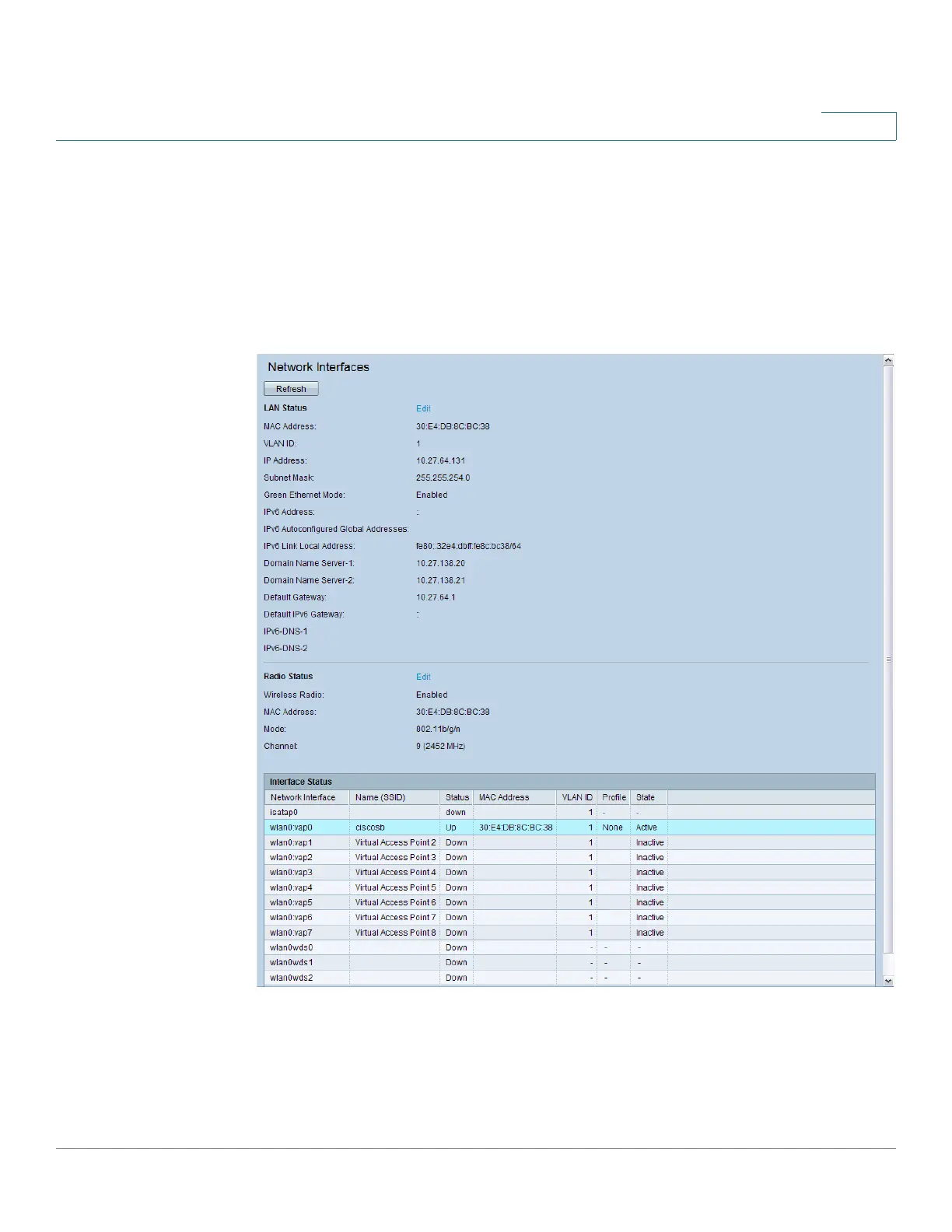Status and Statistics
Network Interfaces
Cisco Small Business WAP551 and WAP561 Wireless-N Access Point 16
2
Network Interfaces
Use the Network Interfaces page to show configuration and status information about the wired
and wireless interfaces. To show the Network Interfaces page, select Status and Statistics >
Network Interface in the navigation pane.
Network Interfaces
The Network Interfaces page shows this information:
• LAN Status—These settings apply to the internal interface. For the WAP321, the
information indicates whether or not Green Ethernet mode is enabled.
