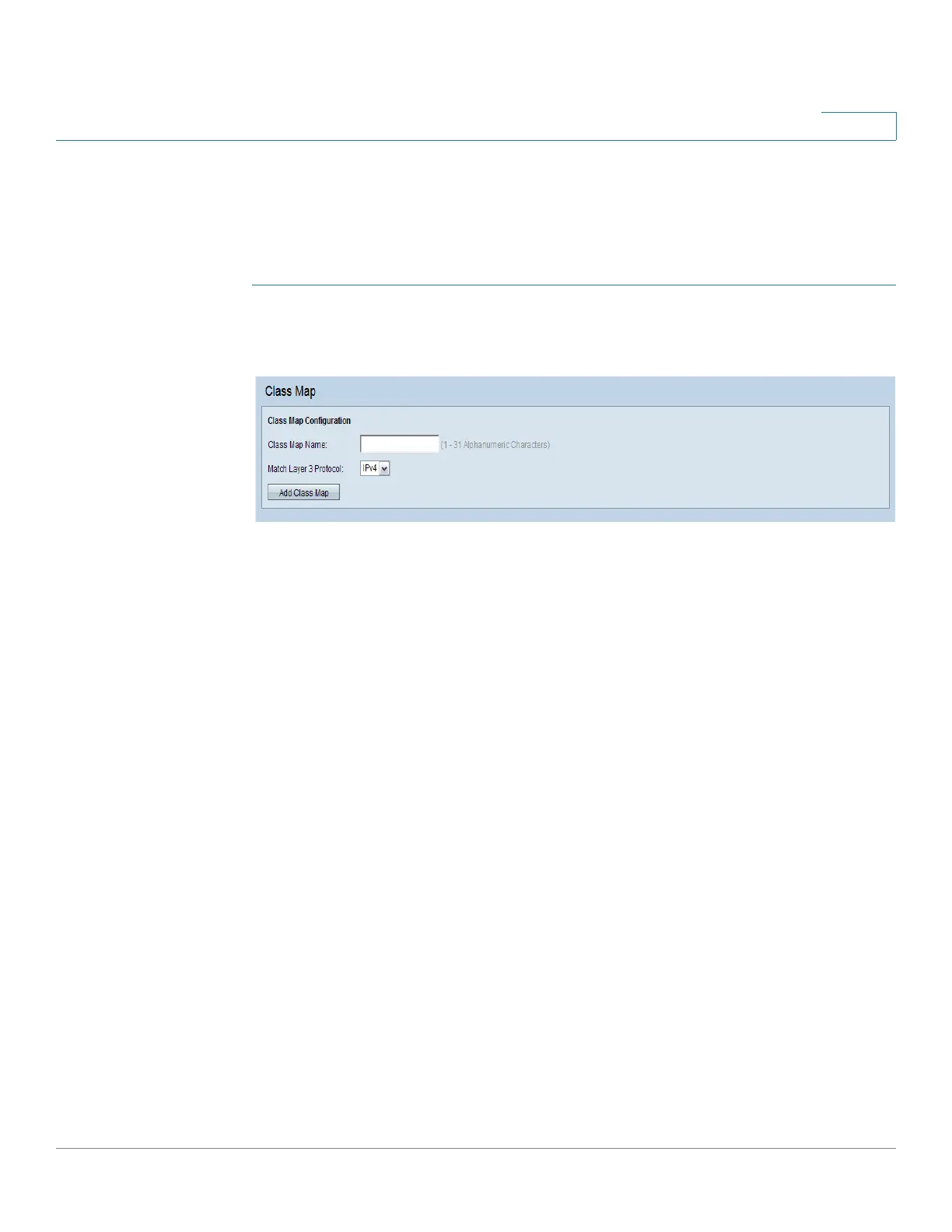Client Quality of Service
Class Map
Cisco Small Business WAP551 and WAP561 Wireless-N Access Point 123
7
Adding a Class Map
Adding a Class Map
To add a class map:
STEP 1 Select Client QoS > Class Map in the navigation pane.
Class Map
STEP 2 Enter a Class Map Name. The name can include from 1 to 31 alphanumeric characters and the
following special characters: hyphen, underscore, backslash, and colon. Spaces are not
allowed.
STEP 3 Select a value from the Match Layer 3 Protocol list:
• IPv4—The class map applies only to IPv4 traffic on the WAP device.
• IPv6—The class map applies only to IPv6 traffic on the WAP device.
