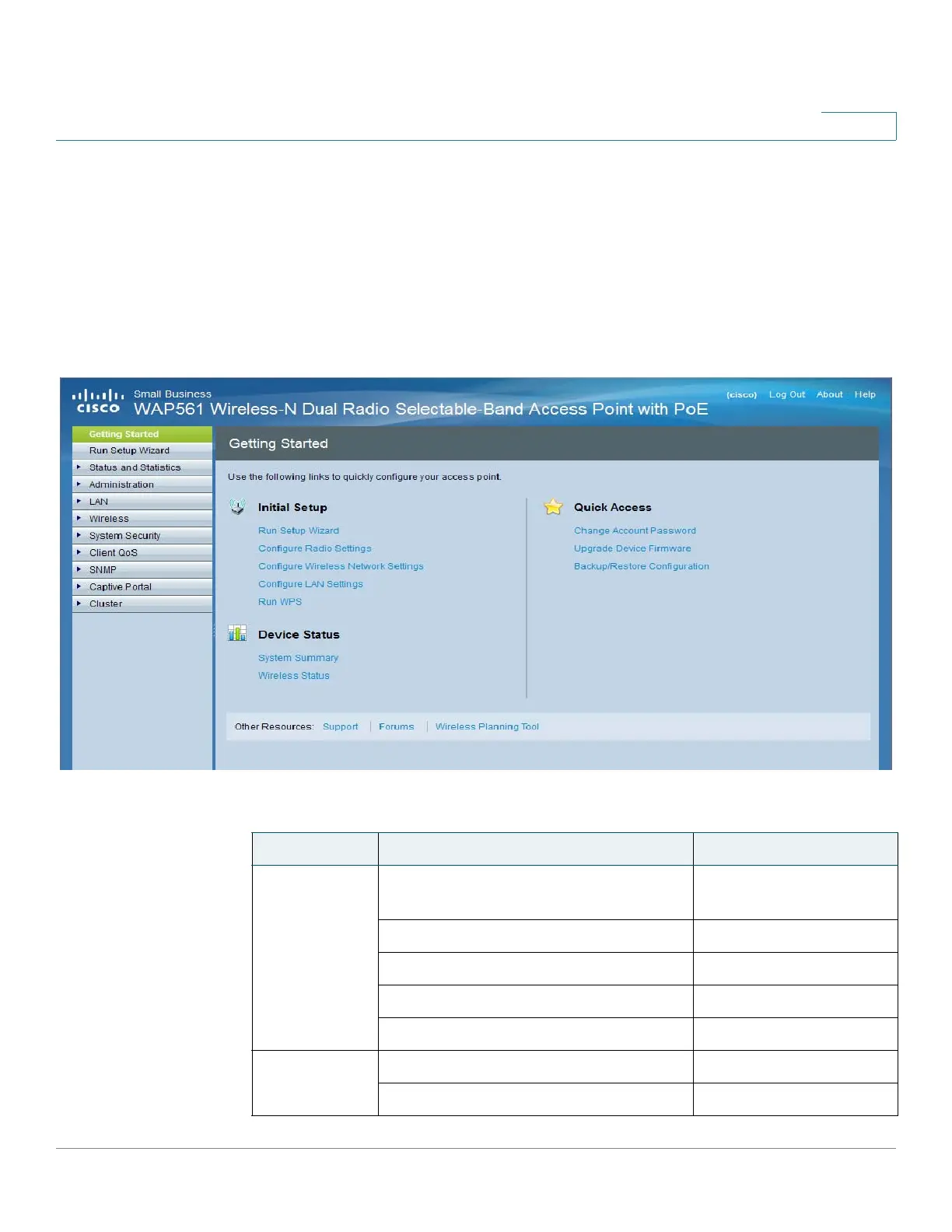Getting Started
Getting Started
Cisco Small Business WAP551 and WAP561 Wireless-N Access Point 19
1
Getting Started
To simplify device configuration through quick navigation, the Getting Started page provides
links for performing common tasks. The Getting Started page is the default window every time
you log into the web-based AP configuration utility.
Getting Started
Links on the Getting Started Page
Category Link Name (on the Page) Linked Page
Initial Setup Run Setup Wizard Using the Access Point
Setup Wizard
Configure Radio Settings Radio
Configure Wireless Network Settings Networks
Configure LAN Settings LAN
Configure Single Point Setup Single Point Setup
Device Status System Summary System Summary
Wireless Status Network Interfaces
