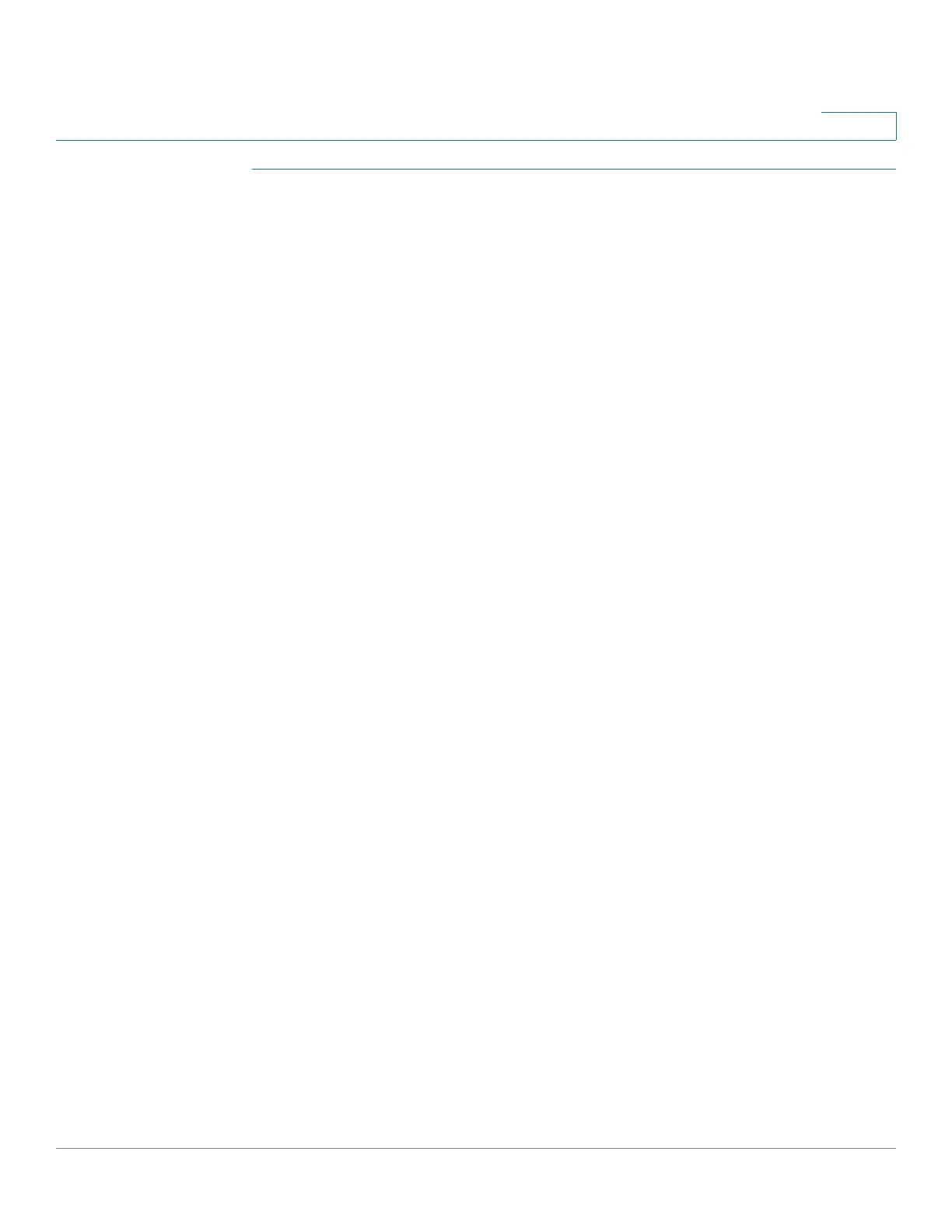Client Quality of Service
Configuring VAP QoS Parameters
Cisco Small Business WAP551 and WAP561 Wireless-N Access Point 112
7
STEP 1 Select Quality of Service > QoS Properties in the navigation window.
VAP QoS Properties
STEP 2 Click Enabled for the Client QoS Global Admin Mode.
STEP 3 From the VAP list, select the VAP you want to configure.
The QoS settings you configure for the selected VAP will not affect clients that access the
network through other VAPs.
STEP 4 Enter the parameters:
• Client QoS Mode—Enables or disables QoS operation on the VAP.
QoS must be enabled globally and on the VAP for the client QoS settings to be applied
to wireless clients.
• Bandwidth Limit Down—The maximum allowed transmission rate from the AP to the
wireless client in bits per second. The valid range is
0–4294967295 bps.
A non-zero configured value is rounded down to the nearest 64 Kbps value for use in
the AP, but to no less than 64 Kbps. A value of 0 means that the bandwidth maximum
limit is not enforced in this direction.
• Bandwidth Limit Up—The maximum allowed client transmission rate to the AP in bits
per second. The valid range is 0 – 4294967295 bps.
