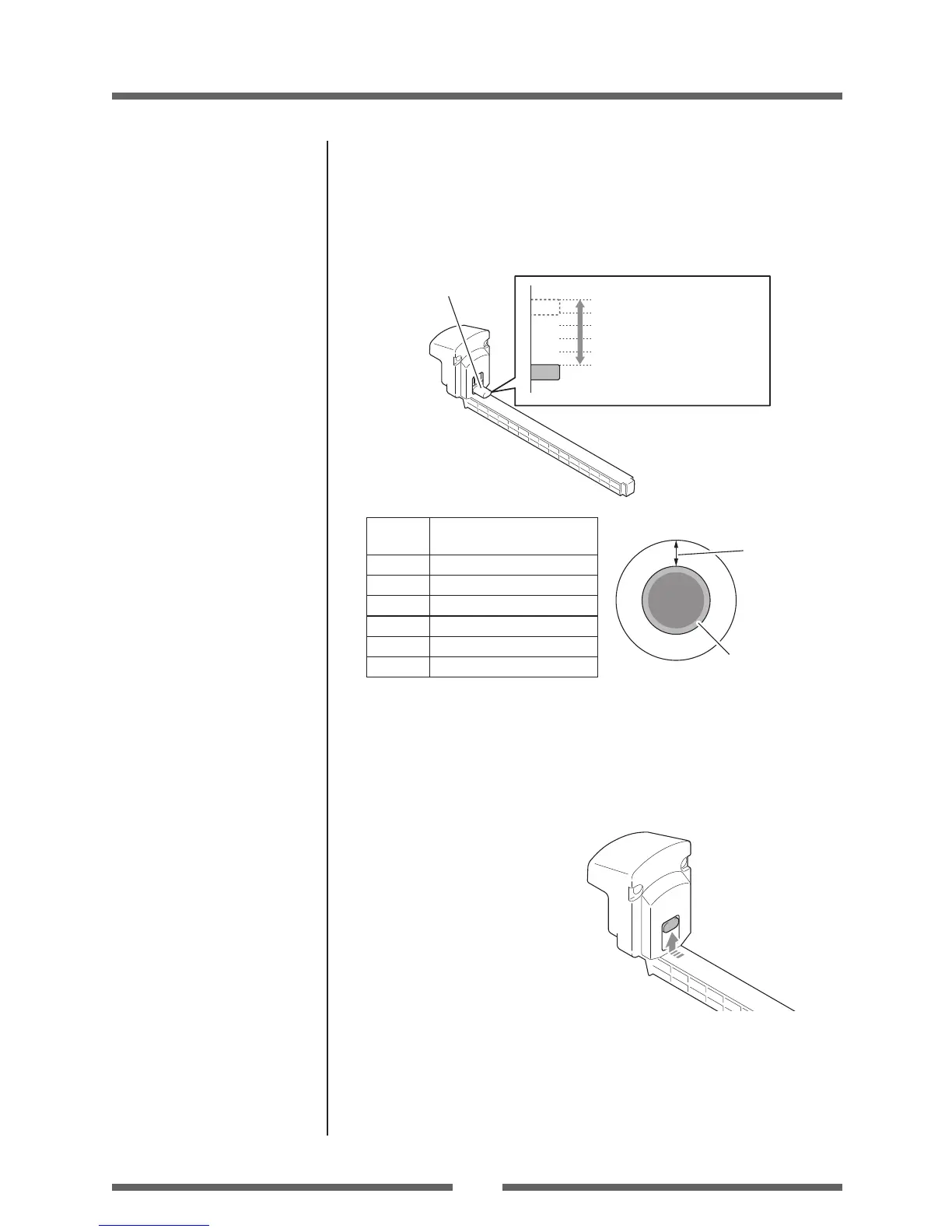27
Chapter 2 Printer Operation
Setting the Paper Near End Sensor
Move the protruding part of the sensor up or down, setting in a position
that matches the roll of media being used.
Media holder bar
Protruding part
Can be adjusted to 6 levels.
1
2
3
4
5
6
Sensor
location
Remaining roll of media
1 Approx. 8.5 mm
2 Approx. 7.5 mm
3 Approx. 6.5 mm
4 Approx. 5.5 mm
5 Approx. 4.5 mm
6 Approx. 3.5 mm
Note: • These settings are o when the product is shipped from the
factory.
• The remaining roll of media (thickness of roll of media not
including paper core) diers greatly according to the type of roll
of media used. Use these values only as guidelines.
When not using the Paper Near End Sensor
Disable the Paper Near End Sensor.
With the protruding part of the
sensor housed, push into the top
section until it clicks.
Remaining
roll of media
Paper core
Setting the Media