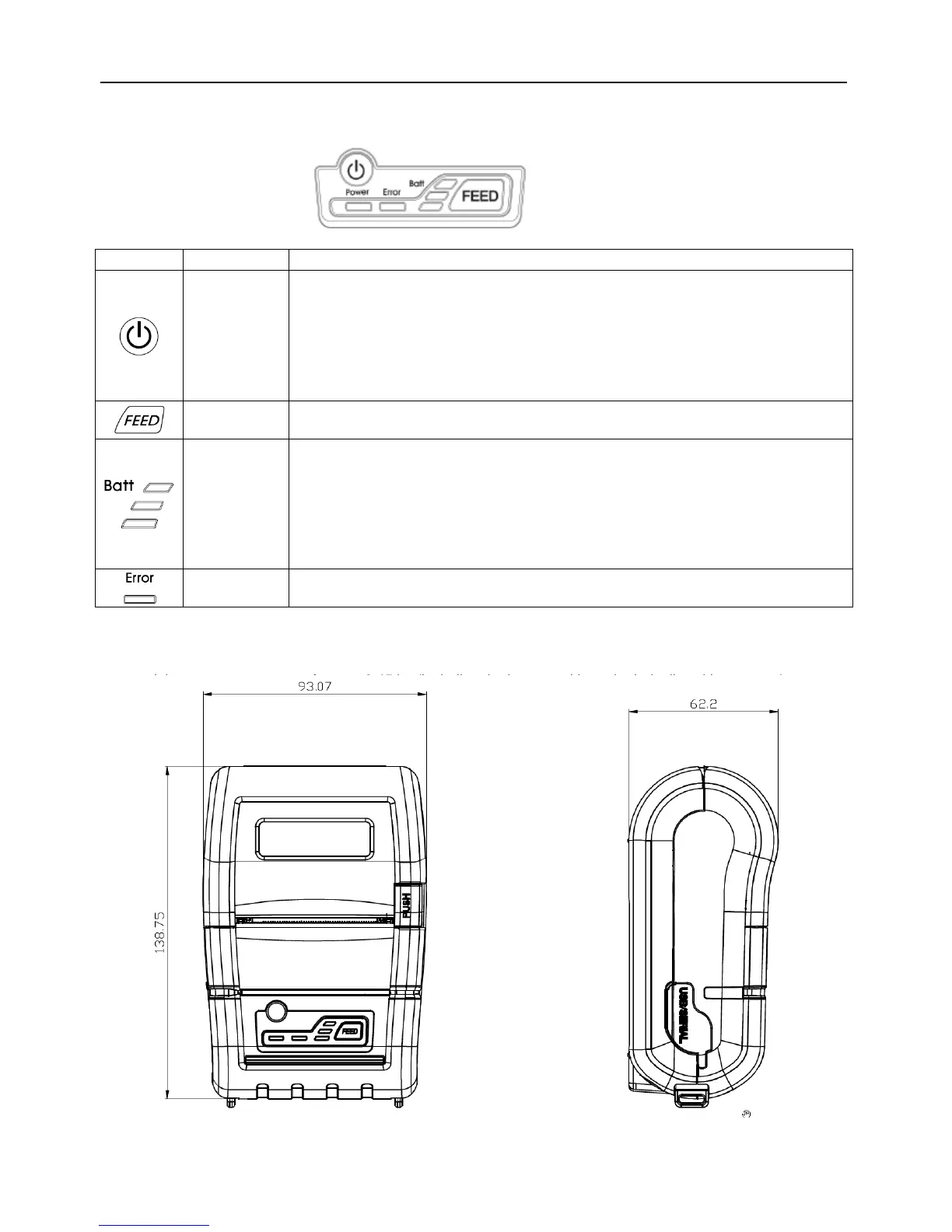CMP-30 product specification document
This button turns the printer power ON/OFF.
When the printer is OFF, press this button for approximately 3 seconds to
turn it ON.
When the printer is ON, press this button for approximately 3 seconds to turn
it OFF.
A beep occurs when turning ON/OFF. When the power is ON the power LED
The paper feeds while this button is pressed.
This button is also used to perform the self test.
1. The number of illuminated LEDs changes corresponding to the battery
charge level.
If 3 LEDs are illuminated the battery is in full charge state.
2. If no LEDs are illuminated and a beep is heard, immediate charging is
required.
3. If the battery charge level is extremely low power will cut off automatically.
4. The lights do not illuminate in power save mode.
A red LED means that the paper is out or the cover is open.
3.4 Exterior dimensions and weight
Exterior dimensions: 93.07 (W) x 138.75 (D) x 62.2 (H) mm
Weight: Approx. 0.45 kg (including the battery, without the belt clip, without paper)