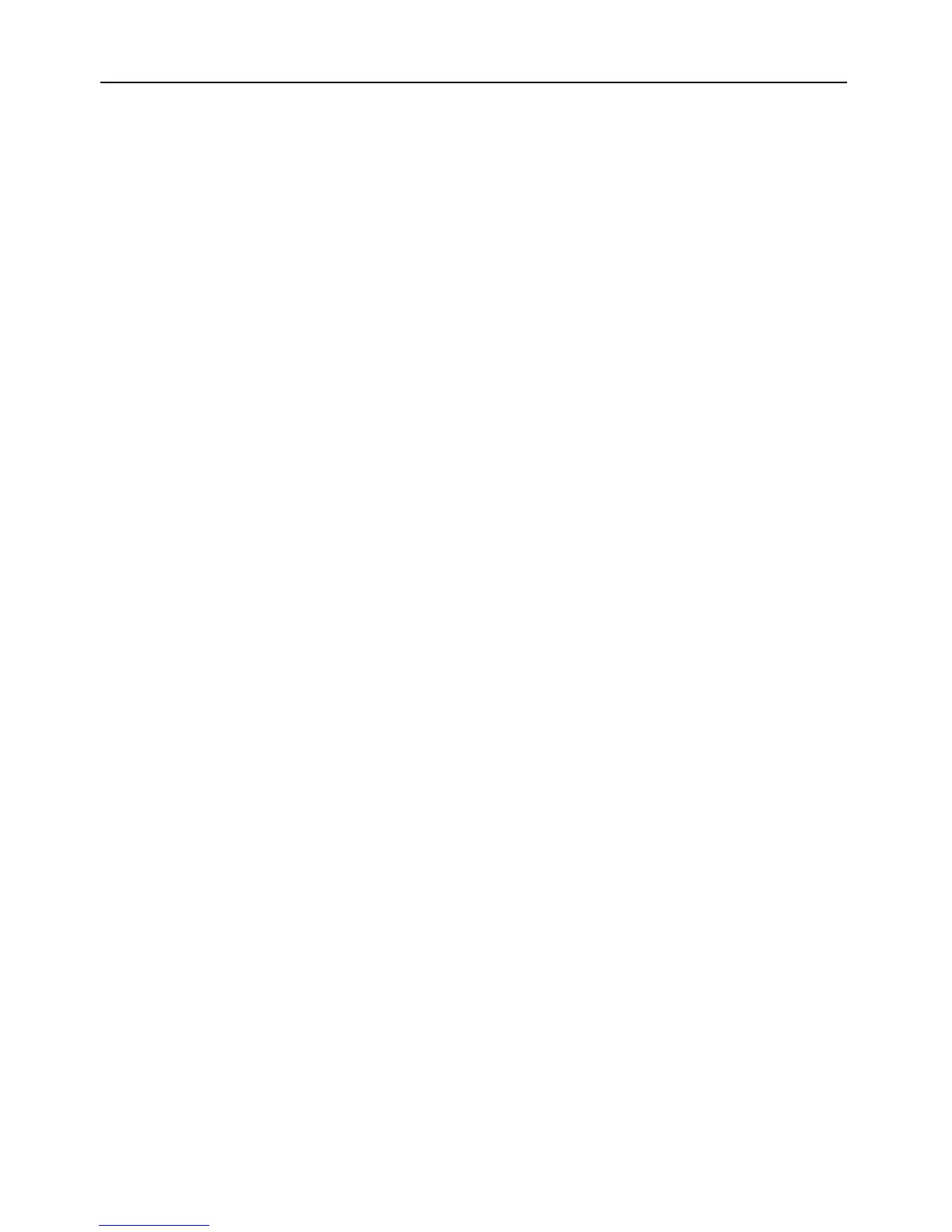5. Functions
5.1 Energy saving mode
Standard: As long as the power is not shut off with the power button, the power remains ON.
Power OFF mode: If there is no operation for a set time period, power automatically turns OFF. To
resume using, turn back ON as usual.
Power save mode: If there is no operation for a set time period, power save mode is automatically
entered into and the battery LED turns off. If the power ON button is pressed or 2
bytes of data are received (except via USB connection) the device returns to
print-ready status.
Even if there is no paper and the cover is open the device enters power OFF and power save modes.
Mode and time (1-99 min) settings can be made via Utilities.
Reference values: Standby enabled times in power save mode from full charge
Standby: 16 hours 20 minuites (Bluetooth)
10 hours (Wireless LAN)
5.2 Battery level detection
・The printer’s 3 LEDs display 4 steps of battery level.
・3 LEDs: Approx. 7.8 V or higher
・2 LEDs: Approx. 7.5 V or higher
・1 LED: Approx. 7.2 V or higher
・1 LED flashing (and beeping) low battery state:
Approx. 6.1 V or higher
・Power OFF: Less than approx. 6.1 V
5.3 Paper detection
・If there is no paper, the Error LED turns red and beeps intermittently.
・If paper running out is detected while printing, printing will stop. (Certain conditions excluded)
・If paper is replaced and the cover is closed, the Error LED turns off and stops beeping.
5.4 Cover open detection
・If the cover is opened, the Error LED turns red and beeps intermittently.
・If the cover is opened during printing, printing will stop.
・If the cover is closed, the Error LED turns off and stops beeping.
5.5 Head temperature detection
・If the head temperature reaches 65°C the head hot alarm stops printing and turns off the Power LED.
・If the head temperature falls below 60°C printing will automatically resume and the head hot alarm will be
released.
5.6 Non-volatile memory for saving logos
32 KB capacity (can be saved and erased via the dedicated utility)
5.7 Internal buzzer
The internal buzzer beeps in the following cases. Each type of beeping differs.
When power is turned ON
When power is turned OFF (including auto power OFF)
When the cover is open, there is no paper or an error is detected
When low battery is detected
When DHCP is enabled with wireless LAN and there is an error obtaining an IP address
