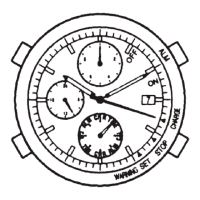How to adjust date
(1) After turning the crown counterclockwise to unscrew it, pull the crown out to the
date adjustment position (the first click stop position).
(2) Set the watch for the correct date by turning the crown.
(3) Press the crown in to the normal position.
(4) Turn the crown clockwise to screw it tightly against the case.
Note: If date is adjusted when the watch shows a time between 9:00 pm and 1:00 am,
the watch may not advance the date indication the next morning.
32

