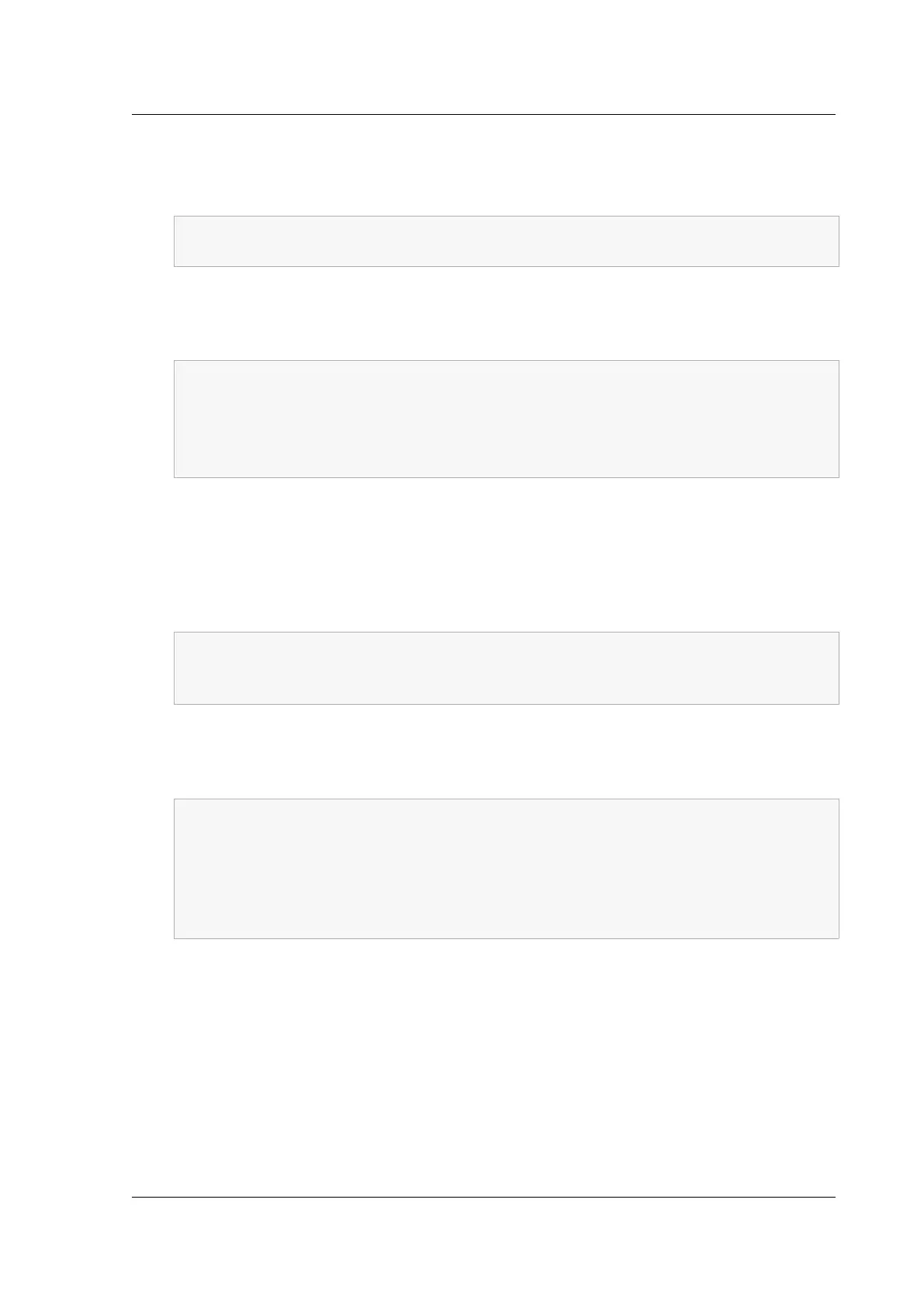Citrix ADC MPX
8. Verify that the REBUILD is successful.
1 root@ns# atacontrol status ar0
2 <!--NeedCopy-->
Output:
1 ar0: ATA RAID1 status: READY
2 subdisks:
3 0 ad4 ONLINE
4 1 ad6 ONLINE
5 <!--NeedCopy-->
Note: Aer the rebuild operation completes, the subdisks status shows ONLINE, and the RAID
status shows READY.
9. Exit the shell and verify the status of the RAID array from the Citrix ADC CLI.
1 root@ns# exit
2 >sh raid
3 <!--NeedCopy-->
Output:
1 RAID1 status: READY
2 Drive:
3 1 ONLINE
4 2 ONLINE
5 Done
6 <!--NeedCopy-->
Example when SSD 1 fails
In the following example, SSD 1/drive 0/ata2 has failed.
1. Detach a failed drive.
© 1999‒2022 Citrix Systems, Inc. All rights reserved. 116
