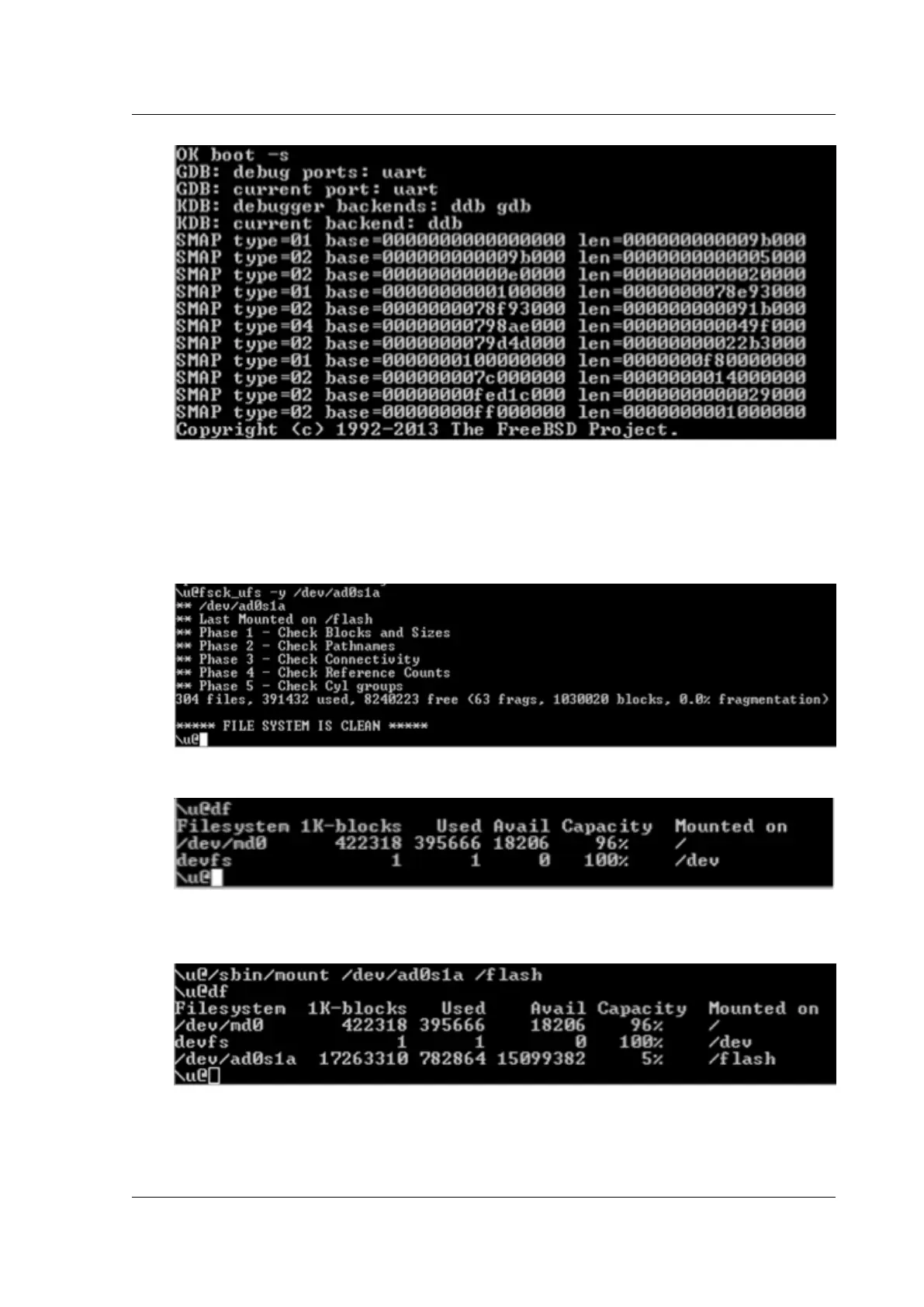Citrix ADC MPX
5. Press Enter aer the following message is displayed:
Enter full pathname of shell or RETURN for /bin/sh.
Note: The prompt of the appliance changes to \u@.
6. Type fsck_ufs -y /dev/ad0s1a to verify the disk consistency of the /flash partition:
7. Type df to display the currently mounted partitions.
8. If the device name s1a is not mounted, type /sbin/mount /dev/ad0s1a /flash to mount
the disk name s1a on the /flash partition. Type df to display the updated partitions.
9. Type fsck_ufs -y /dev/ad0s1e to verify the disk consistency of the /var partition.
© 1999‒2022 Citrix Systems, Inc. All rights reserved. 205
