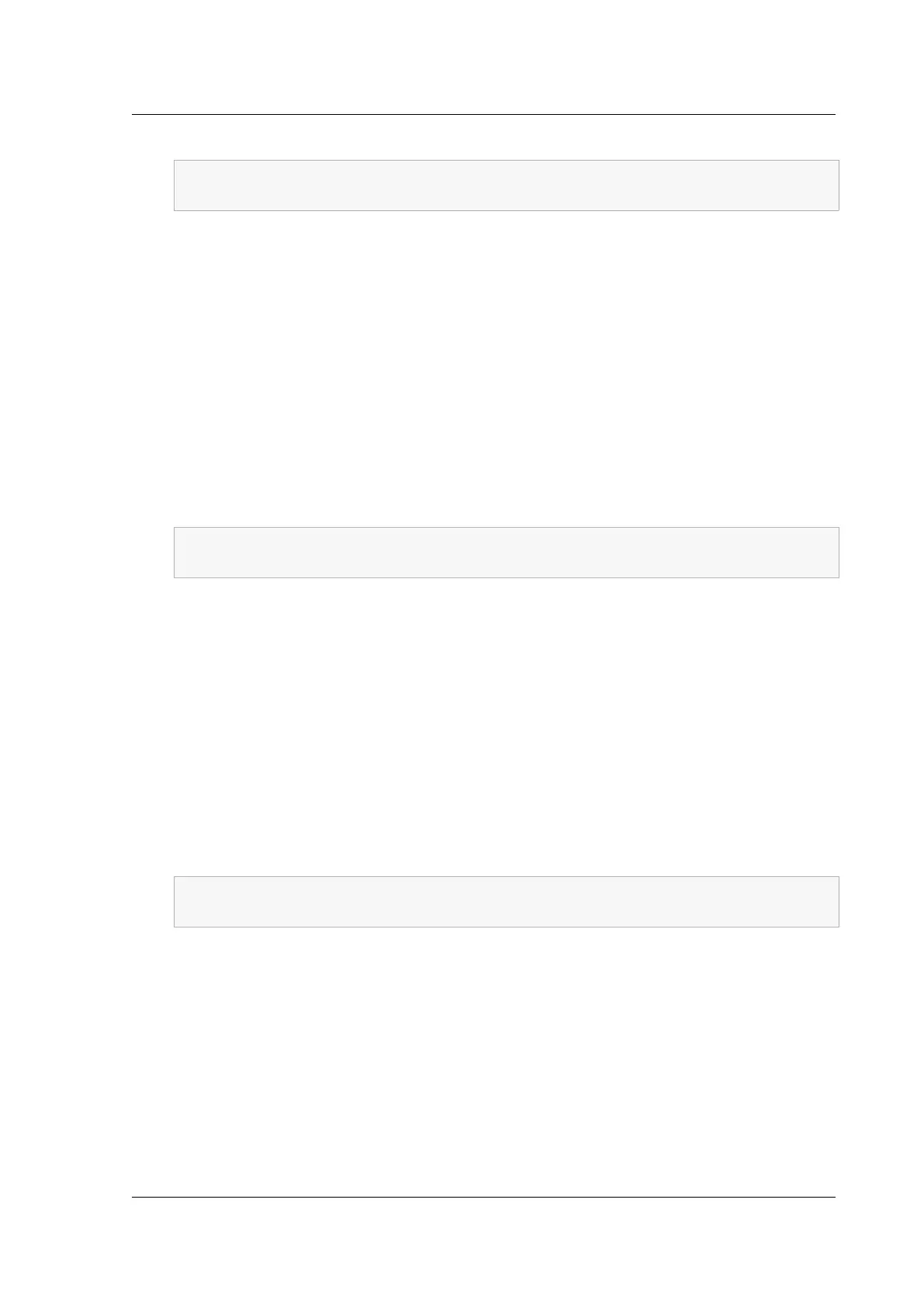Citrix ADC MPX
1 init ssl fipsSIMtarget <certFile> <keyVector> <targetSecret>
2 <!--NeedCopy-->
Example:
init fipsSIMtarget /nsconfig/ssl/nodeA.cert /nsconfig/ssl/nodeB.key /
nsconfig/ssl/nodeB.secret
9. Copy this <targetSecret> file to appliance A.
Example:
scp /nsconfig/ssl/fipslbdal0801b.secret nsroot@198.51.100.20:/nsconfig/
ssl
10. On appliance A, enable appliance A as the source appliance. At the command prompt, type:
1 enable ssl fipsSIMSource <targetSecret> <sourceSecret>
2 <!--NeedCopy-->
Example:
enable fipsSIMsource /nsconfig/ssl/nodeB.secret /nsconfig/ssl/nodeA.
secret
11. Copy this <sourceSecret> file to appliance B.
Example:
scp /nsconfig/ssl/fipslbdal0801b.secret nsroot@198.51.100.10:/nsconfig/
ssl
12. On appliance B, enable appliance B as the target appliance. At the command prompt, type:
1 enable ssl fipsSIMtarget <keyVector> <sourceSecret>
2 <!--NeedCopy-->
Example:
enable fipsSIMtarget /nsconfig/ssl/nodeB.key /nsconfig/ssl/nodeA.secret
13. Export the FIPS keys on appliance A.
Example:
export fipskey Key-FIPS-1 -key Key-FIPS-1.key
14. Copy the key file to appliance B, in the /nconfig/ssl folder.
© 1999‒2022 Citrix Systems, Inc. All rights reserved. 209
