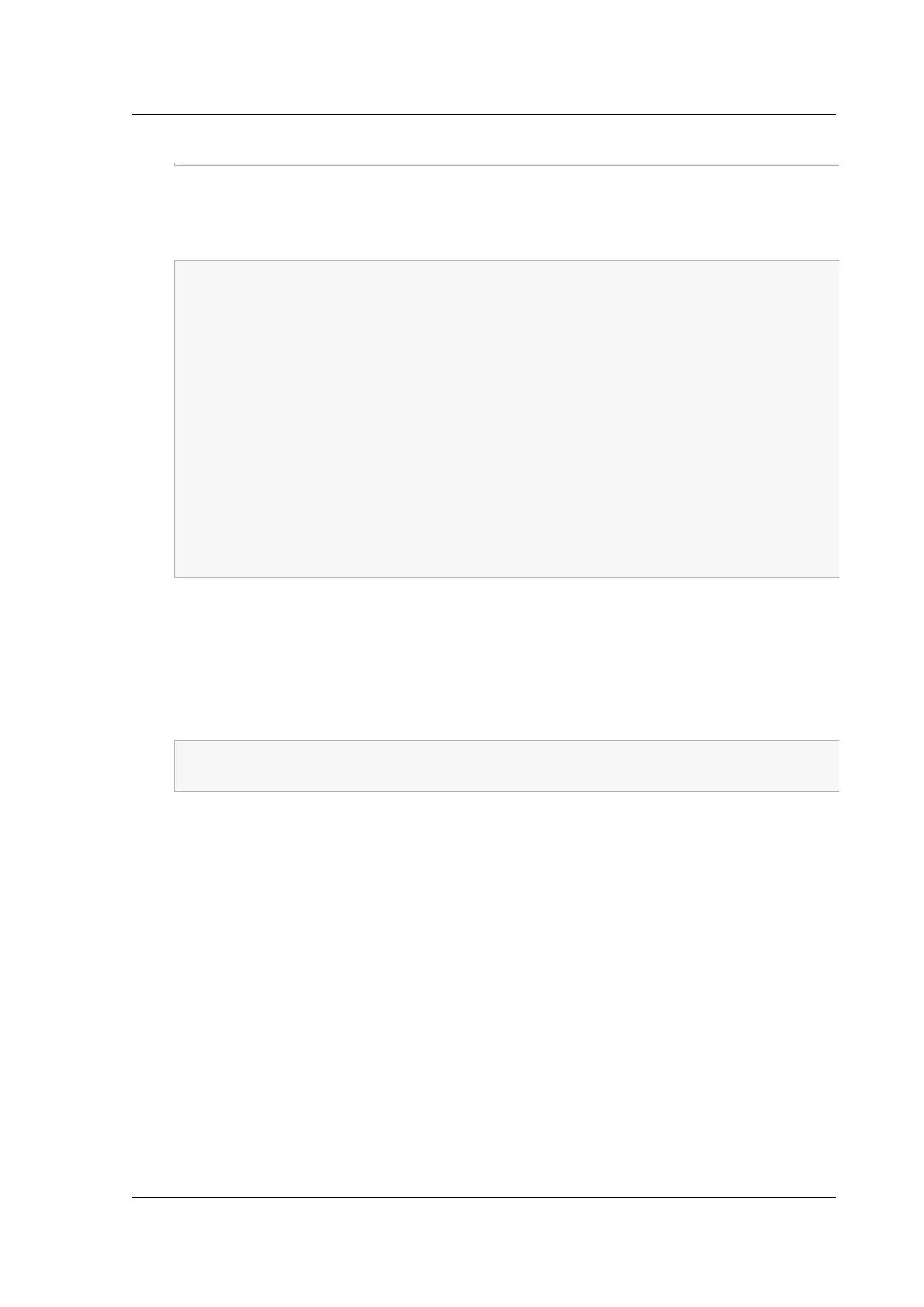Citrix ADC MPX
Note: The following message appears when you run the set fips command:
1 This command will erase all data on the FIPS card. You must save
the configuration (saveconfig) after executing this command. [
Note: On MPX/SDX 14xxx FIPS platform, the FIPS security is at
Level-3 by default, and the -initHSM Level-2 option is
internally converted to Level-3] Do you want to continue?(Y/N)
y
2
3 saveconfig
4 Done
5
6 reboot
7
8 reboot
9 <!--NeedCopy-->
2. On appliance A, open an SSH connection to the appliance by using an SSH client, such as PuTTY.
3. Log on to the appliance, using the administrator credentials.
4. Initialize appliance A as the source appliance. At the command prompt, type:
1 init ssl fipsSIMsource <certFile>
2 <!--NeedCopy-->
Example:
init fipsSIMsource /nsconfig/ssl/nodeA.cert
5. Copy this <certFile> file to appliance B, in the /nconfig/ssl folder.
Example:
scp /nsconfig/ssl/nodeA.cert nsroot@198.51.100.10:/nsconfig/ssl
6. On appliance B, open an SSH connection to the appliance by using an SSH client, such as PuTTY.
7. Log on to the appliance, using the administrator credentials.
8. Initialize appliance B as the target appliance. At the command prompt, type:
© 1999‒2022 Citrix Systems, Inc. All rights reserved. 208
