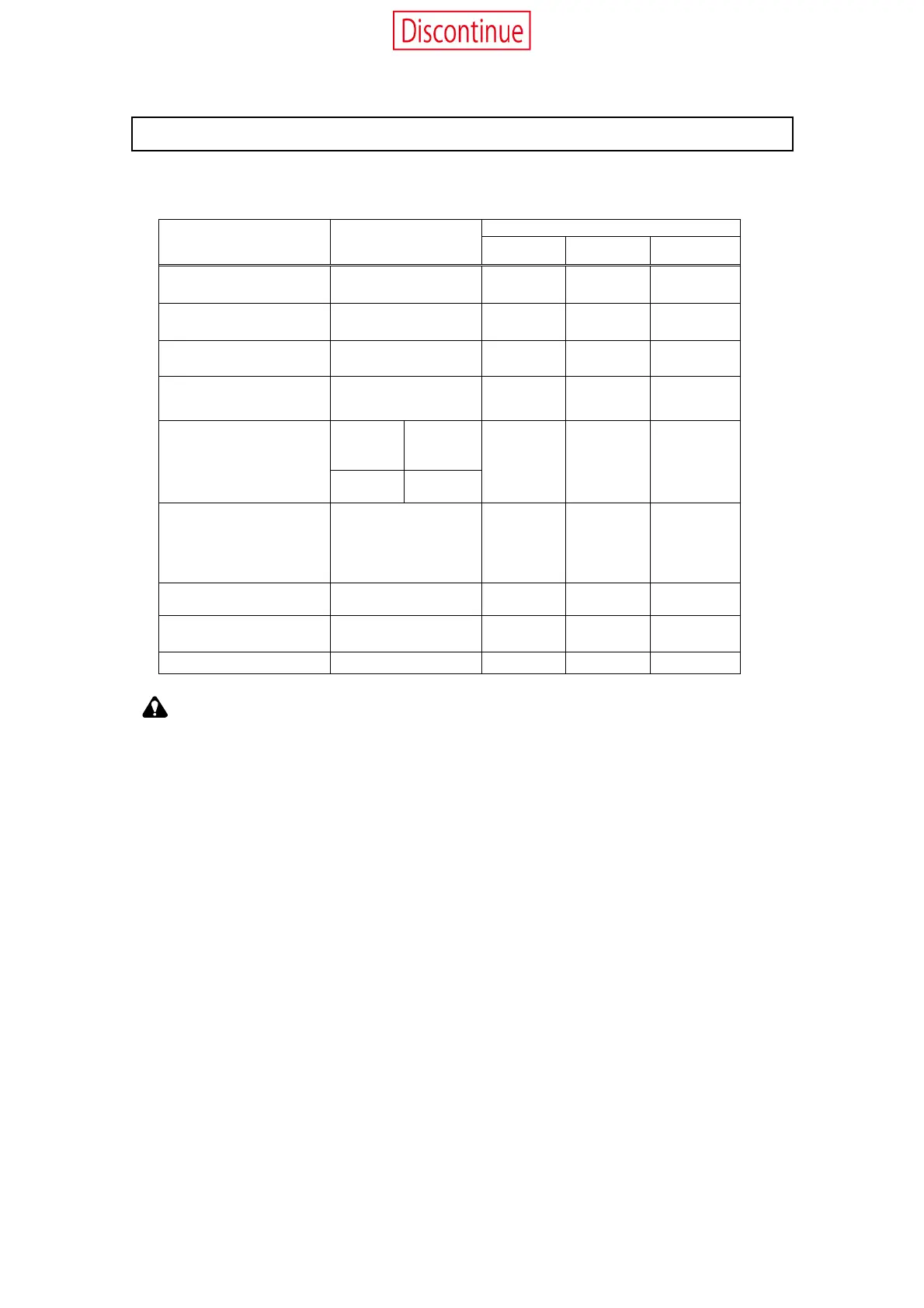<
SM-13235-A
>
-21-
7.Maintenanceandcheckpoint
7.1
Items of maintenance and check point
Check following items for full performance and longer service life of the dryer.
Checking cycle
Checking
item
Contents
Daily
Weekly
Monthly
“POWER”lamp “POWER”lamp is on.
○
“RUN”lamp “RUN”lamp is on.
○
Dust filter for condenser Dust filter is not dirty.
○
(Cleaning)
Drain discharge
Drain is discharged
periodically.
○
Before
operation
Ambient
temp. is
displayed
Dew point temp. display
Under
operation
0 to 15
℃
○
Screen for inlet
Y-type strainer
(only GX8000 series)
Remove the screen
for Y-type strainer
mounted to the inlet
and clean it.
〇
Refrigerant compressor
No abnormal noise is
generated.
○
Fan motor for condenser
No abnormal noise is
generated.
○
Air leak No air leaks.
○
Neglect of dust filter cleaning will cause machine trouble.
