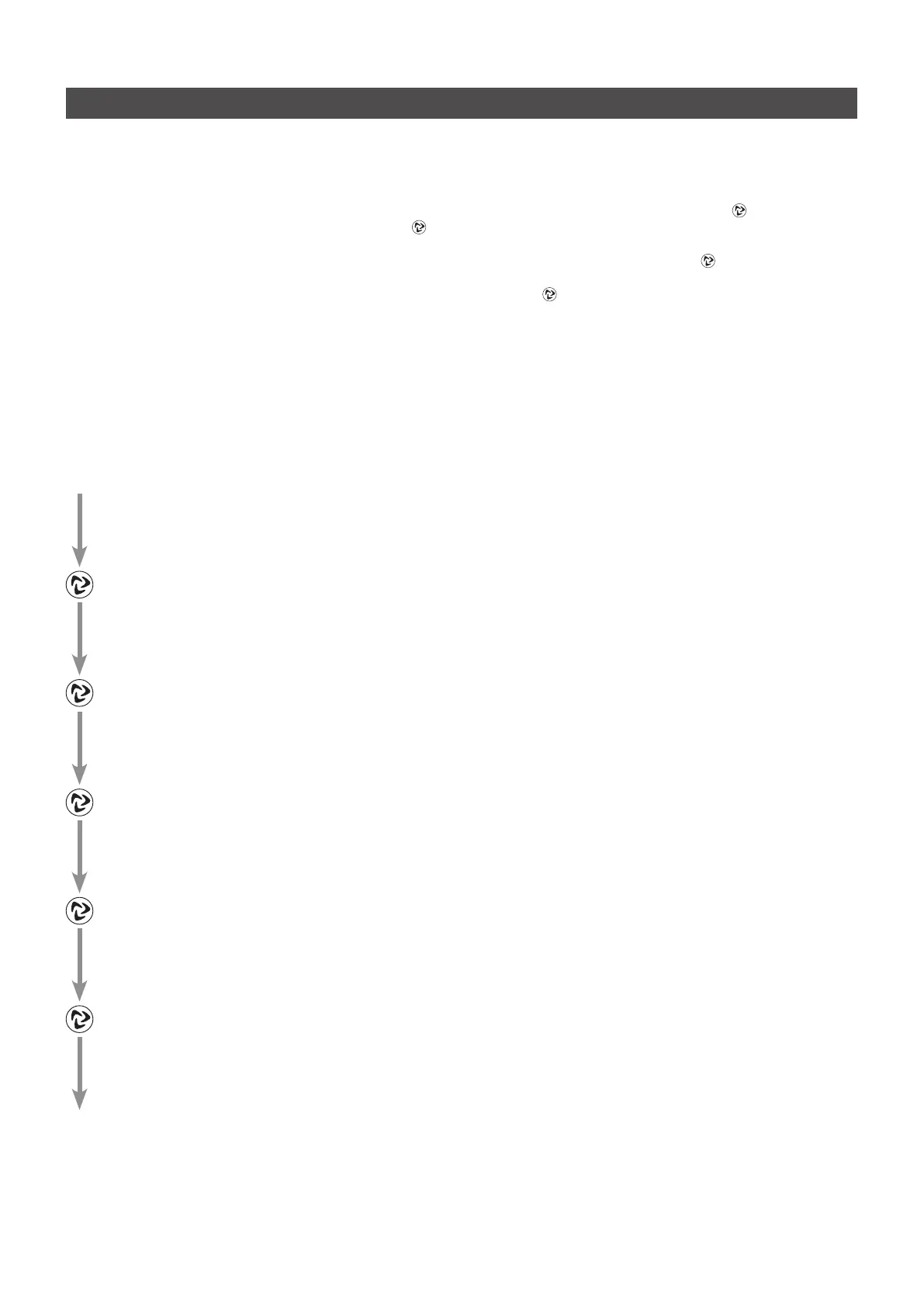11
CLAGE
3. How to use
Energy Efficiency Monitor
In the top row of the display, various informa-
tion can be displayed permanently.
If you press the info key once, the name of
the currently selected monitor is displayed as
scrolling text. To continue to the next monitor,
press the info key a second time while the
scrolling text is visible. The name of the monitor
will appear as scrolling text.
After the scrolling text, the value of the currently
selected parameter will be displayed perma-
nently in the top row of the display.
Individual parameter as follows:
CLAGE (or Clock, if enabled)
This is the normal display mode without an
activated Energy and Status Monitor. If the clock
was enabled in the Setup menu, it is only shown
in normal display mode.
Note:
The menu items “Power“, “Flow“, “Temp
In“, “Temp Out“ and “Costs per hour“ are
explained in the chapter “Info Menu“.
Energy last tapping
Energy consumption since opening the hot
water tap in Wh or kWh.
Costs last tapping
Indication of the costs since opening the hot
water tap.
Water last tapping
Display the amount of water since opening the
hot water tap in litres.
Total energy
Display of the total accumulated energy con-
sumption in kWh.
Total costs
Display the total accumulated electricity costs
in Euro.
Total water
Indication of the total water consumption in
litres.
Note: The values are for information only
and are not suitable for billing purposes.
C L A G E ( В Р Е М Я )
П И ТА Н И Е
РАС ХО Д
Т Е М П Е РАТ У РА НА В ХО Д Е
Т Е М П Е РАТ У РА Н А В Ы ХОД Е
$/ЧАС
К В Т С О Т К Р Ы Т И Я К РА Н А
$ С ОТ К Р Ы Т И Я К РА Н А
М
3
С О Т К Р Ы Т И Я К РА Н А
К В Т В С Е ГО
$ В С Е ГО
М
3
В С Е ГО
Порядок следования элементов меню
“Монитор энергоэффективности“:
C L A G E ( C LO C K )
P O W E R
F LO W
T E M P I N
T E M P O U T
COST S P E R H O U R
E N E R G Y L A S T TA P P I N G
COST S L A S T TA P P I N G
WAT E R V O L. L A S T TA P P I N G
TO TA L E N E R G Y
TO TA L C O S T S
TO TA L WAT E R V O LUM E
3. Эксплуатация
Монитор энергоэффективности
В верхней строке дисплея может
отображаться различная информация.
При однократном нажатии кнопки
информации появится название
выбранного монитора в виде бегущей
строки. Для перехода к следующему
монитору во время отображения бегущей
строки нажмите кнопку информации еще
раз. Название монитора появится в виде
бегущей строки.
После бегущей строки в верхней строке
дисплея будет отображаться значение
выбранного в данный момент параметра.
Возможна настройка следующих
параметров:
CLAGE (или время, если активирован
режим отображения времени)
Это стандартный режим
представления дисплея, когда монитор
энергоэффективности и монитор состояния
не активированы. При активировании
отображения времени в меню настроек
время отображается только в стандартном
режиме представления дисплея.
Примечание:
Элементы меню “Питание“,
“Расход“, “Температура на входе“,
“Температура на выходе“ и “Стоимость
в час“ описываются в разделе “Меню
информации“.
Energy last tapping (Энергопотребление с
момента последнего открытия крана)
Энергопотребление с момента последнего
открытия крана ГВС в Вт или кВт.
Costs last tapping (Стоимость с момента
последнего открытия крана)
Показывает стоимость электроэнергии,
потребленной с момента последнего
открытия крана ГВС.
Water last tapping (Израсходовано воды
с последнего открытия крана)
Показывает объем воды, израсходованной с
момента последнего открытия крана ГВС, в
литрах.
