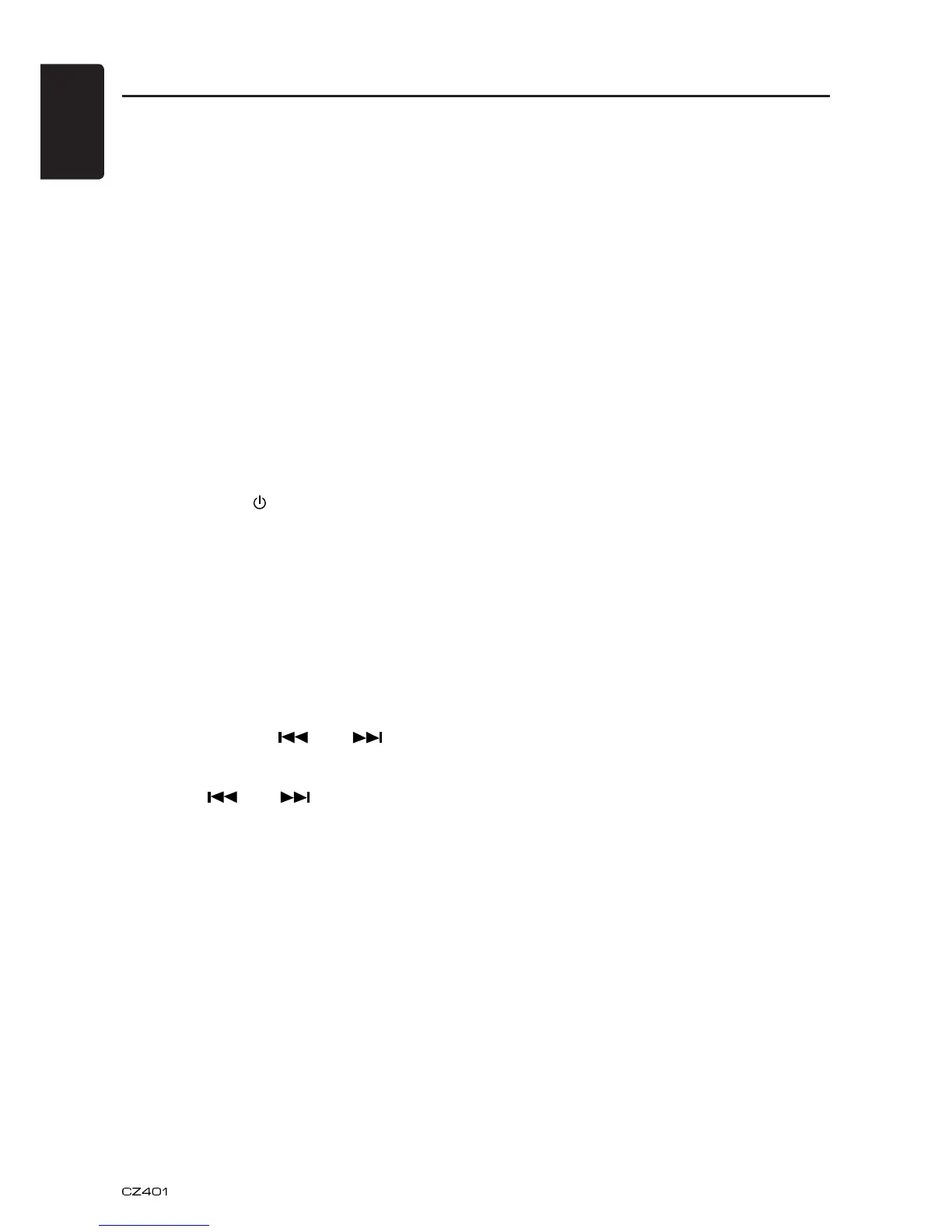English
13
HD Radio Operations
About HD Radio™ Technology
*&4CFKQ6GEJPQNQI[CNNQYU%&SWCNKV[
FKIKVCNDTQCFECUVKPIQH[QWTNQECN#/CPF
(/TCFKQUVCVKQPU*&4CFKQDTQCFECUVU
can include multiple channels on the same
HTGSWGPE[YJKEJKUECNNGFOWNVKECUVKPI9KVJ
multicasting, you can receive up to eight
CFFKVKQPCNOWNVKECUVEJCPPGNU*&`*&
;QWYKNNTGEGKXG*&4CFKQFKIKVCNDTQCFECUVU
CWVQOCVKECNN[YJGPVWPGFVQCUVCVKQPVJCV
offers HD Radio Technology.
NOTE: Not all FM or AM stations offer
HD Radio (digital) broadcasting. You can
receive both analog and digital stations
with the unit.
Accessing radio mode
Press the [SRC / ?DWVVQPQPVJGHTQPVRCPGN
QTTGOQVGEQPVTQNVQUYKVEJVQVJG*&4#&+1
UQWTEGCPF*&KEQPYKNNKNNWOKPCVG
Select a band
Press the [BAND?DWVVQPVQEJCPIGDGVYGGP
VJTGG(/CPFQPG#/DCPFU'CEJDCPF
stores up to six preset stations.
Tuning
Press and hold the [
] or [ ] DWVVQPVQ
seek the next/previous station automatically.
Press the [
] or [ ] DWVVQPVQOQXGVJG
TCFKQHTGSWGPE[PWODGTWRQTFQYPQPGUVGR
HD Radio multicast channels
To tune to an HD Radio multicast channel,
tune to the main signal and then press the
[MENU?DWVVQPQPVJGRCPGN26;CPF57$
%*CTGFKURNC[GF5GNGEV26;QT57$%*D[
rotate [?MPQDCPFRWUJVQEQPſTO
Ŗ 5GNGEV26;V[RGHTQOVJGECVGIQT[NKUVD[
rotate [?MPQDCPFRWUJ
Ŗ 5GNGEV57$%*D[TQVCVG=?MPQD
and push.
Ŗ /WNVKEJCPPGNKUCXCKNCDNGYJGPCFKIKVCN
UKIPCNKUFGVGEVGFVJG&+)+6#.KEQPYKNN
KNNWOKPCVG+HVJGFKIKVCNUKIPCNDGEQOGU
WPCXCKNCDNGVJGWPKVYKNNTGXGTVVQ#PCNQI
reception.
Preset stations
7RVQUKZUVCVKQPUQPGCEJDCPFECPDG
UVQTGFCURTGUGVUYJKEJECPVJGPDGKPUVCPVN[
TGECNNGFD[RTGUUKPIVJGCUUQEKCVGFRTGUGV
DWVVQP6QUVQTGCUVCVKQPVWTPVJGTCFKQQP
CPFUGNGEVVJGFGUKTGFDCPFCPFUVCVKQP
2TGUUCPFJQNFVJGFGUKTGFRTGUGVDWVVQP
PWODGTGFQPGVJTQWIJUKZQPVJGHCEGQHVJG
TCFKQQTTGOQVGEQPVTQNHQTOQTGVJCPVYQ
UGEQPFU9JGPUVQTGFVJGRTGUGVPWODGT
YKNNCRRGCTKPVJGFKURNC[6JGUVCVKQPKUPQY
UVQTGFCPFECPDGTGECNNGFD[RTGUUKPIVJG
EQTTGURQPFKPIRTGUGVDWVVQP4GRGCVHQTVJG
TGOCKPKPIHKXGRTGUGVUQPVJGEWTTGPVDCPF
CPFHQTRTGUGVUQPVJGQVJGTHQWTDCPFU
NOTE: Multicast stations can be stored as
presets, but the unit must be in Digital or
Auto reception mode to receive them.
Preset scan
Press the [PS/AS?DWVVQPVQUECPCPFRNC[CNN
preset stations for 10 seconds each. Press
[PS/AS] again to stop scanning and play the
current station.
Note:
Be careful not to press and hold the [PS/AS]
DWVVQPHQTUGEQPFQTNQPIGTQVJGTYKUGVJG
auto store function is engaged and the unit
starts storing stations.
Automatic store (AS)
Press and hold the [PS/AS?DWVVQPUGE
to select six strong stations and store them
KPVJG(/QT#/DCPFWUKPIVJG#WVQ5VQTG
feature. After entering the stations into
OGOQT[VJGWPKVYKNNCWVQOCVKECNN[UVQRCV
GCEJUVCVKQPHQTſXGUGEQPFUCNNQYKPI[QWVQ
RTGXKGYGCEJUGNGEVKQP9JGPWUKPIVJG#WVQ
5VQTGHGCVWTGVJGPGYUVCVKQPUTGRNCEGCP[
stations already stored in preset memory.
Note:
You can stop the Auto Store function at any
VKOGD[RTGUUKPIVJG=PS/AS?DWVVQPCICKP
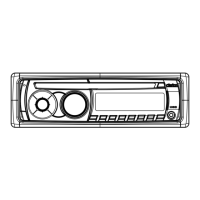