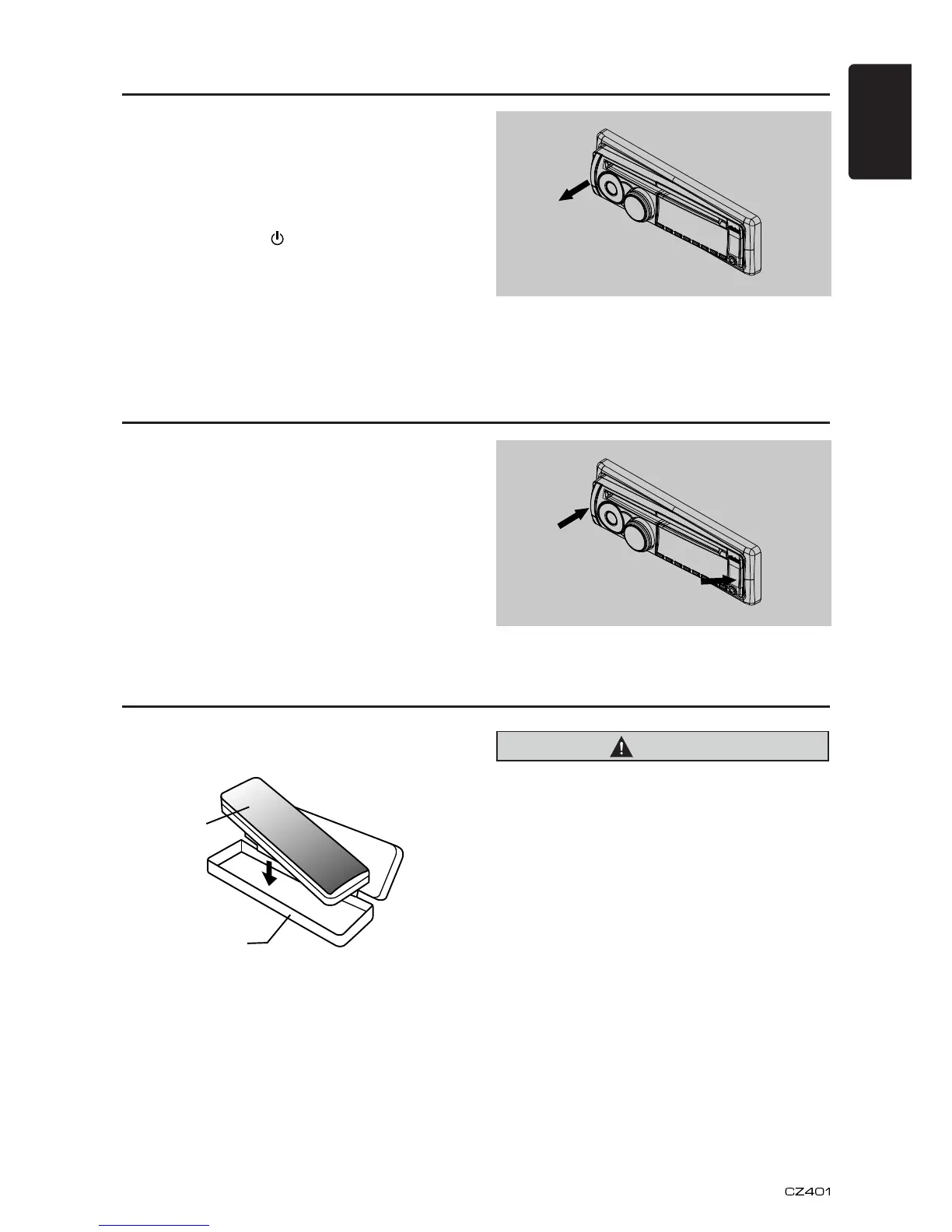6
English
Remove the DCP
6JGEQPVTQNRCPGNECPDGFGVCEJGFVQRTGXGPV
theft. When detaching the control panel, keep
it in the safety place and prevent scratches.
We recommend taking the DCP
&'6#%*#$.'%10641.2#0'.YKVJ[QW
YJGPNGCXKPIVJGECT
1. Press the [SRC /
?DWVVQPUGEVQVWTP
QHHVJGRQYGT
2. Deeply push in [OPEN?DWVVQPVQWPNQEM
the DCP.
3. Hold the side popped out, remove the
DCP.
Attach the DCP
1. Hold the DCP and ensure that the panel
HCEGUVQYCTFU[QW5GVVJGTKIJVUKFGQHVJG
&%2KPVQVJG&%2DTCEMGV
2. Press the left side of the DCP until it locks.
*QNFVJG&%2CUUJQYPKPVJGſIWTGDGNQY
and put it into the supplied DCP case.
Storing the DCP in the DCP Case
CAUTION
Ŗ 6JG&%2ECPGCUKN[DGFCOCIGFD[
UJQEMU#HVGTTGOQXKPIKVDGECTGHWNN[PQV
VQFTQRKVQTUWDLGEVKVVQUVTQPIUJQEMU
Ŗ 1PEGVJG=OPEN?DWVVQPKURTGUUGFCPF
&%2KUWPNQEMGFECTXKDTCVKQPUECPECWUG
the DCP to fall
Ŗ 6JGEQPPGEVQTHQTVJGOCKPWPKVCPF
DCP is extremely important. Be careful
PQVVQFCOCIGKVD[RTGUUKPIQPKVYKVJ
ſPIGTPCKNUUETGYFTKXGTUGVE
Note:
+HVJG&%2KUFKTV[YKRGQHHVJGFKTVYKVJCUQHV
dry cloth only.
DCP case
DCP
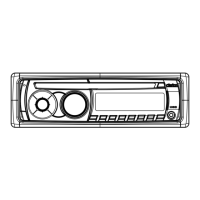