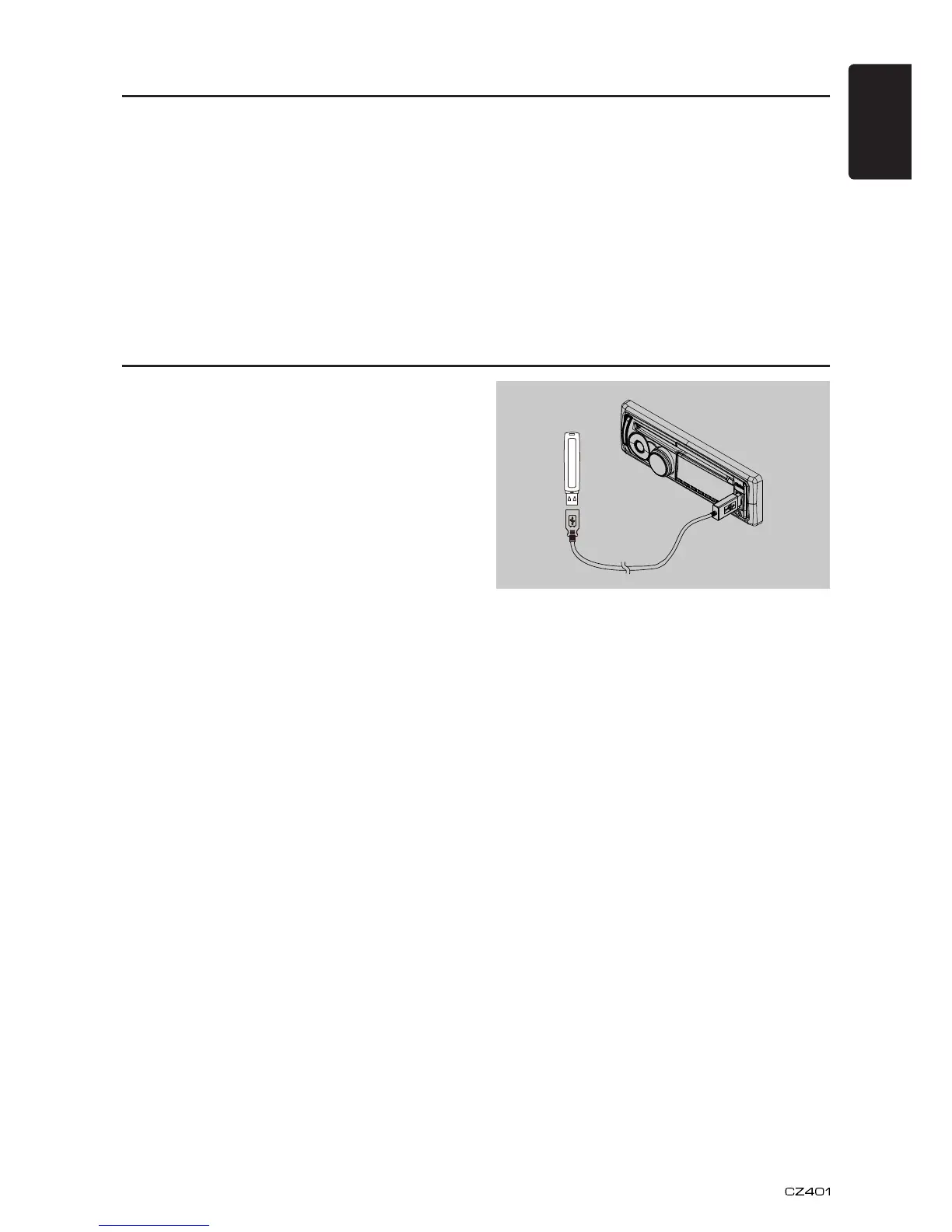18
English
CD/MP3/WMA Operations
1. Open the cover of the USB connector to the
TKIJV+PUGTVC75$ECDNG%%#KPVQ
the USB connector. Insert a USB device
KPVQVJG75$ECDNG
When connecting a USB device, the unit
YKNNTGCFVJGſNGUCWVQOCVKECNN[
6QTGOQXGVJG75$FGXKEG[QWUJQWNFſTUV
UGNGEVCPQVJGTUQWTEGQTVWTPQHHVJGRQYGT
in order to avoid damaging the USB device.
Then take off the USB device. Close the
cover to the left.
3. Operation is same as MP3/WMA operation.
USB Operations
MP3/WMA:
2 ] button once or more until
“TRK RPT
!RPT” segment
lights on.
" #$%&'$* 2 ] button
!FOLD RPT” appears on
% 2 +!RPT OFF”
!RPT,,-
6JKUHWPEVKQPCNNQYU[QWVQRNC[CNNVTCEMU
recorded on a disc in a random order.
Press the [ 3 ?DWVVQPVQRGTHQTOTCPFQORNC[
%%#
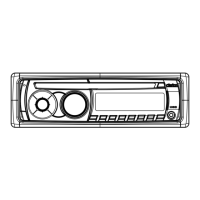