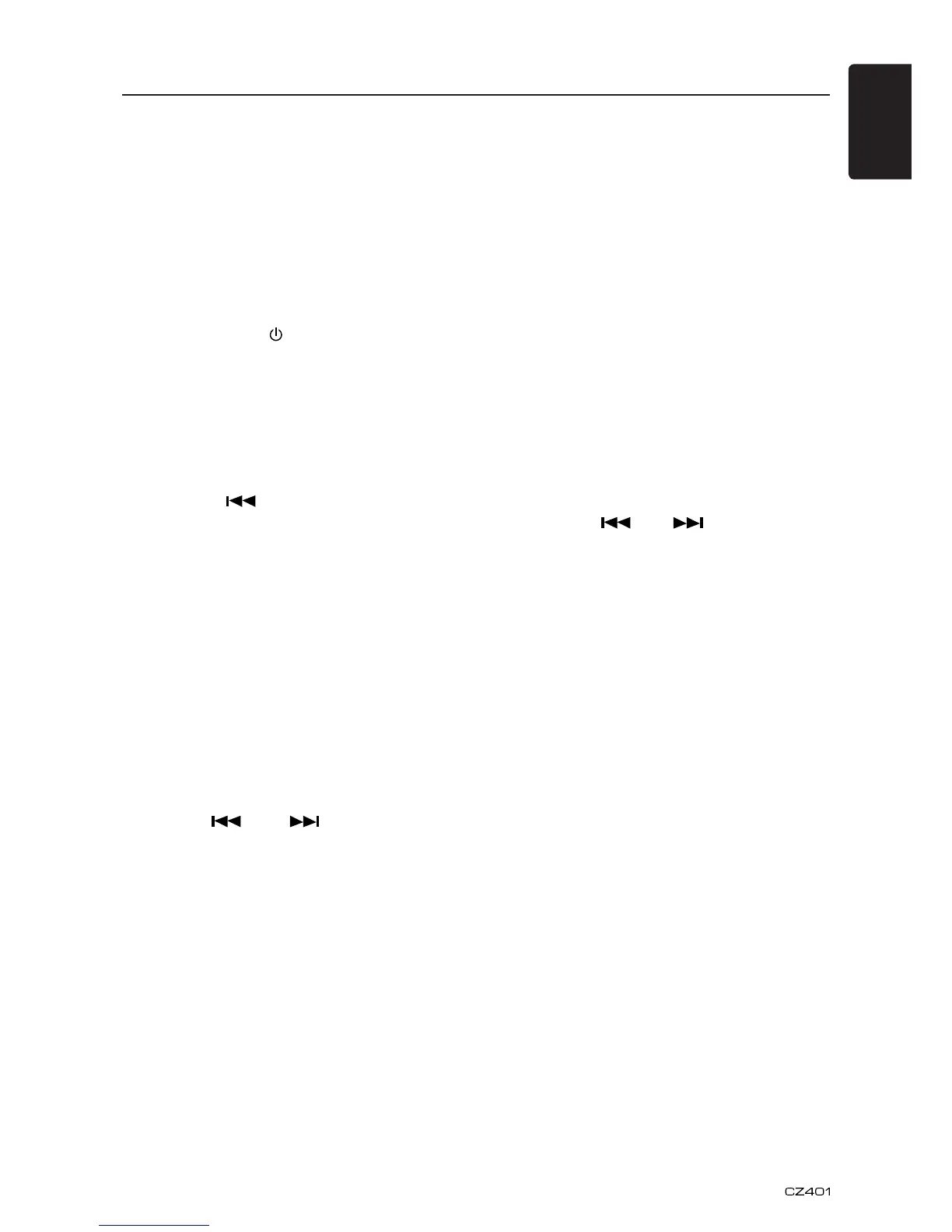14
English
Satellite Radio Mode
.KUVGPGTUECPUWDUETKDGVQ5+4+75
®
Radio
QPVJG9GDD[XKUKVKPIYYYUKTKWUEQOQT
D[ECNNKPI5+4+75%WUVQOGTU
should have their SIRIUS ID ready (SIRIUS
+&KUNQECVGFQPVJG5%%5+4+75%QPPGEV
Vehicle Tuner, solid separately). Customers
ECPNKUVGPVQOWUKEUCORNGUD[VWPKPIVQ
channel 184.
Accessing satellite radio mode
Press the [SRC / ?DWVVQPQPVJGHTQPV
RCPGNQTTGOQVGEQPVTQNVQUYKVEJVQVJG5#6
source.
&KURNC[KPIVJG+FGPVKſECVKQP+&%QFG
Before you listen to satellite radio, you must
UWDUETKDGVQVJGUGTXKEGWUKPI[QWTTCFKQŏU
KFGPVKHKECVKQPPWODGT6QFKURNC[VJGTCFKQ
ID, use the [
?VWPKPIDWVVQPVQVWPGVQ
channel “0”. The screen displays the radio ID
YJGTGVJGEJCPPGNPCOGKUWUWCNN[FKURNC[GF
Check SC-C1 SIRIUS Connect
Vehicle TUNER
If SIRIUS tuner is not connected, “NO
TUNERŒYKNNCRRGCTQPVJG.%&
Select a band
Press the [BAND?DWVVQPVQEJCPIGDGVYGGP
VJTGG5#6DCPFU5454CPF54'CEJ
DCPFUVQTGUWRVQUKZRTGUGVUVCVKQPU
Select a station
Press the [ ] or [ ] VWPKPIDWVVQPVQ
tune to another station.
Preset mode
5KZPWODGTGFRTGUGVDWVVQPUUVQTGCPFTGECNN
UVCVKQPUHQTGCEJDCPF
Preset scan
Short press the [PS/AS?DWVVQPVQUVCTV
category scanning.
Long press [PS/AS] (1 sec.) to start preset
station scanning for 10 seconds each.
Storing a station
5GNGEVCDCPFKHPGGFGFVJGPUGNGEVC
station.
2TGUUCPFJQNFCRTGUGVDWVVQPPWODGTU
QPVJGHTQPVRCPGN
6JGRTGUGVPWODGTCPFUVCVKQPKU
displayed and highlighted.
Recalling a station
5GNGEVCDCPFKHPGGFGF
2TGUUCHTQPVRCPGNRTGUGVDWVVQPPWODGTU
VQUGNGEVVJGEQTTGURQPFKPIUVQTGF
station.
Category and Channel search
To access Category and Channel Search
mode, press the [BAND?DWVVQPOQTGVJCP
second on the front panel.
1. Rotate the [?MPQD on the panel
to select the desired category.
2. Press the [
] or [ ] DWVVQPto select
the channel name.
Direct search
To access Direct Search mode, press the
[MENU?DWVVQPQPVJGHTQPVRCPGN
4QVCVGVJGTQVCT[MPQDQPVJGRCPGNVQ
select the desired direct, and press the
MPQDVQEQPſTOVJGUGNGEVKQP
2. Rotate the [?MPQD on the panel
VQUGNGEVVJGFKTGEVPWODGTCPFRTGUUVJG
MPQDVQEQPſTOVJGUGNGEVKQP
PASSWORD
Refer to System Setup page 11.
LOCK
Refer to System Setup page 11.
UNLOCK
Refer to System Setup page 11.
UNSKIP
Refer to System Setup page 11.