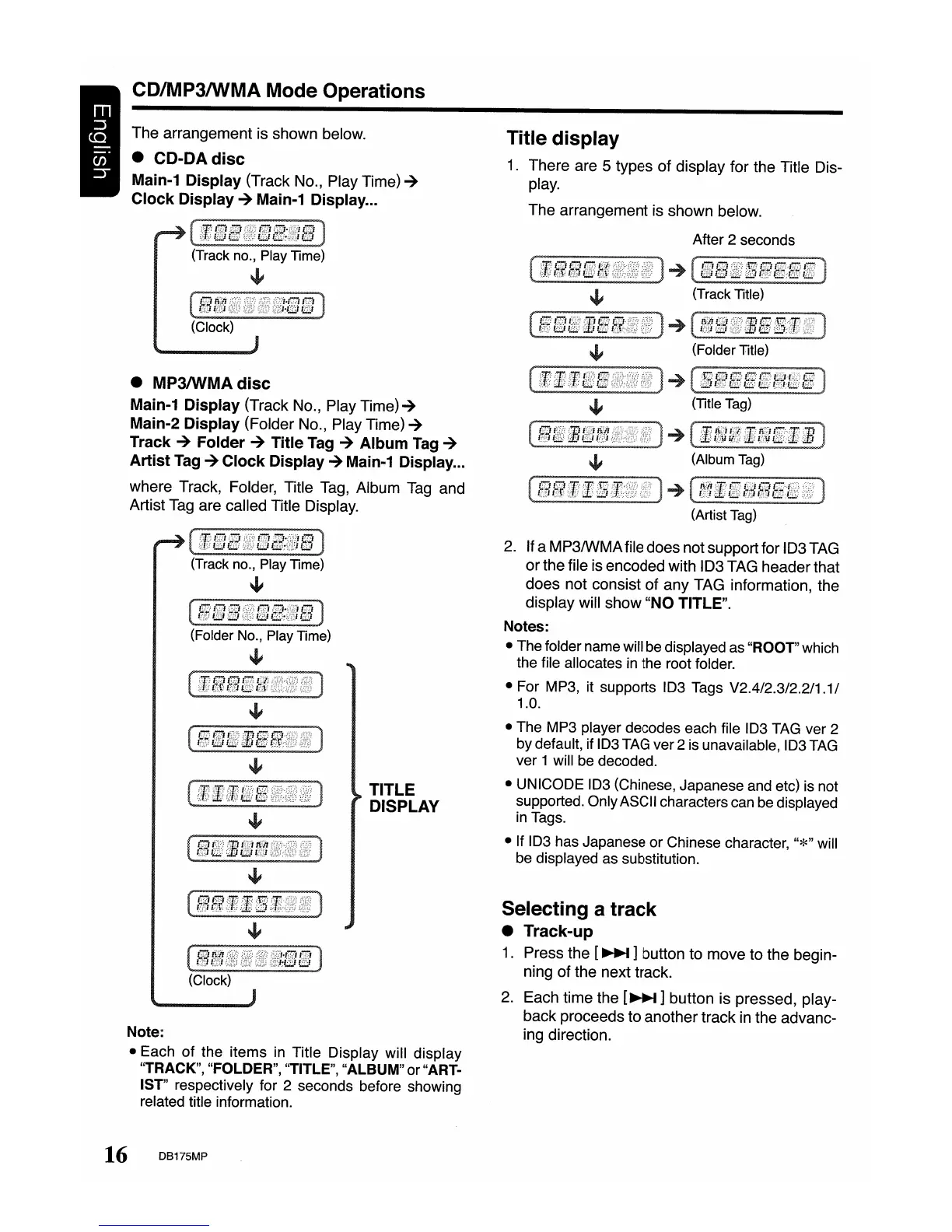-+
~
(Folder Title)
-+
~
~
~
(Album Tag)
~
(Artist Tag)
Title
display
1. There are 5 types of display for the Title Dis-
play.
The arrangement is shown below.
After 2 seconds
(tl
f11J.l
jim:i:!::
fliilizjJ:;r,::!:
fZf!::
]
(Track no., Play Time)
+
COIMP3IWMA Mode Operations
• MP3IWMA
disc
Main-1 Display (Track No., Play Time)
~
Main-2 Display (Folder No., Play Time)
~
Track
~
Folder
~
Title
Tag
~
Album
Tag
~
Artist
Tag
~
Clock Display
~
Main-1 Display
...
where Track, Folder, Title
Tag,
Album
Tag
and
Artist
Tag
are called Title Display.
The arrangement is shown below.
•
CD-DAdisc
Main-1 Display (Track No., Play Time)
~
Clock
Display
~
Main-1 Display...
(
(fiB
@W
.·::,:i
0l.;
CfDI:[';:.'J
S ]
(Track no., Play Time)
~
2.
If a MP3IWMAfile does not support for
103
TAG
orthe
file is encoded with
103
TAG header that
does not consist of any TAG information, the
display will show "NO
TITLE".
Notes:
• The folder name will be displayed as "ROOT" which
the file allocates in the root folder.
• For
MP3, it supports
103
Tags V2.4/2.3/2.2/1.1/
1.0.
• The MP3 player decodes each file
103
TAG ver 2
by default, if
103
TAG ver 2 is unavailable,
103
TAG
ver 1 will be decoded.
• UNICODE
103
(Chinese, Japanese and etc) is not
supported. OnlyASCII characters can be displayed
in
Tags.
• If
103
has Japanese or Chinese character,
"*"
will
be displayed as substitution.
Note:
• Each
of
the items in Title Display will display
"TRACK", "FOLDER", "TITLE", "ALBUM" or "ART-
1ST"
respectively for 2 seconds before showing
related title information.
Selecting a
track
• Track-up
1.
Press the
[~
] button to move to the begin-
ning of the next track.
2.
Each time the
[~]
button is pressed, play-
back proceeds to another track
in
the advanc-
ing direction.
16 DB175MP