DXZ728R 17
English
1. Press and hold the [T] button for 1 second or
longer to switch to the adjustment selection
display.
2. Press the [a] or [d] button to select “LINK
ACT”.
3. Turn the [ROTARY] knob clockwise for “ON”
or counterclockwise for “OF”.
● ON:
AF switching between DAB and RDS enabled.
● OF:
AF switching between DAB and RDS disabled.
4. Press the [T] button to return to the previous
mode.
REG (Regional programme) function
When the REG function is ON, the optimum re-
gional station can be received. When this func-
tion is OFF, if the regional station area switches
as you drive, a regional station for that region is
received.
∗ The factory default setting is “OF”.
Notes:
• This function is disabled when a national station
such as BBC R2 is being received.
• The REG function ON/OFF setting is valid when
the AF function is ON.
●Switching the REG function ON
Press and hold the [AF] button for 1 second or
longer.
“REG” in the display lights and the REG function
turns on.
●Switching the REG function OFF
Press and hold the [AF] button for 1 second or
longer.
“REG” in the display goes off and the REG func-
tion turns off.
Manually tuning a regional station
in the same network
1. This function is valid when the AF function is
ON and the REG function is OFF.
Note:
• This function can be used when a regional broad-
cast of the same network is received.
2. Press any one of the [DIRECT] buttons to
call out the regional station.
3. If the reception condition of the called out
station is bad, press the [DIRECT] button of
the same number. The unit receives a local
station on the same network.
RDS Operations
TA (Traffic Announcement)
In the TA standby mode, when a traffic announce-
ment broadcast starts, the traffic announcement
broadcast is received as top priority regardless of
the function mode so you can listen to it. Traffic
programme (TP) automatic tuning is also possible.
∗ This function can only be used when “TP” is lit in
the display. When “TP” is lit, this means that the
RDS broadcast station being received has traffic
announcement programmes.
●Setting the TA standby mode
If you press the [TA] button when only “TP” is lit in
the display, “TP” and “TA” light in the display and the
unit is set into the TA standby mode until a traffic an-
nouncement is broadcast. When a traffic announce-
ment broadcast starts, “TRA INFO” appears in the
display. If you press the [TA] button while a traffic an-
nouncement broadcast is being received, the traffic
announcement broadcast reception is cancelled and
the unit goes into the TA standby mode.
● Cancelling the TA standby mode
With “TP” and “TA” lit in the display, press the
[TA] button. The “TA” in the display goes off and
the TA standby mode is cancelled.
∗ If “TP” is not lit, pressing the [TA] button searches
for a TP station.
●Searching for a TP station
When “TP” is not lit, if you press the [TA] button,
“TA” in the display lights and the unit automati-
cally receives a TP station.
Note:
• If a TP station is not received, the unit continues the
search operation. Pressing [TA] button again goes off
“TA” in the display and stops TP station searching.
Auto store function for TP stations
You can automatically store up to 6 TP stations into
preset memory. If the number of TP that can be re-
ceived is less than 6, broadcast stations already
stored in memory are left without being overwritten.
With “TA” lit in the display, press and hold the [PS/
AS] button for 2 seconds or longer. The TP stations
with the good reception sensitivity are stored into
preset memory.
∗ Even if you select FM1 or FM2, a TP station is stored
into memory for FM3.
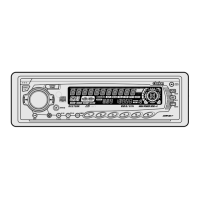
