16 DXZ728R
English
RDS Operations
RDS (Radio Data System)
This unit has a built-in RDS decoder system that
supports broadcast stations transmitting RDS data.
This system can display the name of the broad-
cast station being received (PS) and can auto-
matically switch to the broadcast station with the
best reception as you move long distances (AF
switching).
Also, if a traffic announcement or programme
type is broadcast from an RDS station, no matter
what mode you are in, this broadcast is received.
Additionally, if EON information is received, this
information enables automatic switching of other
preset stations on the same network and inter-
ruption of the station being received with traffic
information from other stations (TP). This func-
tion is not available in some areas.
When using the RDS function, always set the
radio to FM mode.
• AF : Alternative Frequency
• PS : Programme Service Name
• PTY : Programme Type
• EON : Enhanced Other Network
• TP : Traffic Programme
∗ RDS interrupt does not function during AM radio
reception or in TV mode.
AF function
The AF function switches to a different fre-
quency on the same network in order to main-
tain optimum reception.
∗ The factory default setting is “ON”.
●Switching OFF the AF function
Press the [AF] button. “AF” in the display goes
off and the AF function turns off.
●Switching ON the AF function
Press the [AF] button. “AF” in the display lights
and the AF function turns on.
∗ If the reception of the current broadcast station de-
teriorates, “PI SEARCH” appears in the display and
the radio searches for the same programme on
another frequency.
●AF function between RDS and DAB
When the same programme is broadcast by
both RDS and DAB, and this function is ON, the
unit switches to receiving the broadcast with the
better reception automatically.
∗ This function only operates when the DAH913 or
DAH9500z DAB unit, sold separately, is connected.
∗ This factory default setting is “ON”.
Auto store
Auto store is a function for storing up to 6 sta-
tions that are automatically tuned in sequentially.
If 6 receivable stations cannot be received, a
previously stored station remains unoverwritten
at the memory position.
1. Press the [BND] button and select the de-
sired band (FM or AM (MW/LW)).
2. Press and hold the [PS/AS] button for 2 sec-
onds or longer. The stations with good recep-
tion are stored automatically to the preset
channels.
∗ If auto store is performed in the FM bands, the
stations are stored in FM3 even if FM1 or FM2
was chosen for storing stations.
Preset scan
Preset scan receives the stations stored in pre-
set memory in order. This function is useful
when searching for a desired station in memory.
1. Press the [PS/AS] button.
2. When a desired station is tuned in, press the
[PS/AS] button again to continue receiving
that station.
Note:
• Be careful not to press and hold the [PS/AS] but-
ton for 2 seconds or longer, otherwise the auto
store function is engaged and the unit starts stor-
ing stations.
Radio Operations
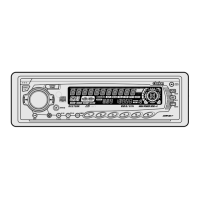
