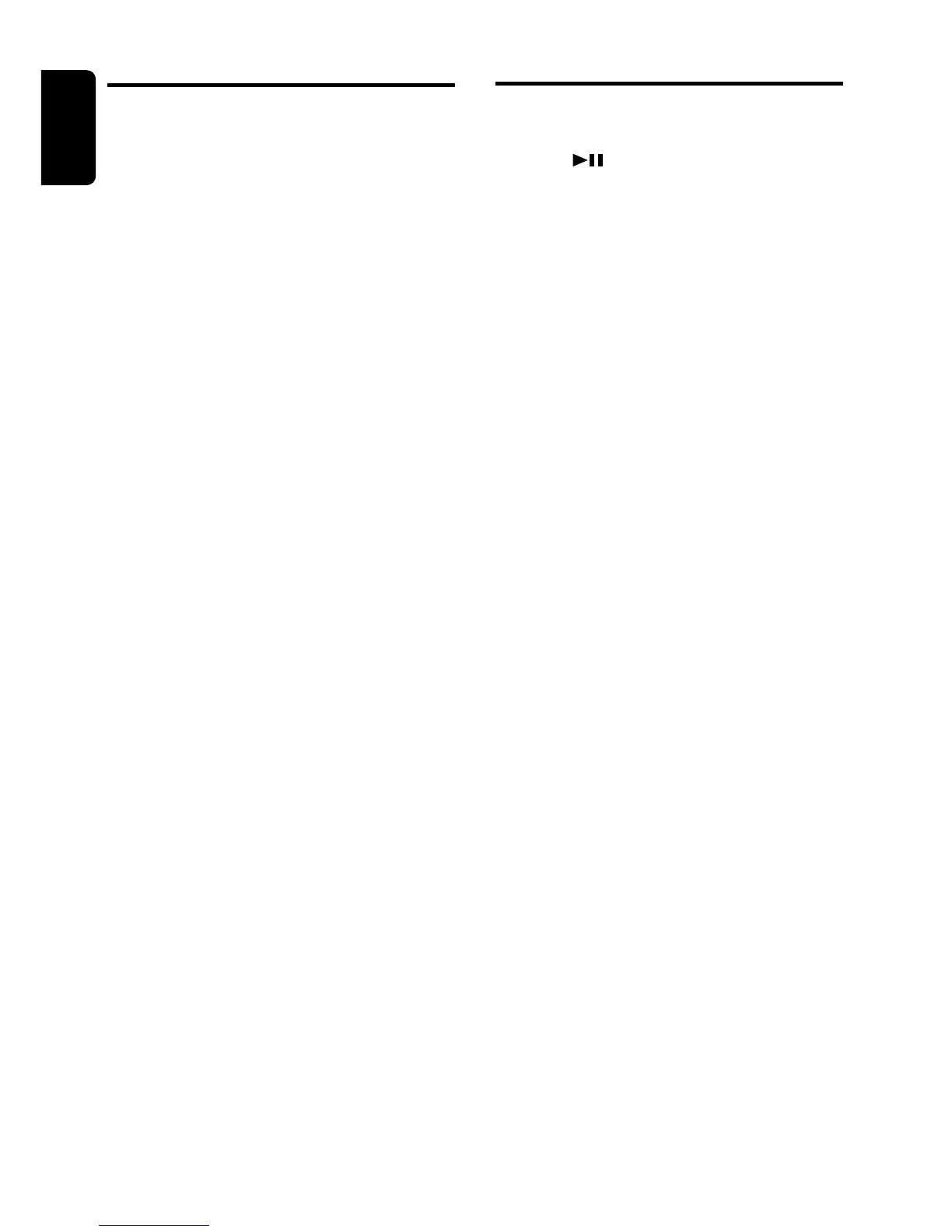34 DXZ728R
English
Digital Radio / DAB Operations
DVD Operations
Operation
●Play/Still operation
Press the [
] button to select the desired
mode (play, still (pause)).
Each time the button is pressed, the mode
changes cyclically.
●Chapter up/down operation (FF/FB opera-
tion)
Press the [d] button for 1 second or shorter to
increment chapters.
Hold down the [d] button for 1 second or longer
to fast forward.
Press the [a] button for 1 second or shorter to
decrement chapters.
Hold down the [a] button for 1 second or longer
to fast backward.
Emergency broadcast
When an emergency broadcast is received, all
the function mode operations are stopped.
“ALARM” appears in the display and the emer-
gency broadcast can be heard.
∗ For details on “Emergency broadcast”, refer to the
section “RDS operation” of each owner’s manual.
●Cancelling an emergency broadcast
Switching the PTY and INFO display
language
You can select one of 4 languages (English,
German, Swedish or French) for the PTY and
INFO shown in the display.
∗ The factory default setting is “ENGLISH”.
∗ For details on “Switching the PTY and INFO dis-
play language”, refer to the section “RDS opera-
tion” of each owner’s manual.
Volume setting of TA, INFO,
emergency broadcast (ALARM) and
PTY
The volume for TA, INFO, ALARM and PTY in-
terrupts can be set during TA, INFO, ALARM
and PTY interrupt. Perform the following opera-
tion depending on the connected model.
∗ The factory default setting is “15”.
During a TA, INFO, ALARM or PTY interrupt,
turn the [ROTARY] knob clockwise or counter-
clockwise to set the volume to a desired level (0
to 33).
∗ When the TA, INFO, ALARM or PTY interrupt ends,
the volume returns to the level it had before the in-
terrupt.
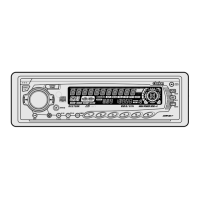