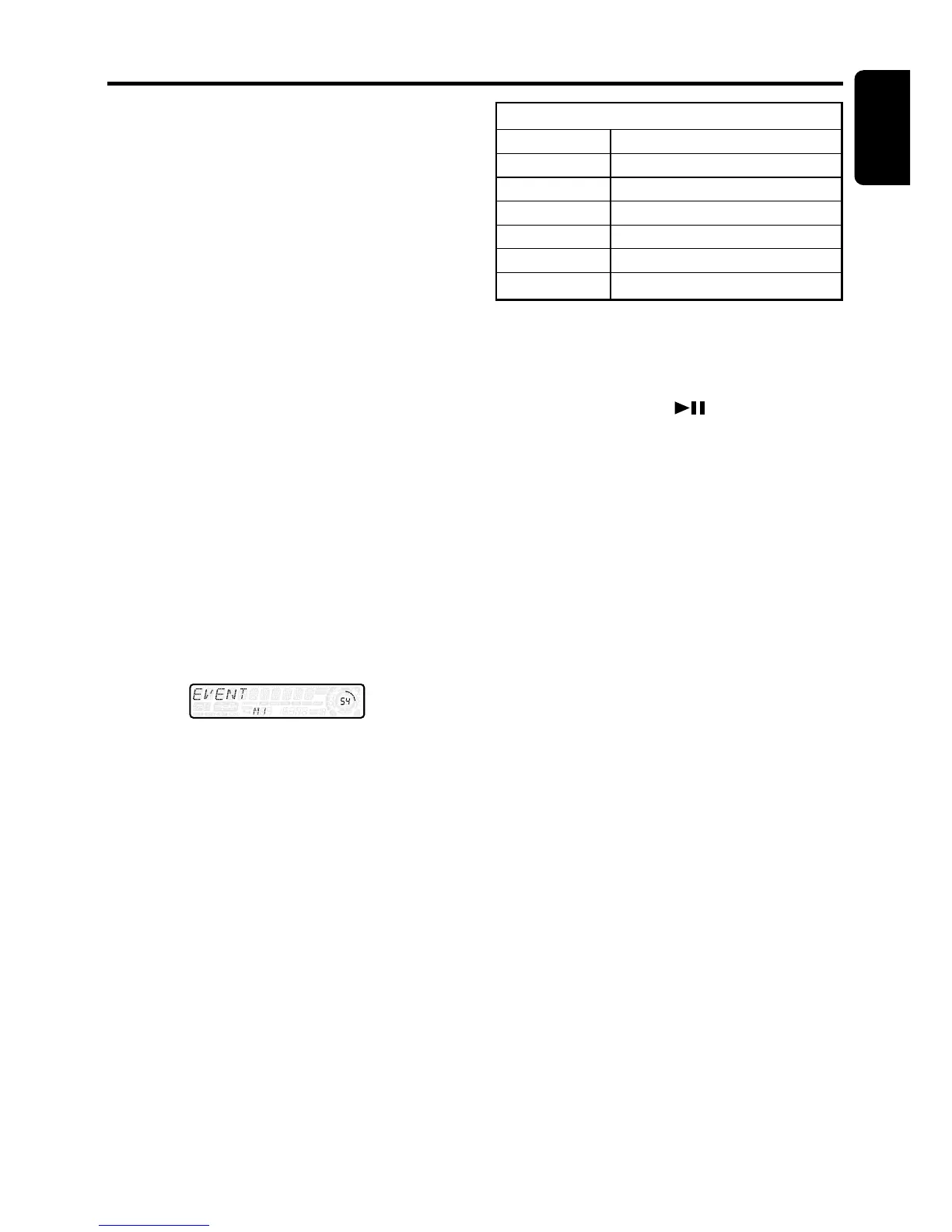DXZ728R 33
English
TA (Traffic Announcement)
In the TA standby mode, when a traffic announce-
ment broadcast starts, the traffic announcement
broadcast is received as top priority regardless of
the function mode. Traffic programme (TP) auto-
matic tuning is also possible.
∗ This function can only be used when “TP” is lit in
the display. When “TP” is lit, this means that the
DAB or RDS broadcast station being received has
traffic announcement programmes.
∗ For details on “TA”, refer to the section “RDS op-
eration” of each owner’s manual.
●Setting the TA standby mode
●Cancelling the TA standby mode
●Searching for a TP station
Notes:
• If a TP station is not received, the main unit stops
the search operation.
•“TP” may be lit in the display when a TP broad-
cast is transmitted from an RDS station. In this
case, press the [TA] button to perform TP seek
tuning. Press the [TA] button again to return to the
previous mode.
INFO (Announcement)
In the INFO standby mode, when the selected
announcement programme starts, the main unit
switches to the selected announcement
programme automatically.
Digital Radio / DAB Operations
1. Perform the following operation depending
on the connected model.
Press and hold the [T] button for 1 second or longer.
2. Press the [a] or [d] button to select “INFO
SEL”, then press the [
] button to enter
“INFO SEL” mode.
3. Press the [a] or [d] button to select an in-
formation item. You can select any of 6 items:
TRAVEL ➜ WARNING ➜ NEWS ➜
WEATHER ➜ EVENT ➜ SPECIAL ➜
TRAVEL ➜ ...
4. Perform the following operation depending
on the connected model.
Turn the [ROTARY] knob clockwise or
counterclock wise to set the information item
for ON or OFF.
5.
Press the [T] button to return to the previous display.
PTY
This function enables you to listen to the se-
lected programme type, irrespective of the func-
tion mode.
∗ One common PTY can be selected for DAB or RDS.
∗ Of DAB PTY and RDS PTY, the PTY which is re-
ceived earlier takes priority over the other.
∗ PTY broadcasts are not yet available in all coun-
tries.
∗ In the INFO standby mode, INFO stations have pri-
ority over PTY stations.
∗ In the TA standby mode, TP stations have priority
over PTY stations.
∗ For details on “PTY”, refer to the section “RDS op-
eration” of each owner’s manual.
●Setting the PTY standby mode
●Cancelling the PTY standby mode
●Cancelling a PTY interrupt broadcast
●Selecting PTY
●PTY seek
●PTY preset memory
INFORMATION item
ENGLISH Contents
TRAVEL Transport flash
WARNING Warning / Service
NEWS News flash
WEATHER Area weather flash
EVENT Event announcement
SPECIAL Special event
●Setting the INFO standby mode
If you press and hold the [TA] button for 1 sec-
ond or longer, “INFO” lights in the display and
the main unit is set into the INFO standby mode
until the selected announcement is broadcast.
When the selected announcement broadcast
starts, the announcement item appears in the
display. If you press and hold the [TA] button for
1 second or longer while the selected an-
nouncement broadcast is being received, the
selected announcement broadcast reception is
cancelled and the main unit goes into the INFO
standby mode.
●Cancelling INFO standby mode
To cancel the INFO standby mode, press and
hold the [TA] button for 1 second or longer.
●Information select
This is a function for selecting INFORMATION
ON or OFF in the Information interrupt mode.
You can set ON up to 6 information items.
You can select any of the 6 items below:
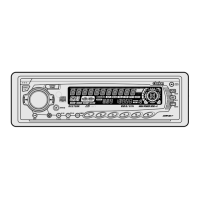