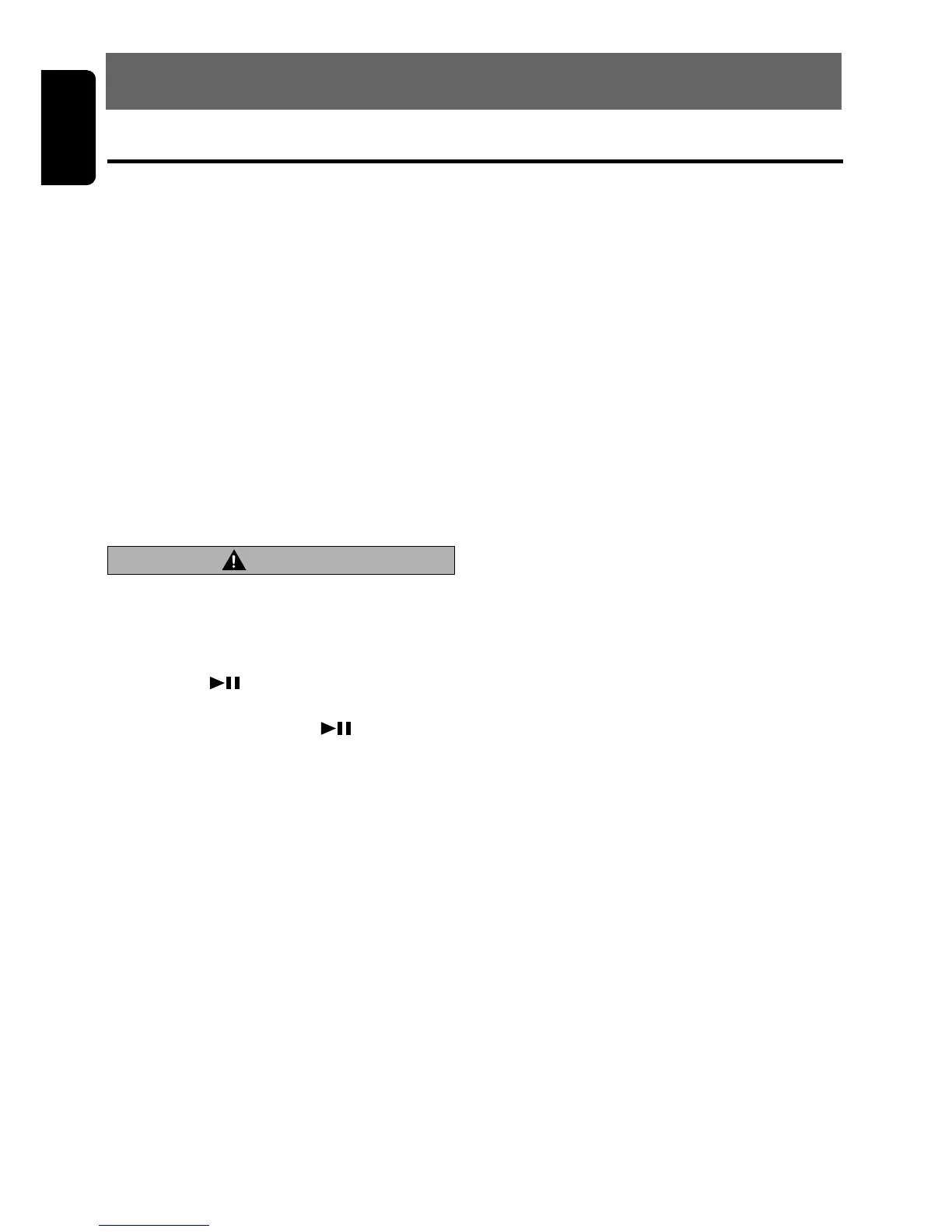24 DXZ728R
English
CD/MD changer functions
When an optional CD/MD changer is connected
through the CeNET cable, this unit controls all
CD/MD changer functions. This unit can control
a total of 2 changers (MD and/or CD).
Press the [FNC] button and select the CD(MD)
changer mode to start play. If 2 CD(MD) chang-
ers are connected, press the [FNC] button to se-
lect the CD(MD) changer for play.
∗ If “NO MAGAZINE” appears in the display, insert
the magazine into the CD changer. “DISC CHECK”
appears in the display while the player loads
(checks) the magazine.
∗ If “NO DISC” appears in the display, eject the maga-
zine and insert discs into each slot. Then, reinsert
the magazine back into the CD changer.
∗ If “NO DISC” appears in the display, load MDs into
the MD changer.
CD-ROM discs cannot be played in the CD
changer.
Pausing play
1. Press the [ ] button to pause play.
“PAUSE” appears in the display.
2.
To resume play, press the [ ] button again.
Displaying CD titles
This unit can display title data for CD-text CDs
and user titles input with this unit.
1. Press the [D] button to display the title.
2. Each time you press and hold the [D] button
for 1 second or longer, the title display
changes in the following order:
User title (disc) ➜ CD-text title (disc) ➜ Artist
name ➜ CD-text title (track) ➜ user title
(disc)...
Note:
• If the CD playing is not a CD-text CD or no user
title has been input, “
D
NO-TITLE” appears in
the display.
Switching disc titles and track
titles(MD)
This unit can display disc titles and track titles al-
ready entered on MDs. Titles up to 128 characters
long can be displayed by scrolling the titles.
∗ Titles cannot be entered for MDs with this unit.
1. Press the [D] button to display the title. The
disc title or track title is displayed.
2. Each time you press and hold the [D] button
for 1 second or longer, the display toggles
between the disc title and the track title.
Procedure to scroll a title
Set “AUTO SCROLL” to “ON” or “OF”. (The fac-
tory default setting is “ON”. Refer to the subsec-
tion “Setting the method for Title scroll” in
section “Operation common to each mode”.)
●When set to “ON”
The title is automatically kept scrolling.
●When set to “OF”
Press the [T] button to scroll the title.
Selecting a CD
Each [DIRECT] button corresponds to a disc
loaded into the magazine.
●Selecting a disc from 1 to 6
Press the corresponding [DIRECT] button (1 to
6) to select the desired disc.
●Selecting a disc from 7 to 12 (only when a
12 disc CD changer is used.)
Press and hold the [DIRECT] button (1 to 6) for
1 second or longer to select the desired disc.
∗ If a CD is not loaded in a slot of magazine, pressing
the [DIRECT] button corresponding to its disc num-
ber is invalid.
Selecting an MD
Each [DIRECT] button corresponds to an MD
loaded into the MD changer. Press the corre-
sponding [DIRECT] button (1 to 6) to select the
desired disc.
∗ If an MD is not loaded in a slot of MD changer,
pressing the [DIRECT] button corresponding to its
disc number is invalid.
CD/MD Changer Operations
7.OPERATIONS OF ACCESSORIES
CAUTION
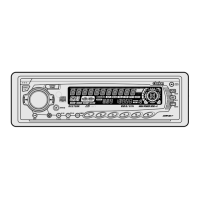