DXZ728R 23
English
Operations Common to Each Mode
3. Turn the [ROTARY] knob clockwise to select
“RIGHT” or counterclockwise to select
“LEFT”.
● RIGHT:
Telephone calls can be heard on the front
right speaker connected to this unit.
● LEFT:
Telephone calls can be heard on the front left
speaker connected to this unit.
4. Press the [T] button to return to the previous
mode.
Cellular phone interrupt setting
If you connect this unit and your cellular phone
with a separately sold cable, you can listen to
your telephone calls on your car speakers.
∗ The factory default setting is “OF”.
1. Press and hold the [T] button for 1 second or
longer to switch to the adjustment selection
display.
2. Press the [a] or [d] button to select “TEL-
SWITCH”.
3. Turn the [ROTARY] knob clockwise or coun-
terclockwise to select the setting. Each time
you turn the [ROTARY] knob, the setting
changes in the following order:
OF ➜ ON ➜ MUTE ➜ OF...
● OF:
This unit continues normal operation even
when the cellular phone is used.
Note:
• If conncting a hands-free kit, please ensure the
setting is ON to receive the telephone audio
through the system.
● ON:
You can listen to your telephone calls from
the speakers connected to this unit.
∗ When listening to your calls on your car
speakers, you can adjust the volume by turn-
ing the [ROTARY] knob.
● MUTE:
The sound from this unit is muted during
telephone calls.
4. Press the [T] button to return to the previous
mode.
Turning the screen saver function
on or off
This unit is provided with the screen saver func-
tion which allows you to show various kinds of
patterns and characters in the Operation Status
indication area of the display in a random order.
You can turn on and off this function.
If the button operation is performed with the
screen saver function on, the operation display
corresponding to the button operation is shown
for about 30 seconds and the display returns to
the screen saver display.
∗ The factory default setting is “ON”.
1. Press and hold the [T] button for 1 second or
longer to switch to the adjustment selection
display.
2. Press the [a] or [d] button and select
“AUTO SS”.
3. Turn the [ROTARY] knob clockwise or coun-
terclockwise to select “AUTO SS ON” or
“AUTO SS OFF”.
4. Press the [T] button to return to the previous
mode.
∗ The following illustration presents one of the
patterns which are shown when the screen
saver function is turned on.
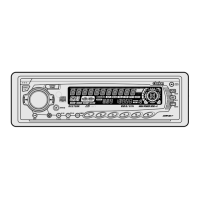
