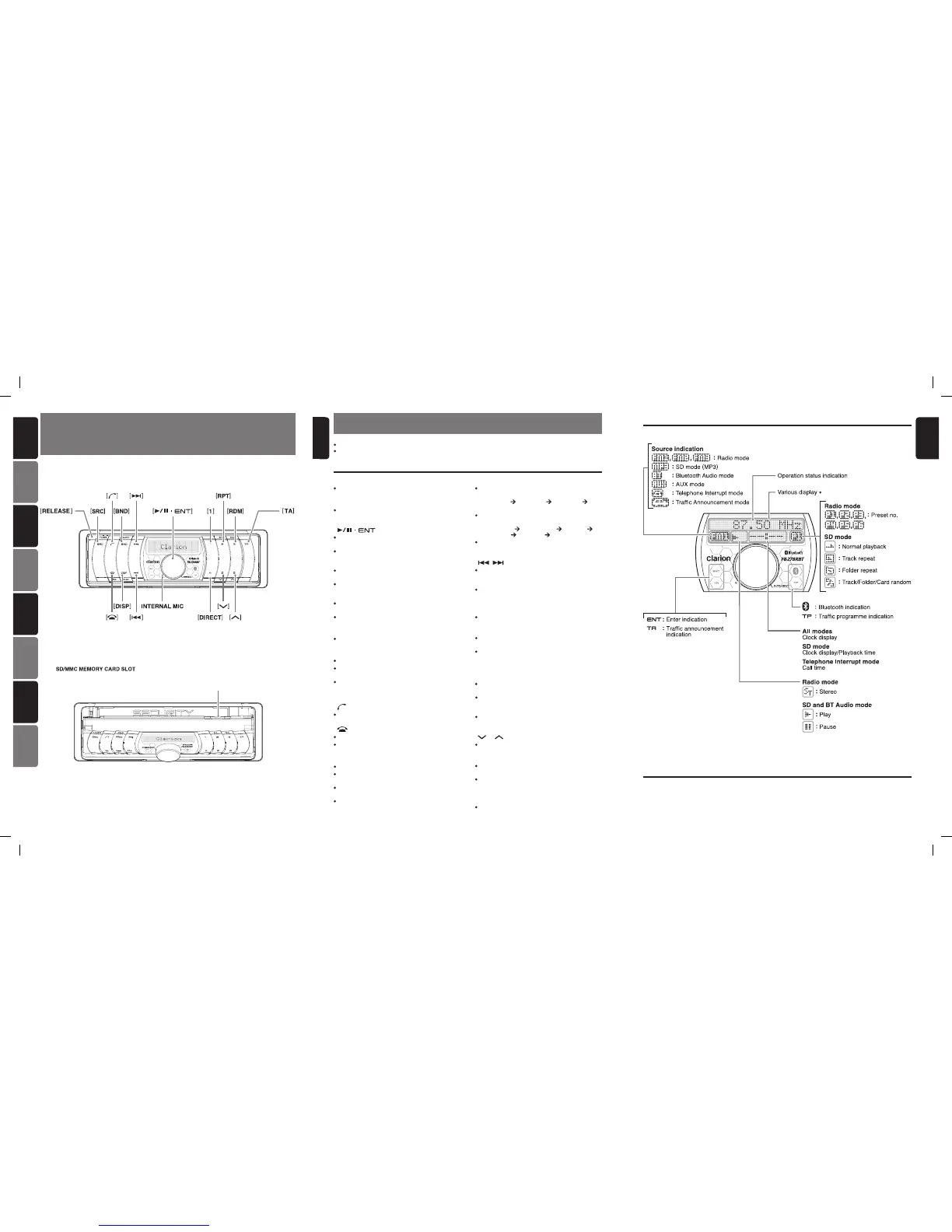[
RELEASE
]
button
Deeply push in the button to unlock the flip down
panel.
FB278RBT
5
6
FB278RBT
English
MAIN UNIT / APPAREIL PRINCIPAL / HAUPTGERÄT
/ APPARECCHIO PRINCIPALE / HOOFDTOESTEL
/ UNIDAD PRINCIPAL / HUVUDENHET / UNIDADE PRINCIPAL
Note: Be sure to unfold this page and refer to the front diagrams as you read each chapter.
Remarque: Veuillez déplier cette page et vous référer aux schémas quand vous lisez chaque chapitre.
Hinweis: Bitte diese Seite ausfalten und beim Lesen der einzelnen Kapital die Frontdiagramme beachten.
Nota: Assicurarsi di aprire questa pagina e fare riferimento a questi diagrammi quando si legge ciascun capitolo.
Opmerking: Vouw deze pagina uit en zie tevens de afbeeldingen van het voorpaneel tijdens het doorlezen van de volgende hoofdstukken.
Nota: Cuando lea los capítulos, despliegue esta página y consulte los diagramas.
Observera: Vik ut denna sida för att kunna se figurerna över bilstereons framsida medan du läser de olika kapitlen.
Nota: Certifique-se de abrir esta página e consulte os diagramas frontais conforme realiza a leitura de cada capítulo.
CONTROLS / LES COMMANDES / REGLER
/ CONTROLLI / REGELAARS / CONTROLES
/ KONTROLLER / CONTROLOS
English Français Deutsch Italiano
Nederlands
Español Svenska
Português
3.
7
FB278RBT
English
With the FLIP DOWN PANEL opened / Ouvrez le PANNEAU RABATTABLE
ÖFFNUNG DER KLAPPSCHALTTAFEL / Apertura del PANNELLO APRIBILE
Met het NEERKLAPBARE PANEEL geopend / Apertura del PANEL ABATIBLE
DEN NEDFÄLLBARA PANELEN öppen /
Abrindo o PAINEL RECLINÁVEL
[
TA
]
button
U se the bu tton to s et the TA
(
Tr affic
Announcement
)
standby mode.
[
DIRECT
]
buttons
Store a station into memory or recall it directly
while in the Radio mode.
Store a telephone number into memory or recall
it directly while in the Telephone mode.
[
]
button
Reject an incoming call or end a call.
Cancel current operation.
[
RPT
]
button
Perform track repeat play while in the SD
mode.
Press and hold the button for 1.5 seconds or
longer to perform folder repeat play while in the
SD mode.
[ ,
]
buttons
Seek a station while in the Radio mode or
select a track when listening to a SD/BT Audio
mode.
These buttons are also being used to make
various settings.
[
DISP
]
button
During Radio mode, switch the display indication
in the following order:
Frequency Station ID Radio Text
Frequency...
During SD mode, switch the display indication
in the following order:
Track Name Folder Name Title Tag
Album Tag Artist Tag Track Name...
Press and hold the button for 1.5 seconds or
longer to enter the Adjustment mode.
4. NOMENCLATURE
SD/MMC MEMORY CARD SLOT
SD/MMC memory card insertion slot.
Notes:
Be sure to read this chapter referring to the front diagrams of chapter “
3. CONTROLS” on page 5.
SD is the abbreviation of Secure Digital Card while MMC is the abbreviation of Multimedia card.
Names of the Buttons and Their Functions
[
]
knob
Adjust the volume by turning the knob clockwise
or counterclockwise.
Press and hold the knob for 1.5 seconds or
longer to perform auto store in the Radio
mode.
Play or pause a track while in the SD/BT Audio
mode.
Press and hold the knob for 1.5 seconds or
longer to perform manual navigation in the SD
mode.
Perform next level adjustment or selection in
the Adjustment mode.
Perform various settings.
[
SRC
]
button
Press the button to turn on the power.
Press and hold the button for 1.5 seconds or
longer to turn off the power.
Switch the Operation mode among the Radio
mode, SD mode, BT Audio mode and AUX
mode.
[
]
button
Accept an incoming call or make outgoing call.
[
BND
]
button
Switch the band while in the Radio mode.
Press and hold the button for 1.5 seconds or
longer to toggle seek/manual tuning.
Play the first track in current folder while in the
SD mode.
Press and hold the button for 1.5 seconds or
longer to play the first track in the memory
card.
[
RDM
]
button
Perform track random play while in the SD
mode.
Press the button to toggle track random/folder
random/card random/random off while in the SD
mode.
Press and hold the button for 1.5 seconds or
longer to perform quick random folder play.
[
]
,
[
]
buttons
Select the folder in the SD mode.
[
1
]
button
Restart current track in the SD mode.
INTERNAL MIC
Built-in internal microphone.
In extreme cold, the screen movement may slow down and the screen may darken, but this is normal.
The screen will recover when it returns to normal temperature.
Please take note that reflection of the screen cover may increase due to direct sunlight exposure, thus
this might decrease the visibility of the LCD screen.
Display Items
LCD Screen
∗
Some of the modes will change the whole display such as volume, Adjustment mode and file navigation.
/ FENTE DE CARTE MÉMOIRE SD/MMC /
SLEUF VOOR SD/MMC-GEHEUGENKAART / RANURA PARA TARJETA DE MEMORIA SD/MMC /
SD/MMC-SPEICHERKARTEN SCHLITZ / SLOT SCHEDA DI MEMORIA SD/MMC /
SD-/MMC-MINNESKORTÖPPNING / SLOT DO CARTÃO DE MEMÓRIA SD/MMC