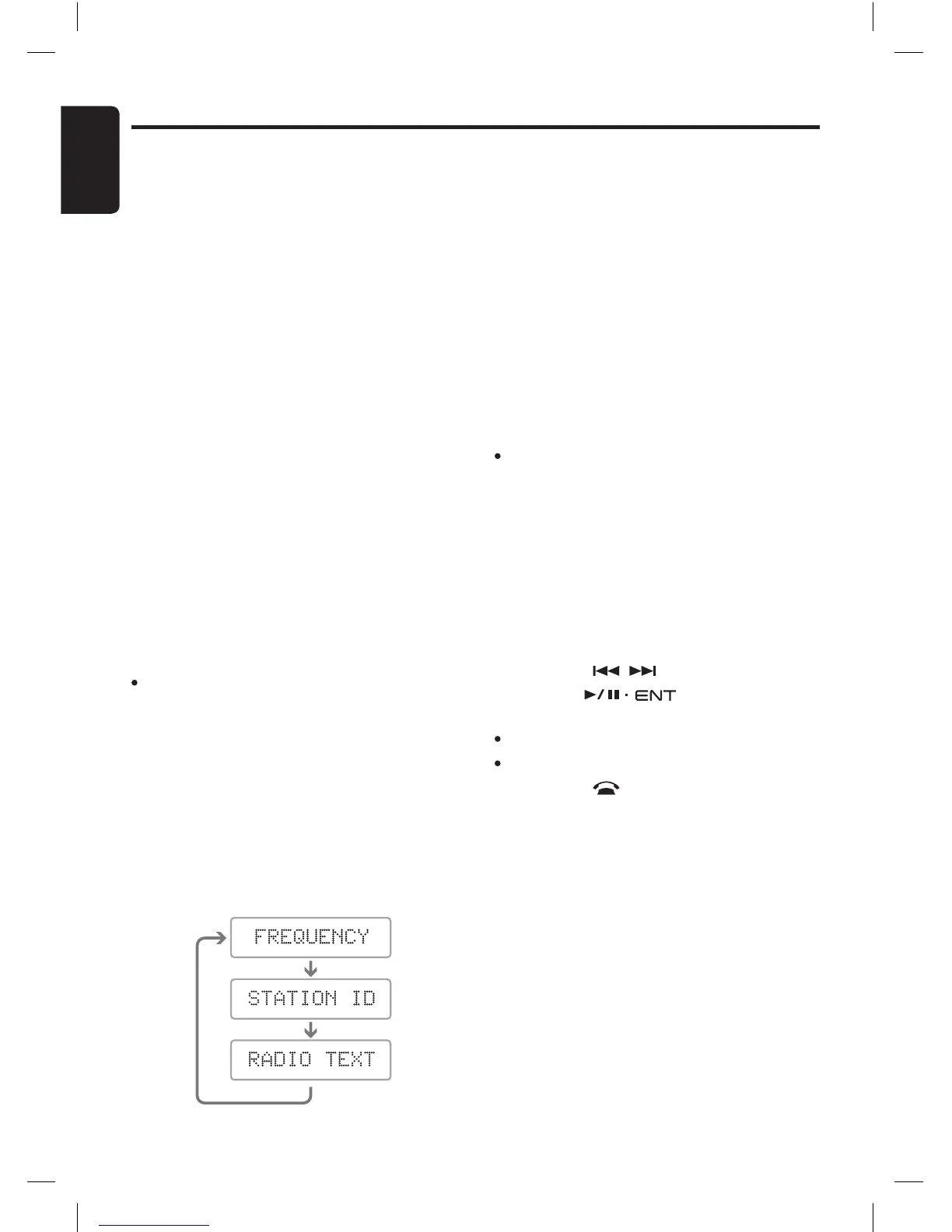TA
(
Traffic Announcement
)
In the TA standby mode, when a traffic announce-
ment broadcast starts, the traffic announcement
broadcast is received as top priority regardless of
the Function mode so you can listen to it. Howev-
er, traffic announcement will not interrupt a call.
∗
This function can only be used when “
TP” is lit in
the display. When “
TP” is lit, this means that the
RDS broadcast station being received has traffic
announcement programmes.
RDS Operations
RDS
(
Radio Data System
)
This unit has a built-in RDS decoder system that
supports broadcast stations transmitting RDS
data.
This system can display the name of the broad-
cast station being received
(
PS
)
and can auto
-
matically switch to the broadcast station with the
best reception as you move long distances
(
AF
switching
)
.
Also, if a traffic announcement is broadcast from
an RDS station, no matter what mode you are in,
this broadcast is received.
Additionally, if EON information is received, this
information enables automatic switching of other
preset stations on the same network and inter-
ruption of the station being received with traffic
information from other stations
(
TP
)
. This func
-
tion is not available in some areas.
AF : Alternative Frequency
PS : Programme Service Name
EON : Enhanced Other Network
TP : Traffic Programme
∗
When set receives RDS signal, and can read PS
data, PS appears in the display
(
if set to STATION
ID display mode
)
.
Note:
This unit doesnʼt support Programme Type
(
PTY
)
and Regional Programme Function
(
REG
)
.
AF function
The AF function switches to a different frequency
on the same network in order to maintain opti-
mum reception.
∗
The factory default setting is “
ON”.
1. Press and hold the
[
DISP
]
button for 1.5 sec
-
onds or longer to enter adjustment mode.
2. Press the
[
,
]
button to select “AF”.
3. Turn the
[
]
knob to select “
ON”
or “OFF”.
ON : AF function turns on.
OFF : AF function turns off.
4. Press the
[
]
button to return to the previ
-
ous mode.
∗
If the reception of the current broadcast station
deteriorates, “AF XXX.XXMHz” appears in the
display where XXX.XX is the frequency of the
AF that is being tested. The radio searches for
the same programme on another frequency.
RDS display information
There is several displays selection during listen-
ing to a station.
1. Press the
[
DISP
]
button to display current
display type.
2. To select the next type, press the
[
DISP
]
but
-
ton again.
The arrangement is shown below.
FREQUENCY : Current frequency, such as
“87.50MHz”
STATION ID : Programme service name of
current station
RADIO TEXT : Text Messages from current
station
If there is no STATION ID information available,
frequency will be displayed.
When RADIO TEXT is selected, the frequency
will still be displayed until a complete message
is received. The message will continue to be dis-
played until a new message is received. If there
is no Radio Text data available after 45 seconds,
frequency will be displayed again.
Note:
Factory default setting is FREQUENCY display
information type.
