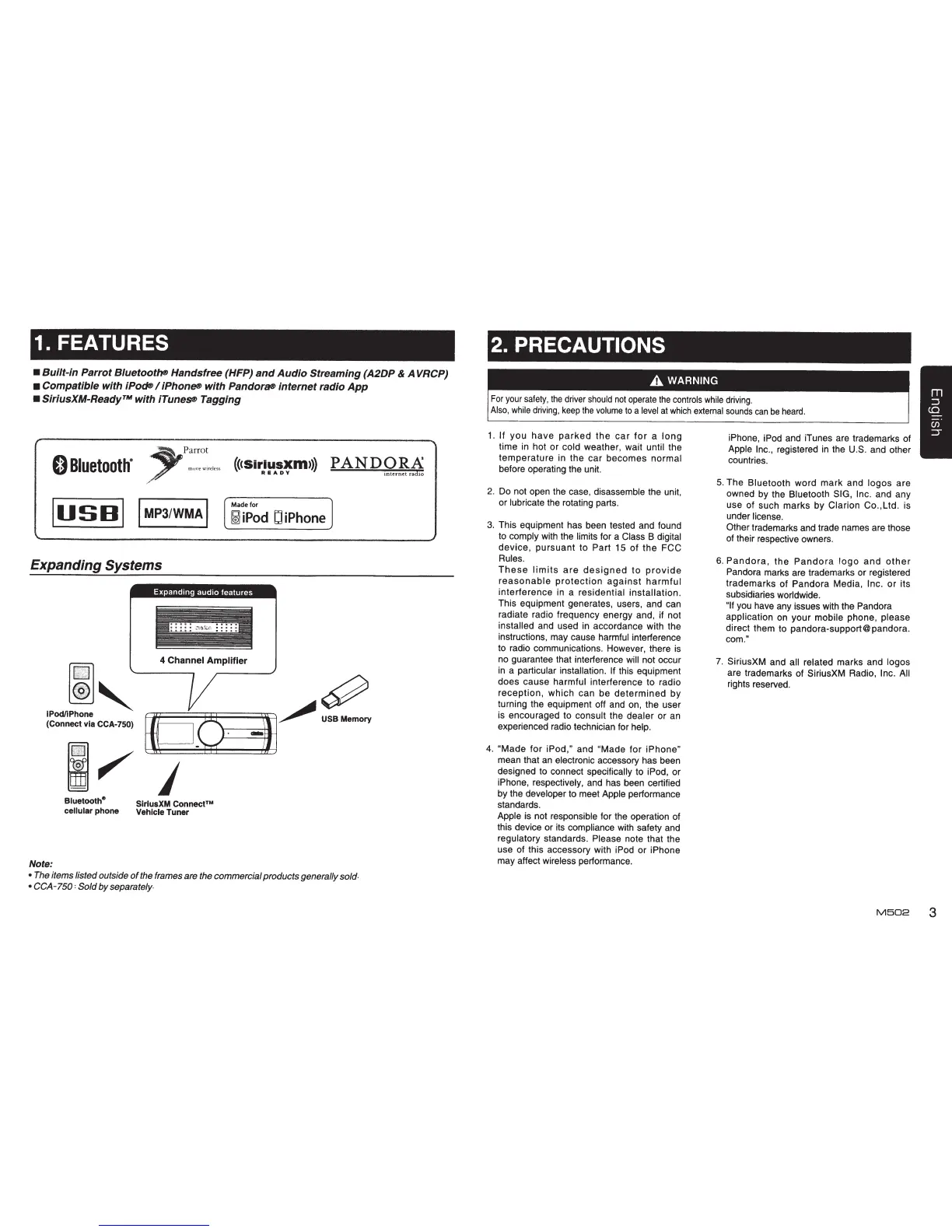1. FEATURES
•
Built-in Parrot
Bluetooth®
Handsfree (HFP)
and
Audio
Streaming
(A2DP
&
A
VRCP)
•
Compatible with
iPod® I iPhone® with
Pandora® internet radio
App
•
SiriusXM-ReadyTM with iTuneS® Tagging
Parrot
0
Bluetooth~
move
wir
eless
((<Sirlusxm,>)
PANDORA
R
&
A
D
Y
internet
radio
I
u
sO] I
MP31w~
Made
for
~
iPod
1J
iPhone
Expanding Systems
4
Channel Amplifier
w
j
Bluetooth• SlrlusXM
Connect™
cellular phone Vehicle Tuner
Note:
• The items listed outside
of
the frames are the commercial products generally sold·
•
CCA-750
:
Sold
by
separately.
2. PRECAUTIONS
For
your
safety,
the
driver
should
not
operate
the
controls
while
driving.
Also,
while
driving,
keep
the
volume
to
a
level
at
which
external
sounds
can
be
heard.
1.
If
you
have
parked
the
car
for
a
long
time
in
hot or cold weather, wait until the
temperature in the car becomes normal
before operating the unit.
2.
Do
not open the case, disassemble the unit,
or lubricate the rotating parts.
3.
This equipment has been tested and found
to comply with the limits for a Class B digital
device, pursuant to Part 15 of the FCC
Rules.
These
limits
are
designed
to
provide
reasonable
protection
against
harmful
interference in a residential
installation.
This equipment generates, users, and can
radiate radio frequency energy and, if not
installed
and used
in
accordance with the
instructions, may cause harmful interference
to radio communications. However, there
is
no guarantee that interference
will
not occur
in
a particular installation.
If this equipment
does cause harmful interference to radio
reception, which can be
determined
by
turning the equipment off and
on
, the user
is encouraged to consult the dealer or
an
experienced radio technician for help.
4.
"Made
for iPod," and
"Made
for iPhone"
mean that
an
electronic accessory has been
designed to connect specifically to iPod, or
iPhone, respectively, and has been certified
by the developer to meet Apple performance
standards.
Apple
is
not responsible for the operation of
this device or its compliance with safety and
regulatory standards. Please note that the
use of this accessory with iPod or iPhone
may affect wireless performance.
iPhone, iPod and iTunes are trademarks of
Apple
Inc.,
registered
in
the U.
S.
and other
countries.
5.
The Bluetooth word mark and logos are
owned by the Bluetooth
SIG, Inc.
and any
use of such marks by Clarion Co.,Ltd. is
under license.
Other
trademarks and trade names are those
of their respective owners.
6.
Pandora,
the
Pandora
logo
and
other
Pandora marks are trademarks or registered
trademarks of Pandora Media,
Inc.
or
its
subsidiaries worldwide.
"If
you have any issues with the Pandora
application
on
your mobile phone, please
direct them to pandora-support@pandora.
com."
7. SiriusXM and
all related marks and logos
are trademarks of SiriusXM Radio, Inc. All
rights reserved.
M502
3